Unlock a world of possibilities! Login now and discover the exclusive benefits awaiting you.
- Qlik Community
- :
- All Forums
- :
- QlikView App Dev
- :
- Sybase timestamp problem
- Subscribe to RSS Feed
- Mark Topic as New
- Mark Topic as Read
- Float this Topic for Current User
- Bookmark
- Subscribe
- Mute
- Printer Friendly Page
- Mark as New
- Bookmark
- Subscribe
- Mute
- Subscribe to RSS Feed
- Permalink
- Report Inappropriate Content
Sybase timestamp problem
Hi,
I have problem to get timestamp field from Sybase through ODBC driver. When I select from database connection a field that is timestamp, all the rows have same timestamp 1.1.1900 0:02:18
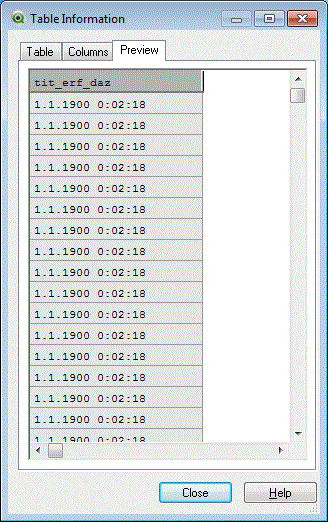
If I look from Sybase Interactive Sql timestamps looks better, although using same ODBC driver.
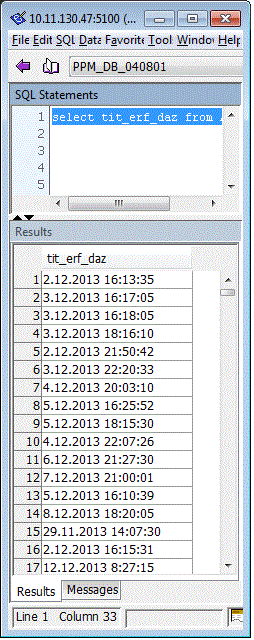
Any ideas, where th problem is?
- Mark as New
- Bookmark
- Subscribe
- Mute
- Subscribe to RSS Feed
- Permalink
- Report Inappropriate Content
Let the preview be as it is. Try reloading like:
Load
Date(Floor(Timestamp#(tit_erf_daz, 'DD.MM.YYYY hh:mm:ss'))) AS date
;
Select
tit_erf_daz
From <Your data source>;
Do you get all the dates?
- Mark as New
- Bookmark
- Subscribe
- Mute
- Subscribe to RSS Feed
- Permalink
- Report Inappropriate Content
For your field in load script write a code like
Timestamp(tit_erf_daz,'DD.MM.YYYY hh:mm:ss') as tit_erf_daz
Or
Timestamp(Timestamp#(tit_erf_daz,'DD.MM.YYYY hh:mm:ss'),'DD.MM.YYYY hh:mm:ss') as tit_erf_daz
- Mark as New
- Bookmark
- Subscribe
- Mute
- Subscribe to RSS Feed
- Permalink
- Report Inappropriate Content
Try below four different format in your script instead of tit_erf_daz. At least one should work..
1) Timestamp(Timestamp#(tit_erf_daz,'D.M.YYYY hh:mm:ss')) as tit_erf_daz
2) Timestamp(Timestamp#(tit_erf_daz,'D.MM.YYYY hh:mm:ss')) as tit_erf_daz
3) Date(FLOOR((Timestamp#(tit_erf_daz,'D.M.YYYY hh:mm:ss'))) as tit_erf_daz
4) Date(FLOOR((Timestamp#(tit_erf_daz,'D.MM.YYYY hh:mm:ss'))) as tit_erf_daz
- Mark as New
- Bookmark
- Subscribe
- Mute
- Subscribe to RSS Feed
- Permalink
- Report Inappropriate Content
I tried, but same result. All timestamps same.
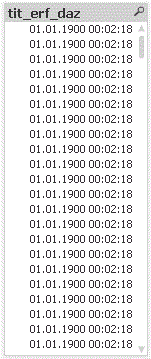
- Mark as New
- Bookmark
- Subscribe
- Mute
- Subscribe to RSS Feed
- Permalink
- Report Inappropriate Content
Hi,
Looks like it is issue of date format.
Simply load in your report.
Then try to change format in Number tab
go to number tab->select Override setting->then select date format.
Regards,
Please appreciate our Qlik community members by giving Kudos for sharing their time for your query. If your query is answered, please mark the topic as resolved 🙂
- Mark as New
- Bookmark
- Subscribe
- Mute
- Subscribe to RSS Feed
- Permalink
- Report Inappropriate Content
Try this it definitely works
Date(FLOOR((Timestamp#(tit_erf_daz,'DD.MM.YYYY hh:mm:ss')),'DD.MM.YYYY hh:mm:ss') as tit_erf_daz
- Mark as New
- Bookmark
- Subscribe
- Mute
- Subscribe to RSS Feed
- Permalink
- Report Inappropriate Content
All suggestions tried, but result is still same.