Unlock a world of possibilities! Login now and discover the exclusive benefits awaiting you.
- Qlik Community
- :
- All Forums
- :
- QlikView App Dev
- :
- Re: Syntax error, missing/misplaced FROM error
- Subscribe to RSS Feed
- Mark Topic as New
- Mark Topic as Read
- Float this Topic for Current User
- Bookmark
- Subscribe
- Mute
- Printer Friendly Page
- Mark as New
- Bookmark
- Subscribe
- Mute
- Subscribe to RSS Feed
- Permalink
- Report Inappropriate Content
Syntax error, missing/misplaced FROM error
Trying to create a qvd from a .dat file.
I am using a template that has worked before, and changed the file names and field names to the ones I need for this project.
However, I get the error.
Any help is appreciated
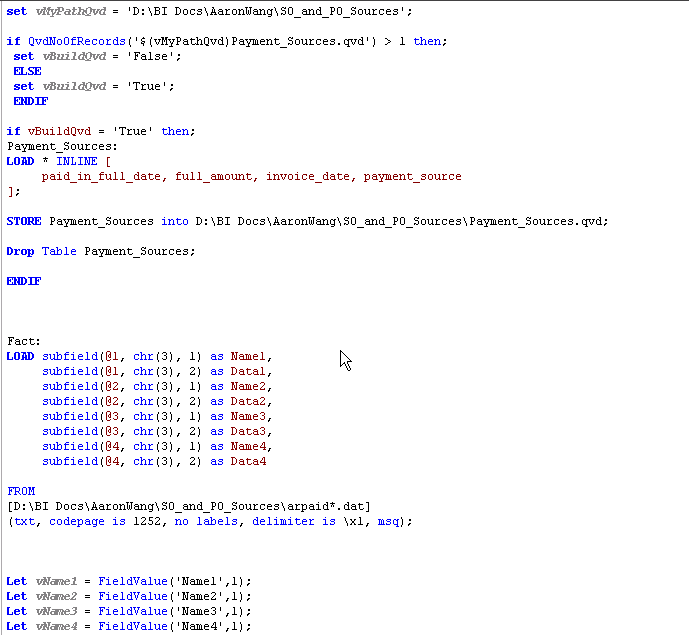
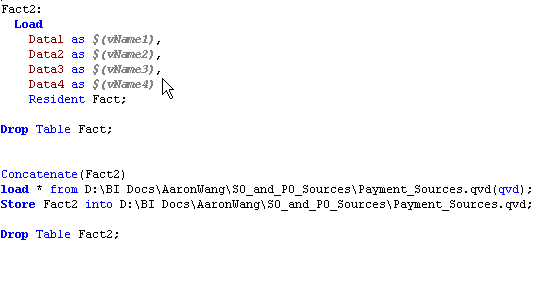
- « Previous Replies
- Next Replies »
Accepted Solutions
- Mark as New
- Bookmark
- Subscribe
- Mute
- Subscribe to RSS Feed
- Permalink
- Report Inappropriate Content
Can you use quotes around those variables like:
Data1 AS '$(vName)',
Date2 AS '$(vName)',
.....
Can you check this ?
- Mark as New
- Bookmark
- Subscribe
- Mute
- Subscribe to RSS Feed
- Permalink
- Report Inappropriate Content
May be try running the script removing semicolon ; near then statement.
IF ........ then
.........
........
ENDIF
And can you try running this in Debug Mode and see where it is throwing error?
- Mark as New
- Bookmark
- Subscribe
- Mute
- Subscribe to RSS Feed
- Permalink
- Report Inappropriate Content
No, that didn't fix the issue.
In debug mode, the reload stops right after the 4th "Let vName4 = FieldValue('Name4',1);"
- Mark as New
- Bookmark
- Subscribe
- Mute
- Subscribe to RSS Feed
- Permalink
- Report Inappropriate Content
Can you comment the 4th LET and run and check?
- Mark as New
- Bookmark
- Subscribe
- Mute
- Subscribe to RSS Feed
- Permalink
- Report Inappropriate Content
Commenting out the fourth Let doesn't help.
The debugger actually stops at the line that says Fact2:
but the vName's are highlighted red when the debugger goes through them
- Mark as New
- Bookmark
- Subscribe
- Mute
- Subscribe to RSS Feed
- Permalink
- Report Inappropriate Content
Can you use quotes around those variables like:
Data1 AS '$(vName)',
Date2 AS '$(vName)',
.....
Can you check this ?
- Mark as New
- Bookmark
- Subscribe
- Mute
- Subscribe to RSS Feed
- Permalink
- Report Inappropriate Content
It managed to reload, but now there are no available fields...
- Mark as New
- Bookmark
- Subscribe
- Mute
- Subscribe to RSS Feed
- Permalink
- Report Inappropriate Content
What you mean, nothing loaded? Did you debug? Is that your full script?
- Mark as New
- Bookmark
- Subscribe
- Mute
- Subscribe to RSS Feed
- Permalink
- Report Inappropriate Content
Yes. I reloaded it and it worked, but I don't think that is the correct way to fix this issue.
After it reloaded, there were no fields. Yes that is my full script. I did debug, and it got caught right after Let vName4 and when it got to Fact2 it stopped. After putting quotes around them like you said, it reloaded, but no fields were loaded, it was just all blank.
- Mark as New
- Bookmark
- Subscribe
- Mute
- Subscribe to RSS Feed
- Permalink
- Report Inappropriate Content
Hmm Strange. I am not sure what is happening? Can you reload only the data until LET commands and see if those variables holding any data using Ctrl+Alt+V and check the variable values?
- « Previous Replies
- Next Replies »