Unlock a world of possibilities! Login now and discover the exclusive benefits awaiting you.
- Qlik Community
- :
- All Forums
- :
- QlikView App Dev
- :
- Synthetic error need to create Key table with Join
- Subscribe to RSS Feed
- Mark Topic as New
- Mark Topic as Read
- Float this Topic for Current User
- Bookmark
- Subscribe
- Mute
- Printer Friendly Page
- Mark as New
- Bookmark
- Subscribe
- Mute
- Subscribe to RSS Feed
- Permalink
- Report Inappropriate Content
Synthetic error need to create Key table with Join
I am hoping I am posting in the right group and that someone can help. I am a newbie trying to setup my first data model and it is not going well. There were a bunch or $Syn errors. (see graphic) So I know I tried to create a Key table and then Join the others to it but the result below leads to even more errors. Can someone point me in the right direction.
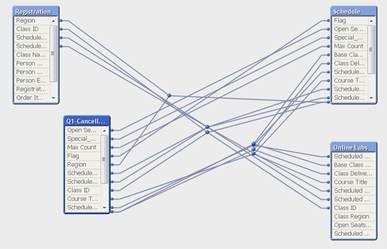
//********************
// Q1 & Q2 Schedule
//********************
Schedule:
LOAD [Class ID],
[Course Title],
[Scheduled Class Start Date],
[Scheduled Class End Date],
[Scheduled Class Location],
[Class Delivery Name],
[Base Class Price],
Region,
[Class Status],
Special_Request,
[Instructor Full Name],
[Open Seats],
[Max Count],
Flag
FROM
[2015.05.22-ILT_Fill_Rate_with_Registrations.xlsx]
(ooxml, embedded labels, table is [Q1-2015]);
//**********************
// Key Table
//**********************
Key:
LOAD Distinct
[Class ID],
[Course Title],
[Scheduled Class Start Date],
[Scheduled Class End Date],
[Scheduled Class Location],
[Class Delivery Name],
[Base Class Price],
Resident Schedule;
Join (Key)
LOAD Distinct
[Class ID],
[Course Title],
[Scheduled Class Start Date],
[Scheduled Class End Date],
[Scheduled Class Location],
[Class Delivery Name],
[Base Class Price],
Region,
[Class Status],
Special_Request,
[Instructor Full Name],
[Open Seats],
[Max Count],
Flag
FROM
[2015.05.22-ILT_Fill_Rate_with_Registrations.xlsx]
(ooxml, embedded labels, table is [Q2-2015]);
// Online labs
Join (Key)
LOAD Distinct
[Class ID],
[Course Title],
[Scheduled Class Start Date],
[Scheduled Class End Date],
[Scheduled Class Location],
[Class Delivery Name],
[Base Class Price],
[Class Region],
[Open Seats for Scheduled Class],
[Scheduled Class Max Count]
FROM
[2015.05.22-ILT_Fill_Rate_with_Registrations.xlsx]
(ooxml, embedded labels, table is [Online Labs]);
//// Q1 Cancellations
//LOAD [Class ID],
// [Course Title],
// [Scheduled Class Start Date],
// [Scheduled Class End Date],
// [Scheduled Class Location],
// [Class Delivery Name],
// [Base Class Price],
// Region,
// Status,
// Special_Request,
// F11,
// [Open Seats],
// [Max Count],
// Flag
//FROM
//[2015.05.22-ILT_Fill_Rate_with_Registrations.xlsx]
//(ooxml, embedded labels, table is [Q1-Cancellations]);
//
//// Q2 Cancellation
//LOAD [Class ID],
// [Course Title],
// [Scheduled Class Start Date],
// [Scheduled Class End Date],
// [Scheduled Class Location],
// [Class Delivery Name],
// [Base Class Price],
// Region,
// Status,
// Special_Request,
// F11,
// [Open Seats],
// [Max Count],
// Flag
//FROM
//[2015.05.22-ILT_Fill_Rate_with_Registrations.xlsx]
//(ooxml, embedded labels, table is [Q2-Cancellations]);
//
//
//
////********************
//// Q1 & Q2 Registrations
////********************
//
//Registration:
//LOAD [Class ID],
// [Class Name],
// [Person Organization Name],
// [Person Full Name],
// [Person E-mail],
// [Registration Status],
// [Order Item Approval Status],
// [Registration Date],
// [Scheduled Class Start Date],
// [Scheduled Class Location],
// [Person Domain],
// Region
//FROM
//[2015.05.22-ILT_Fill_Rate_with_Registrations.xlsx]
//(ooxml, embedded labels, table is [Q1-Registration]);
//
//LOAD [Class ID],
// [Class Name],
// [Person Organization Name],
// [Person Full Name],
// [Person E-mail],
// [Registration Status],
// [Order Item Approval Status],
// [Registration Date],
// [Scheduled Class Start Date],
// [Scheduled Class Location],
// [Person Domain],
// Region
//FROM
//[2015.05.22-ILT_Fill_Rate_with_Registrations.xlsx]
//(ooxml, embedded labels, table is [Q2-Registrations]);
//
- Mark as New
- Bookmark
- Subscribe
- Mute
- Subscribe to RSS Feed
- Permalink
- Report Inappropriate Content
Try with Qualify
Rename your key fields to start with the "%" .ie [class is] as %ClassID
And then use the below logic
Qualify *;
unqualify '%*';
- Mark as New
- Bookmark
- Subscribe
- Mute
- Subscribe to RSS Feed
- Permalink
- Report Inappropriate Content
Jebamalai, Where exactly should I place the qualify and unqualify statements?
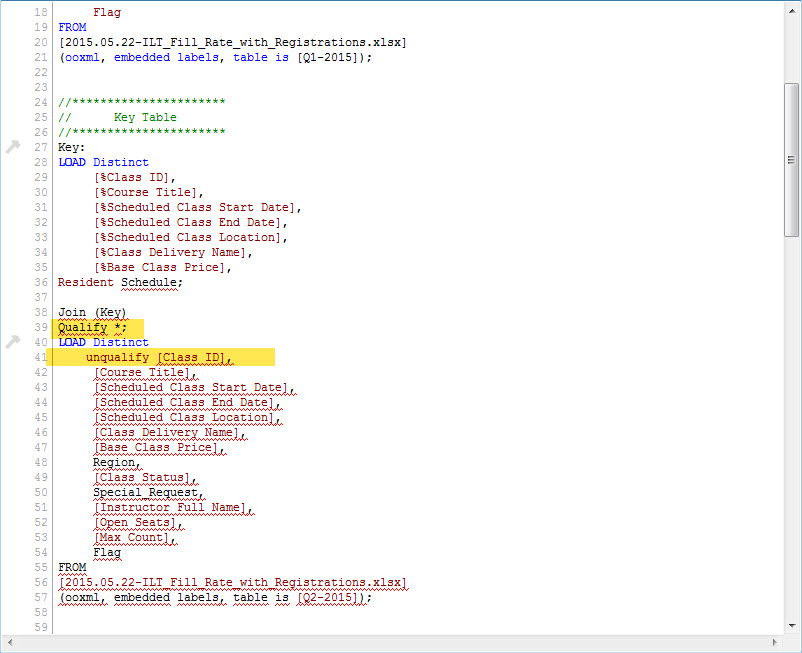
- Mark as New
- Bookmark
- Subscribe
- Mute
- Subscribe to RSS Feed
- Permalink
- Report Inappropriate Content
should be before the table where the synthetic keys start forming
- Mark as New
- Bookmark
- Subscribe
- Mute
- Subscribe to RSS Feed
- Permalink
- Report Inappropriate Content
Hello Tricia,
You have to use Qualify and Unqualify like below:
For eg:
// Online labs
QUALIFY *;
Join (Key)
LOAD Distinct
[Class ID],
[Course Title],
[Scheduled Class Start Date],
[Scheduled Class End Date],
[Scheduled Class Location],
[Class Delivery Name],
[Base Class Price],
[Class Region],
[Open Seats for Scheduled Class],
[Scheduled Class Max Count]
FROM
[2015.05.22-ILT_Fill_Rate_with_Registrations.xlsx]
(ooxml, embedded labels, table is [Online Labs]);
UNQUALIFY [Class ID], [Course Title] <Like how many cols you want to Unqualify list> ;
Regards,
V.
- Mark as New
- Bookmark
- Subscribe
- Mute
- Subscribe to RSS Feed
- Permalink
- Report Inappropriate Content
put the below code before the key table and make sure you rename your Class ID field to %ClassId
Qualify *;
unqualify '%*';
- Mark as New
- Bookmark
- Subscribe
- Mute
- Subscribe to RSS Feed
- Permalink
- Report Inappropriate Content
Thank you both. I have it working.