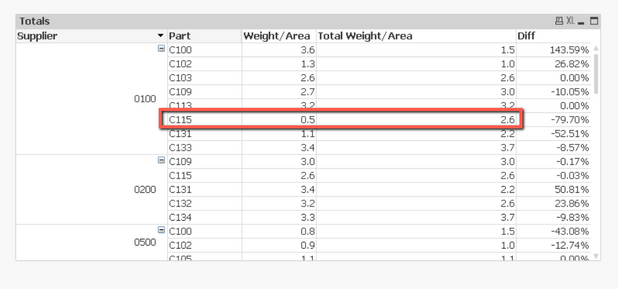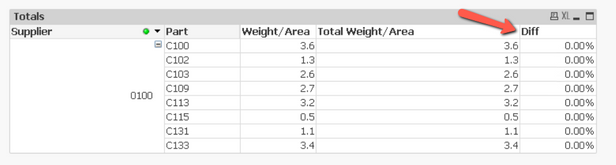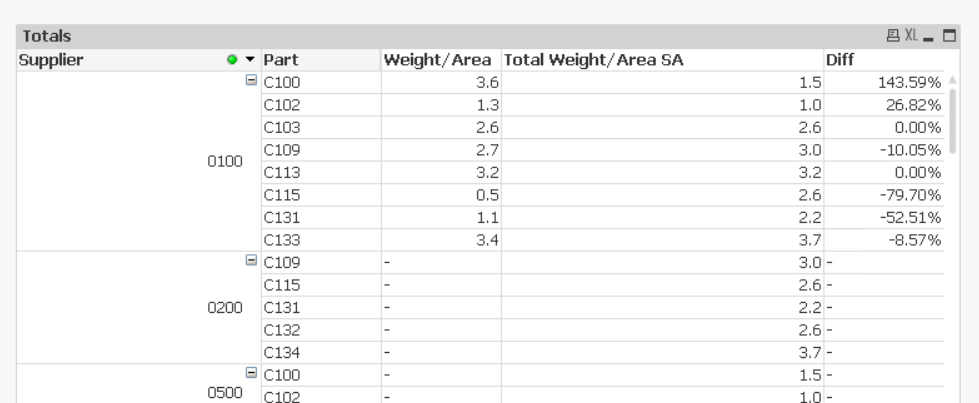Unlock a world of possibilities! Login now and discover the exclusive benefits awaiting you.
- Qlik Community
- :
- All Forums
- :
- QlikView App Dev
- :
- TOTAL Qualifier with a dimension and ignore select...
- Subscribe to RSS Feed
- Mark Topic as New
- Mark Topic as Read
- Float this Topic for Current User
- Bookmark
- Subscribe
- Mute
- Printer Friendly Page
- Mark as New
- Bookmark
- Subscribe
- Mute
- Subscribe to RSS Feed
- Permalink
- Report Inappropriate Content
TOTAL Qualifier with a dimension and ignore selection in other dimension
Hi,
The pivot table shows for every supplier and part a Total Weigh/Area that is based on the totals of the same part for all the suppliers:
sum(TOTAL <[Base Part Code]> [Trans GRV Base Part Qty Kg]/1000)/sum(TOTAL <[Base Part Code]> [Land Total Area Dunam])
But when a supplier is selected, the totals are for the selected supplier:
Adding Set analysis to ignore the selection, caused all the suppliers to appear:
sum({<[Land Main Supplier Code]=>} TOTAL <[Base Part Code]> [Trans GRV Base Part Qty Kg]/1000)/sum({<[Land Main Supplier Code]=>}TOTAL <[Base Part Code]> [Land Total Area Dunam])
Any idea how to keep the selected supplier with the total part's metrics of the rest of the suppliers?
Thanks!
Accepted Solutions
- Mark as New
- Bookmark
- Subscribe
- Mute
- Subscribe to RSS Feed
- Permalink
- Report Inappropriate Content
I found a solution in this post:
Fixed my expression as follows:
sum(aggr(sum(TOTAL<[Base Part Code]>{<[Land Main Supplier Code],[Base Part Code]>}[Trans GRV Base Part Qty Kg]/1000)
/
sum(TOTAL<[Base Part Code]>{<[Land Main Supplier Code],[Base Part Code]>}[Land Total Area Dunam]),[Land Main Supplier Code],[Base Part Code]))
- Mark as New
- Bookmark
- Subscribe
- Mute
- Subscribe to RSS Feed
- Permalink
- Report Inappropriate Content
Hi Dana,
Have you tried the set analysis option to see all data {1} instead of taking this {<[Land Main Supplier Code]=>} off?
- Mark as New
- Bookmark
- Subscribe
- Mute
- Subscribe to RSS Feed
- Permalink
- Report Inappropriate Content
Hi Marcos,
Using {1} instead of set analysis ignores the selection of a specific supplier, as shown in my third table above.
Thanks!
- Mark as New
- Bookmark
- Subscribe
- Mute
- Subscribe to RSS Feed
- Permalink
- Report Inappropriate Content
I found a solution in this post:
Fixed my expression as follows:
sum(aggr(sum(TOTAL<[Base Part Code]>{<[Land Main Supplier Code],[Base Part Code]>}[Trans GRV Base Part Qty Kg]/1000)
/
sum(TOTAL<[Base Part Code]>{<[Land Main Supplier Code],[Base Part Code]>}[Land Total Area Dunam]),[Land Main Supplier Code],[Base Part Code]))