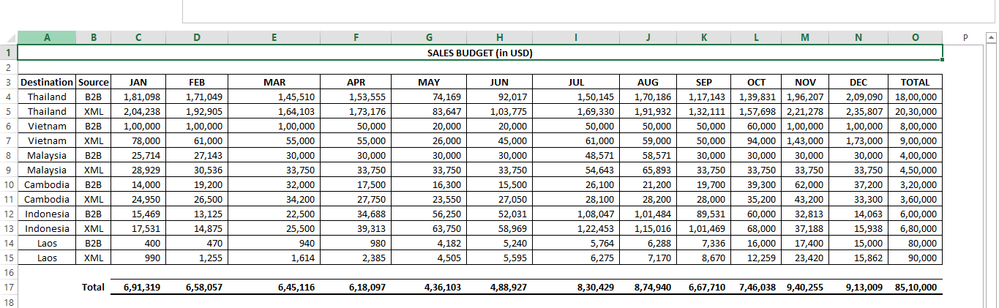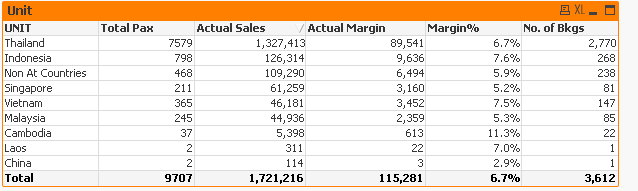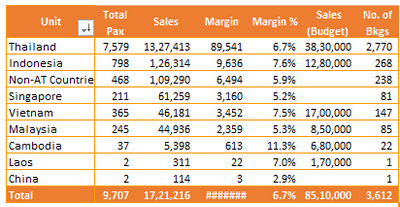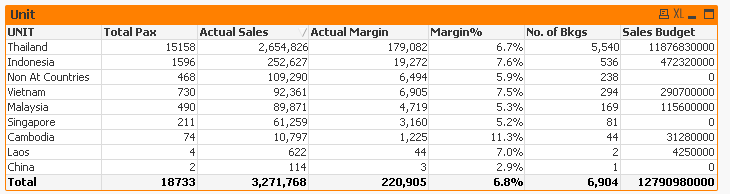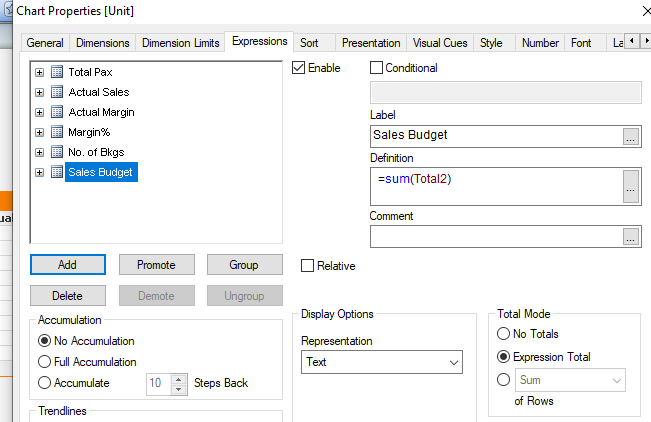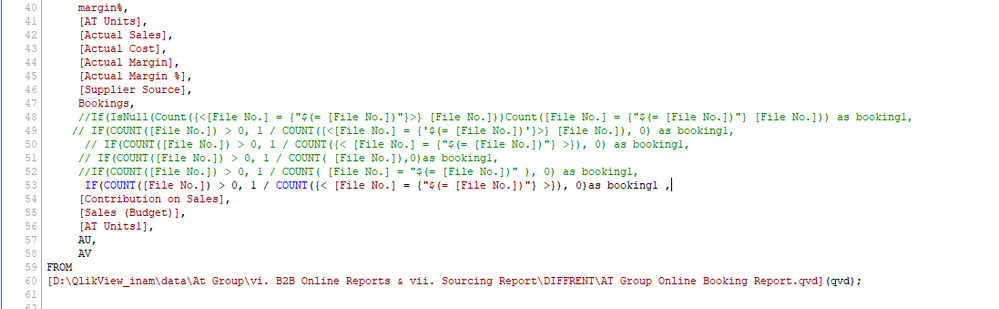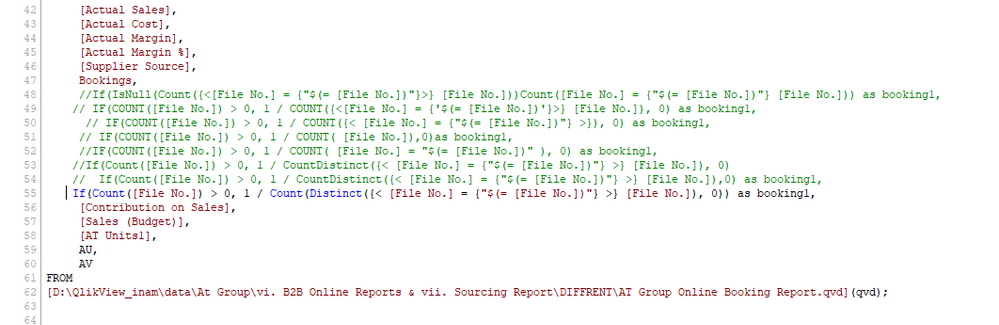Unlock a world of possibilities! Login now and discover the exclusive benefits awaiting you.
- Qlik Community
- :
- All Forums
- :
- QlikView App Dev
- :
- Table Chart expression
- Subscribe to RSS Feed
- Mark Topic as New
- Mark Topic as Read
- Float this Topic for Current User
- Bookmark
- Subscribe
- Mute
- Printer Friendly Page
- Mark as New
- Bookmark
- Subscribe
- Mute
- Subscribe to RSS Feed
- Permalink
- Report Inappropriate Content
Table Chart expression
Hello All,
I want to add one column in my existing table but I am getting error.
with the help of below sheet i need to add Total column in my table
sheet:-
My Existing Table :- below is my existing table here i want to add one more column sales Budget (Total).
Expected Output:-
for exmaple
Thailand :- it is destination (unit) column
source:- B2B & XML
B2B is 18,00,000 & XML is 20,30,000 Total is 38,30,000 so i wnat to add Total as ( sales Budget ) in My table.
- Subscribe by Topic:
-
Application Development
-
Creating Analytics
-
Not a Question
-
Other
-
SaaS
-
Scripting
- Mark as New
- Bookmark
- Subscribe
- Mute
- Subscribe to RSS Feed
- Permalink
- Report Inappropriate Content
Can you provide some more info about your query?
like
1: how you load that file qliksense? sharing your script will be helpful.
2: What are the expression you used?
3: What are the things you tried? what is the error you are getting?
regards,
Prashant Sangle
Please appreciate our Qlik community members by giving Kudos for sharing their time for your query. If your query is answered, please mark the topic as resolved 🙂
- Mark as New
- Bookmark
- Subscribe
- Mute
- Subscribe to RSS Feed
- Permalink
- Report Inappropriate Content
how you load that file Qliksense? sharing your script will be helpful.
:- I have 2 sheets 1 is below
LOAD No.,
[Agent Name],
[Agent Country],
[Agent City],
[Bkg Type],
[File No.],
[O/S Ref.],
[Destination Country],
UNIT,
[Destination City],
[Hotel/Transport/Place],
[Room Type/Service Name],
[Meal Plan],
[Guest Name],
Nationality,
[Total Pax],
[Service Status],
[Booking Status],
[Check-In],
Month,
[Check-out],
[No. Of Units],
[No. Of Nights],
[Room Nights],
[Invoice Currency],
Invoice,
[Invoice Default Currency],
[Cost Currency],
Cost,
[Cost Default Currency],
[Source of booking],
[Bkg Source],
[Handled By],
[Time of Create Service Booking],
[User Create],
[Username Create],
Supplier,
Margin,
margin%,
[AT Units],
[Actual Sales],
[Actual Cost],
[Actual Margin],
[Actual Margin %],
[Supplier Source],
Bookings,
[Contribution on Sales],
[Sales (Budget)],
[AT Units1],
AU,
AV
FROM
and 2nd sheet is (budget sheet i share on the top)
LOAD Destination,
Source,
JAN,
FEB,
MAR,
APR,
MAY,
JUN,
JUL,
AUG,
SEP,
OCT,
NOV,
DEC,
TOTAL
What are the expression you used?
:- in expression I add normally TOTAL(Present in budget sheet) but its not getting any answer when i add TOTAL in expression the total pax and all other field total amount is changed.
What are the things you tried? what is the error you are getting?
:- 1st i load both sheet using left join and in expression tab add only TOTAL but not getting any answer.
you have any solution how i add Sales Budget column in my existing table? i need expression.
- Mark as New
- Bookmark
- Subscribe
- Mute
- Subscribe to RSS Feed
- Permalink
- Report Inappropriate Content
in your 1st table you have Unit field which contain your destination address. So, you have to rename the field Destination from 2nd table
so your 2nd table will became
LOAD Destination as Unit,
Source,
JAN,
FEB,
MAR,
APR,
MAY,
JUN,
JUL,
AUG,
SEP,
OCT,
NOV,
DEC,
TOTAL
Then in your expression just use sum(TOTAL)
Regards,
Prashant Sangle
Please appreciate our Qlik community members by giving Kudos for sharing their time for your query. If your query is answered, please mark the topic as resolved 🙂
- Mark as New
- Bookmark
- Subscribe
- Mute
- Subscribe to RSS Feed
- Permalink
- Report Inappropriate Content
Hii Prashant Thank for reply .
i apply the same but getting answer is Different also why Total Pax and all others field total values is changed?
below is snapshot.
i load this below:-
temp:
LOAD No.,
[Agent Name],
[Agent Country],
[Agent City],
[Bkg Type],
[File No.],
[O/S Ref.],
[Destination Country],
UNIT,
[Destination City],
[Hotel/Transport/Place],
[Room Type/Service Name],
[Meal Plan],
[Guest Name],
Nationality,
[Total Pax],
[Service Status],
[Booking Status],
[Check-In],
Month,
[Check-out],
[No. Of Units],
[No. Of Nights],
[Room Nights],
[Invoice Currency],
Invoice,
[Invoice Default Currency],
[Cost Currency],
Cost,
[Cost Default Currency],
[Source of booking],
[Bkg Source],
[Handled By],
[Time of Create Service Booking],
[User Create],
[Username Create],
Supplier,
Margin,
margin%,
[AT Units],
[Actual Sales],
[Actual Cost],
[Actual Margin],
[Actual Margin %],
[Supplier Source],
Bookings,
[Contribution on Sales],
[Sales (Budget)],
[AT Units1],
AU,
AV
FROM
[D:\QlikView_inam\data\At Group\vi. B2B Online Reports & vii. Sourcing Report\DIFFRENT\AT Group Online Booking Report.qvd](qvd);
Left join(temp)
LOAD Destination as UNIT,
Source,
JAN,
FEB,
MAR,
APR,
MAY,
JUN,
JUL,
AUG,
SEP,
OCT,
NOV,
DEC,
TOTAL AS Total2
FROM
[D:\QlikView_inam\data\At Group\vi. B2B Online Reports & vii. Sourcing Report\DIFFRENT\budget.xlsx]
(ooxml, embedded labels, table is Sheet1);
- Mark as New
- Bookmark
- Subscribe
- Mute
- Subscribe to RSS Feed
- Permalink
- Report Inappropriate Content
Hi
I think, your budget excel sheet has duplicate values or its for 2 year? What is the link between 2 tables?
Instead of join, if you keep separately, 2 tables are join auto based on common field [Key field], hope it doesn't change "Total" values
Please close the thread by marking correct answer & give likes if you like the post.
- Mark as New
- Bookmark
- Subscribe
- Mute
- Subscribe to RSS Feed
- Permalink
- Report Inappropriate Content
Hello ,
Thanks MayilVahanan working fine now😊
i have one another doubt can you please help.
I need this Excel formula in QlikView.
excel formula :- =IFERROR(1/COUNTIF([File No.],[@[File No.]]),0)
I am trying this IF(COUNT([File No.]) > 0, 1 / COUNT({< [File No.] = {"$(= [File No.])"} >}), 0) but its not work.
- Mark as New
- Bookmark
- Subscribe
- Mute
- Subscribe to RSS Feed
- Permalink
- Report Inappropriate Content
Try this
=If(Count([File No.]) > 0, 1 / CountDistinct({< [File No.] = {"$(= [File No.])"} >} [File No.]), 0)
- Mark as New
- Bookmark
- Subscribe
- Mute
- Subscribe to RSS Feed
- Permalink
- Report Inappropriate Content
Hello
I apply but getting error. how I resolve this .