Unlock a world of possibilities! Login now and discover the exclusive benefits awaiting you.
- Qlik Community
- :
- All Forums
- :
- QlikView App Dev
- :
- Table Style
- Subscribe to RSS Feed
- Mark Topic as New
- Mark Topic as Read
- Float this Topic for Current User
- Bookmark
- Subscribe
- Mute
- Printer Friendly Page
- Mark as New
- Bookmark
- Subscribe
- Mute
- Subscribe to RSS Feed
- Permalink
- Report Inappropriate Content
Table Style
Hello freinds,
I have a question as usual ![]()
I want to use the same style of a table in one of my dashbords (not created by me).
Below is the styple I would like to get:
The problem is that when I use this tool, , I get this result :
Any idea please?
Thanks a lot
- « Previous Replies
-
- 1
- 2
- Next Replies »
Accepted Solutions
- Mark as New
- Bookmark
- Subscribe
- Mute
- Subscribe to RSS Feed
- Permalink
- Report Inappropriate Content
You can use custom format cell to copy the existing background color and text color.
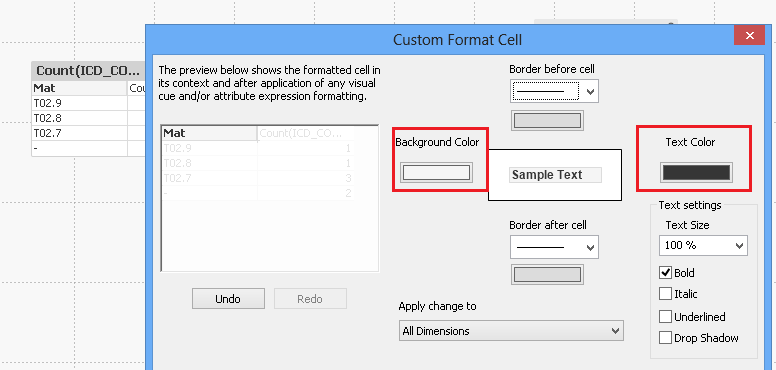
If you do't know about custom format cell, below link might be helpful.
- Mark as New
- Bookmark
- Subscribe
- Mute
- Subscribe to RSS Feed
- Permalink
- Report Inappropriate Content
Seems like the bottom table is a straight table and the above one is Pivot. Which formatting are you trying to copy?
- Mark as New
- Bookmark
- Subscribe
- Mute
- Subscribe to RSS Feed
- Permalink
- Report Inappropriate Content
Hi,
The first chart is Pivot table and the second chart is staright table. Please change the chart type and check.
Check the dimensions and measures used in first and second are same.
Regards
Krishnapriya
- Mark as New
- Bookmark
- Subscribe
- Mute
- Subscribe to RSS Feed
- Permalink
- Report Inappropriate Content
I would like to copy the background color of the titles. ect
- Mark as New
- Bookmark
- Subscribe
- Mute
- Subscribe to RSS Feed
- Permalink
- Report Inappropriate Content
You cannot format using format painter I hope. Please use Custom format cell option.
- Mark as New
- Bookmark
- Subscribe
- Mute
- Subscribe to RSS Feed
- Permalink
- Report Inappropriate Content
how please.
Thanks
- Mark as New
- Bookmark
- Subscribe
- Mute
- Subscribe to RSS Feed
- Permalink
- Report Inappropriate Content
You can use custom format cell to copy the existing background color and text color.
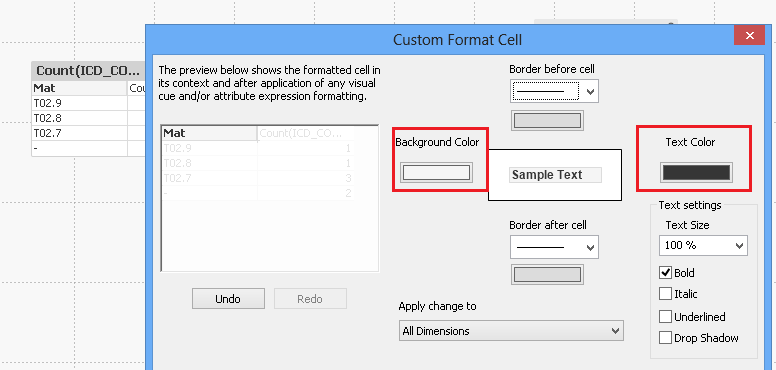
If you do't know about custom format cell, below link might be helpful.
- Mark as New
- Bookmark
- Subscribe
- Mute
- Subscribe to RSS Feed
- Permalink
- Report Inappropriate Content
Thanks. I didn't know that before ![]()
- Mark as New
- Bookmark
- Subscribe
- Mute
- Subscribe to RSS Feed
- Permalink
- Report Inappropriate Content
If you are not sure how to copy the background color or text color, please follow the below steps.
1.I hope you read the above link. After enabling the custom format cell option, go to your pivot table and right click on the back ground color box. Now, select copy option in the pop up menu.
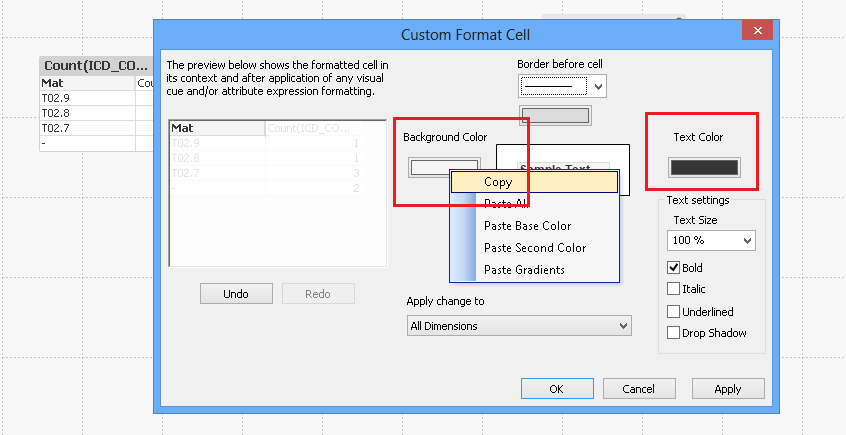
2. Now go to your straight table and select custom format cell option. Right click and select paste option. You can do the same for text color.
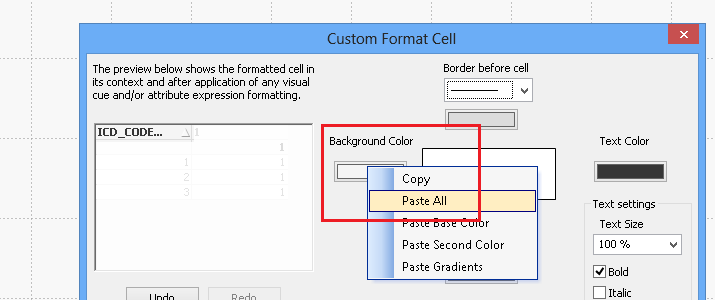
Hope this helps.
- Mark as New
- Bookmark
- Subscribe
- Mute
- Subscribe to RSS Feed
- Permalink
- Report Inappropriate Content
Thank you ![]()
- « Previous Replies
-
- 1
- 2
- Next Replies »