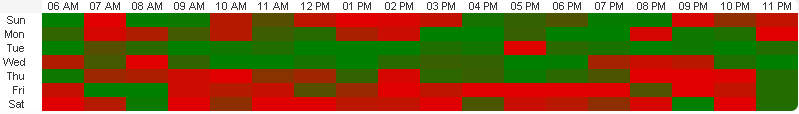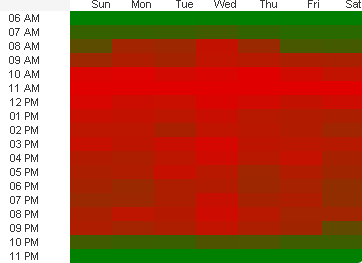Unlock a world of possibilities! Login now and discover the exclusive benefits awaiting you.
- Qlik Community
- :
- All Forums
- :
- QlikView App Dev
- :
- Re: Table as heat map not colored (with colormix) ...
- Subscribe to RSS Feed
- Mark Topic as New
- Mark Topic as Read
- Float this Topic for Current User
- Bookmark
- Subscribe
- Mute
- Printer Friendly Page
- Mark as New
- Bookmark
- Subscribe
- Mute
- Subscribe to RSS Feed
- Permalink
- Report Inappropriate Content
Table as heat map not colored (with colormix) as expected
Hi,
I'm trying to create a heatmap using a pivot table but it isnt showing the colors as expected, and cant find any configuration that can help me.
This is the way I want the table to be shown. The weekday dim should be the rows and the time dim the columns.
Unfortunatly, the colormix used in the expression background is working vertically instead of horizontally, which is what I need.
As you can see below, if I switch the dims, the colormix does what I need but unfortunatly my client wants to see the table the other way.
Has anyone found a way to solve this ?
Best regards,
Diego
Accepted Solutions
- Mark as New
- Bookmark
- Subscribe
- Mute
- Subscribe to RSS Feed
- Permalink
- Report Inappropriate Content
Try this
Aggr( ColorMix1 ((1+Sign(2*(COUNT( DISTINCT [Transaction #] )-RangeMin (top(total COUNT( DISTINCT [Transaction #] ),1,NoOfRows(total))))/(RangeMax (top(total COUNT( DISTINCT [Transaction #] ),1,NoOfRows(total)))-RangeMin (top(total COUNT( DISTINCT [Transaction #] ),1,NoOfRows(total))))-1)*Sqrt(Fabs((2*(COUNT( DISTINCT [Transaction #] )-RangeMin (top(total COUNT( DISTINCT [Transaction #] ),1,NoOfRows(total))))/(RangeMax (top(total COUNT( DISTINCT [Transaction #] ),1,NoOfRows(total)))-RangeMin (top(total COUNT( DISTINCT [Transaction #] ),1,NoOfRows(total))))-1))))/2, ARGB(255, 0, 128, 0), ARGB(255, 225, 0, 0)) , WeekDay, Time)
- Mark as New
- Bookmark
- Subscribe
- Mute
- Subscribe to RSS Feed
- Permalink
- Report Inappropriate Content
- Mark as New
- Bookmark
- Subscribe
- Mute
- Subscribe to RSS Feed
- Permalink
- Report Inappropriate Content
This is what QV generated:
ColorMix1 ((1+Sign(2*(COUNT( DISTINCT [Transaction #] )-RangeMin (top(total COUNT( DISTINCT [Transaction #] ),1,NoOfRows(total))))/(RangeMax (top(total COUNT( DISTINCT [Transaction #] ),1,NoOfRows(total)))-RangeMin (top(total COUNT( DISTINCT [Transaction #] ),1,NoOfRows(total))))-1)*Sqrt(Fabs((2*(COUNT( DISTINCT [Transaction #] )-RangeMin (top(total COUNT( DISTINCT [Transaction #] ),1,NoOfRows(total))))/(RangeMax (top(total COUNT( DISTINCT [Transaction #] ),1,NoOfRows(total)))-RangeMin (top(total COUNT( DISTINCT [Transaction #] ),1,NoOfRows(total))))-1))))/2, ARGB(255, 0, 128, 0), ARGB(255, 225, 0, 0))
- Mark as New
- Bookmark
- Subscribe
- Mute
- Subscribe to RSS Feed
- Permalink
- Report Inappropriate Content
Try this
Aggr( ColorMix1 ((1+Sign(2*(COUNT( DISTINCT [Transaction #] )-RangeMin (top(total COUNT( DISTINCT [Transaction #] ),1,NoOfRows(total))))/(RangeMax (top(total COUNT( DISTINCT [Transaction #] ),1,NoOfRows(total)))-RangeMin (top(total COUNT( DISTINCT [Transaction #] ),1,NoOfRows(total))))-1)*Sqrt(Fabs((2*(COUNT( DISTINCT [Transaction #] )-RangeMin (top(total COUNT( DISTINCT [Transaction #] ),1,NoOfRows(total))))/(RangeMax (top(total COUNT( DISTINCT [Transaction #] ),1,NoOfRows(total)))-RangeMin (top(total COUNT( DISTINCT [Transaction #] ),1,NoOfRows(total))))-1))))/2, ARGB(255, 0, 128, 0), ARGB(255, 225, 0, 0)) , WeekDay, Time)
- Mark as New
- Bookmark
- Subscribe
- Mute
- Subscribe to RSS Feed
- Permalink
- Report Inappropriate Content