Unlock a world of possibilities! Login now and discover the exclusive benefits awaiting you.
- Qlik Community
- :
- All Forums
- :
- QlikView App Dev
- :
- Re: Table with data for one month and YTD
- Subscribe to RSS Feed
- Mark Topic as New
- Mark Topic as Read
- Float this Topic for Current User
- Bookmark
- Subscribe
- Mute
- Printer Friendly Page
- Mark as New
- Bookmark
- Subscribe
- Mute
- Subscribe to RSS Feed
- Permalink
- Report Inappropriate Content
Table with data for one month and YTD
Hello,
I have a straight table with one dimension (client) and 2 expressions :
- one for quantity for the selected month
- one for quantity for the YTM based on the selected month.
For some clients, there's no data for the month but there's data for the YTM.
I can't select the client directly in the table if there's no data for the month.
The calculation for YTM is : =Sum({$<Mois={"<=$(=max(Mois))"}>} qte_fact)
For the time selection, I oblige to select only one year and only one month. (I don't know if it's the good solution).
Is anyone having an idea to select client directly in the table ?
Thanks in advance
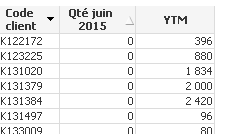
- Tags:
- new_to_qlikview
- Mark as New
- Bookmark
- Subscribe
- Mute
- Subscribe to RSS Feed
- Permalink
- Report Inappropriate Content
I can't select the client directly in the table if there's no data for the month.
I don't understand this. If you click on a value in the Code client column then that value should be selected. Are you saying that that does not happen? If so, can you post a qlikview document that demonstrates the problem?
talk is cheap, supply exceeds demand
- Mark as New
- Bookmark
- Subscribe
- Mute
- Subscribe to RSS Feed
- Permalink
- Report Inappropriate Content
Hi Christelle Henriot , Can you attach the sample file to demonstrate your issue?
- Mark as New
- Bookmark
- Subscribe
- Mute
- Subscribe to RSS Feed
- Permalink
- Report Inappropriate Content
Hi,
in the example when I select the Customer K411493, the filter doesn't work. I think it's because there's no data for september 2015.
I think the problem is because I oblige to select only one year and only one month.
Thanks in advance to help me to find a solution to select a Customer even if he has no data.