Unlock a world of possibilities! Login now and discover the exclusive benefits awaiting you.
- Qlik Community
- :
- All Forums
- :
- QlikView App Dev
- :
- Re: Take the last value in set expression
- Subscribe to RSS Feed
- Mark Topic as New
- Mark Topic as Read
- Float this Topic for Current User
- Bookmark
- Subscribe
- Mute
- Printer Friendly Page
- Mark as New
- Bookmark
- Subscribe
- Mute
- Subscribe to RSS Feed
- Permalink
- Report Inappropriate Content
Take the last value in set expression
Dear Expert,
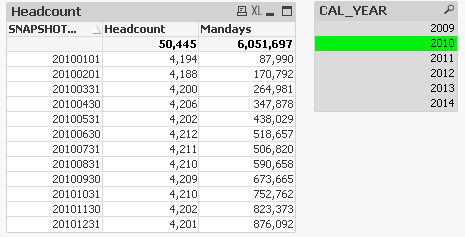
Based in the picture above, I have 2 object.
I want to create a text object where the result is the last value of field MANDAYS in table HEADCOUNT, based on the value of table CAL_YEAR that I choose.
For example, in that picture above, the result that I want is 876,092
What should I type in the expression to make that result?
Thank you for your helping.
Accepted Solutions
- Mark as New
- Bookmark
- Subscribe
- Mute
- Subscribe to RSS Feed
- Permalink
- Report Inappropriate Content
- Mark as New
- Bookmark
- Subscribe
- Mute
- Subscribe to RSS Feed
- Permalink
- Report Inappropriate Content
Assuming that Mandays is a field in your data model and the first column field is SNAPSHOT_DATE (both assumptions could be wrong, please describe your chart dimensions / expressions in more detail when posting):
=FirstSortedValue(Mandays, -SNAPSHOT_DATE)
- Mark as New
- Bookmark
- Subscribe
- Mute
- Subscribe to RSS Feed
- Permalink
- Report Inappropriate Content
Max({$ <year={'$(=getfieldselections(CAL_YEAR))'}>} Mandays)
- Mark as New
- Bookmark
- Subscribe
- Mute
- Subscribe to RSS Feed
- Permalink
- Report Inappropriate Content
thank you for your reply, but still not the result that i want.
i will describe the detail. That is straight table, where the dimension is SNAPSHOT_DATE and the expressions are Sum(HEADCOUNT) and Sum(MANDAYS).
- Mark as New
- Bookmark
- Subscribe
- Mute
- Subscribe to RSS Feed
- Permalink
- Report Inappropriate Content
thank you for your reply, but still not the result that i want.
any other ideas?
- Mark as New
- Bookmark
- Subscribe
- Mute
- Subscribe to RSS Feed
- Permalink
- Report Inappropriate Content
please try
Sum({<SNAPSHOT_DATE={$(=max(SNAPSHOT_DATE))}>}MANDAYS)
- Mark as New
- Bookmark
- Subscribe
- Mute
- Subscribe to RSS Feed
- Permalink
- Report Inappropriate Content
hi denny,
could you post some sample qvw.
SAM
- Mark as New
- Bookmark
- Subscribe
- Mute
- Subscribe to RSS Feed
- Permalink
- Report Inappropriate Content
Yups, that's the point.
Thank you so much
- Mark as New
- Bookmark
- Subscribe
- Mute
- Subscribe to RSS Feed
- Permalink
- Report Inappropriate Content
Sum({<SNAPSHOT_DATE={$(=date(max(SNAPSHOT_DATE), 'YYYYMMDD'))}>}MANDAYS)