Unlock a world of possibilities! Login now and discover the exclusive benefits awaiting you.
- Qlik Community
- :
- All Forums
- :
- QlikView App Dev
- :
- Re: Template In qlikview
- Subscribe to RSS Feed
- Mark Topic as New
- Mark Topic as Read
- Float this Topic for Current User
- Bookmark
- Subscribe
- Mute
- Printer Friendly Page
- Mark as New
- Bookmark
- Subscribe
- Mute
- Subscribe to RSS Feed
- Permalink
- Report Inappropriate Content
Template In qlikview
Hello Everyone.
I want to know how to create template in qlikview like below.
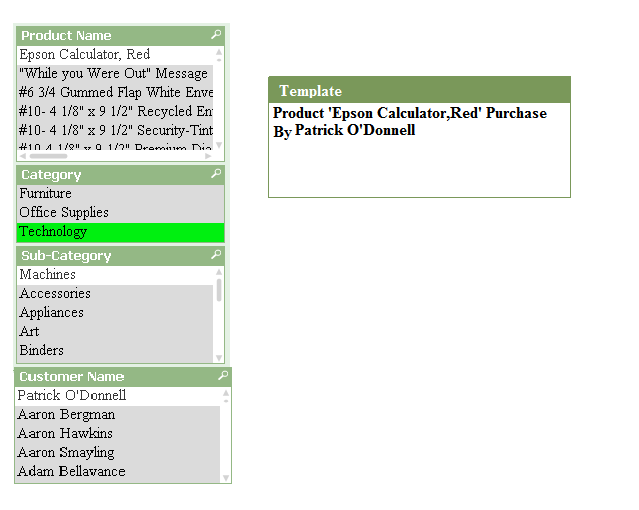
- « Previous Replies
-
- 1
- 2
- Next Replies »
- Mark as New
- Bookmark
- Subscribe
- Mute
- Subscribe to RSS Feed
- Permalink
- Report Inappropriate Content
am not sure but you can try this
concatenate four fields in script -- as a one filed
and write the below expression in text object
sample:
LOAD Product,
Category,
Type,
Sales,
Region,
Product&','&Category&','&Type as New
=concat(New,',')
- Mark as New
- Bookmark
- Subscribe
- Mute
- Subscribe to RSS Feed
- Permalink
- Report Inappropriate Content
You coulod use a textbox. Add Expression ='Product ' & "Product Name" & ' Purchase By ' &"Customer Name".


- Mark as New
- Bookmark
- Subscribe
- Mute
- Subscribe to RSS Feed
- Permalink
- Report Inappropriate Content
i don't want to used concat.
- Mark as New
- Bookmark
- Subscribe
- Mute
- Subscribe to RSS Feed
- Permalink
- Report Inappropriate Content
If technology having two sub values then how you want to see in template?
- Mark as New
- Bookmark
- Subscribe
- Mute
- Subscribe to RSS Feed
- Permalink
- Report Inappropriate Content
my actual requirement is,suppose i have two list box year and category.
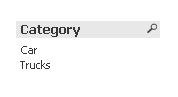
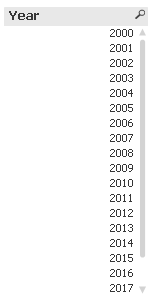
While i click on year(only one can select) it will show the status(in multiple character) of car or trucks of that year
- Mark as New
- Bookmark
- Subscribe
- Mute
- Subscribe to RSS Feed
- Permalink
- Report Inappropriate Content
try this
=If(GetSelectedCount(Year) > 0, Concat(Distinct Category,',))
- Mark as New
- Bookmark
- Subscribe
- Mute
- Subscribe to RSS Feed
- Permalink
- Report Inappropriate Content
something is wrong there
- Mark as New
- Bookmark
- Subscribe
- Mute
- Subscribe to RSS Feed
- Permalink
- Report Inappropriate Content
check now
a:
load * Inline [
Categ ,Year
Car,2014
van,2014
Car,2010
van,2017
Car,2000
];
exp: =If(GetSelectedCount(Year)> 0, Concat(Distinct Categ,','))
- Mark as New
- Bookmark
- Subscribe
- Mute
- Subscribe to RSS Feed
- Permalink
- Report Inappropriate Content
i want to show like while i click on year 2011 it will show template like " trucks had sold 50% more than last year" i don't want to used concat.
- « Previous Replies
-
- 1
- 2
- Next Replies »