Unlock a world of possibilities! Login now and discover the exclusive benefits awaiting you.
- Qlik Community
- :
- All Forums
- :
- QlikView App Dev
- :
- Re: Template In qlikview
- Subscribe to RSS Feed
- Mark Topic as New
- Mark Topic as Read
- Float this Topic for Current User
- Bookmark
- Subscribe
- Mute
- Printer Friendly Page
- Mark as New
- Bookmark
- Subscribe
- Mute
- Subscribe to RSS Feed
- Permalink
- Report Inappropriate Content
Template In qlikview
Hello Everyone.
I want to know how to create template in qlikview like below.
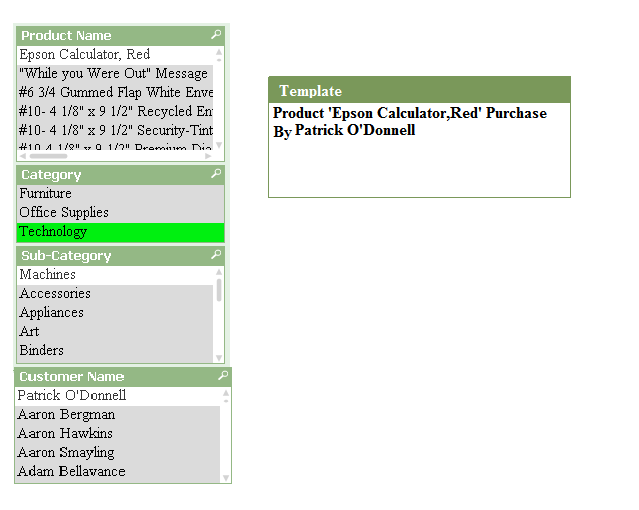
- « Previous Replies
-
- 1
- 2
- Next Replies »
- Mark as New
- Bookmark
- Subscribe
- Mute
- Subscribe to RSS Feed
- Permalink
- Report Inappropriate Content
Every thing is possible?
=If(GetFieldSelections(Year) >0, FirstSortedValue(Category, Aggr(Sum(Sales), Category),1) & ' had sold ' & Avg(Sales) & ' more than last year', '')
- Mark as New
- Bookmark
- Subscribe
- Mute
- Subscribe to RSS Feed
- Permalink
- Report Inappropriate Content
i want show different template for different selection. then what should i do
- Mark as New
- Bookmark
- Subscribe
- Mute
- Subscribe to RSS Feed
- Permalink
- Report Inappropriate Content
Why not using this?
Different Temp1
=If(GetFieldSelections(Year) >0, FirstSortedValue(Category, Aggr(Sum(Sales), Category),2) & ' had sold ' & Sum(Sales) & ' more than last year', '')
Different Temp2
=If(GetFieldSelections(Year) >0, FirstSortedValue(Category, Aggr(Sum(Sales), Category),3) & ' had sold ' & Count(Sales) & ' more than last year', '')
Different Temp3
=If(GetFieldSelections(Year) >0, FirstSortedValue(Category, Aggr(Sum(Sales), Category),4) & ' had sold ' & Fractile(Sales, 0.09) & ' more than last year', '')
And so on...
- Mark as New
- Bookmark
- Subscribe
- Mute
- Subscribe to RSS Feed
- Permalink
- Report Inappropriate Content
in a single object?
- Mark as New
- Bookmark
- Subscribe
- Mute
- Subscribe to RSS Feed
- Permalink
- Report Inappropriate Content
I don't know where you are presenting. I am just replying for below one. That means, Obviously different objects only.
i want show different template for different selection. then what should i do
But, To present in single you just use Chr(10) to break into next line the same ![]()
- « Previous Replies
-
- 1
- 2
- Next Replies »