Unlock a world of possibilities! Login now and discover the exclusive benefits awaiting you.
Announcements
FLASH SALE: Save $500! Use code FLASH2026 at checkout until Feb 14th at 11:59PM ET. Register Now!
- Qlik Community
- :
- All Forums
- :
- QlikView App Dev
- :
- Text Box
Options
- Subscribe to RSS Feed
- Mark Topic as New
- Mark Topic as Read
- Float this Topic for Current User
- Bookmark
- Subscribe
- Mute
- Printer Friendly Page
Turn on suggestions
Auto-suggest helps you quickly narrow down your search results by suggesting possible matches as you type.
Showing results for
Creator II
2014-10-16
12:04 AM
- Mark as New
- Bookmark
- Subscribe
- Mute
- Subscribe to RSS Feed
- Permalink
- Report Inappropriate Content
Text Box
I have a text box and I have following command typed in it
= VEHICLE_TYPE
When I select Vehicle Type from a List box the relevant vehicle type appear in my text box correctly. But when I do not select any vehicle type from my list box I want to 'ALL VEHICLES' to appear in my Text Box. Pls help me how to do it
1,640 Views
- « Previous Replies
-
- 1
- 2
- Next Replies »
13 Replies
Creator II
2014-10-16
01:28 AM
Author
- Mark as New
- Bookmark
- Subscribe
- Mute
- Subscribe to RSS Feed
- Permalink
- Report Inappropriate Content
Tks
Pls provide an example
265 Views
Specialist II
2014-10-16
01:44 AM
- Mark as New
- Bookmark
- Subscribe
- Mute
- Subscribe to RSS Feed
- Permalink
- Report Inappropriate Content
See .qvw attached. properties > General tab > Background color > Calculated > enter an expression like the one here:
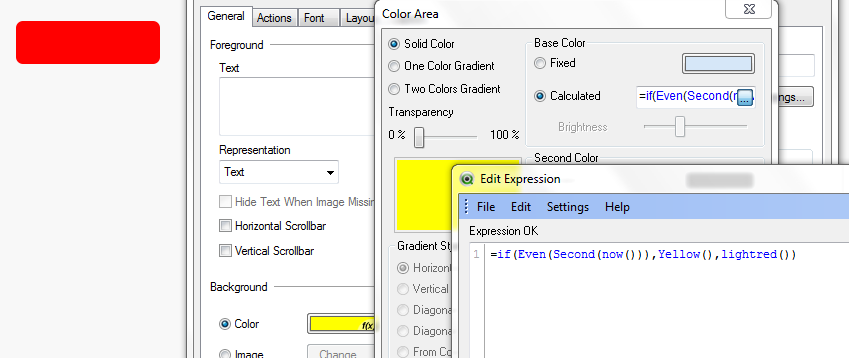
Specialist II
2014-10-16
01:45 AM
- Mark as New
- Bookmark
- Subscribe
- Mute
- Subscribe to RSS Feed
- Permalink
- Report Inappropriate Content
but this might not work on a server version.
265 Views
Creator II
2014-10-16
02:01 AM
Author
- Mark as New
- Bookmark
- Subscribe
- Mute
- Subscribe to RSS Feed
- Permalink
- Report Inappropriate Content
Tks
It is working Fine
265 Views
- « Previous Replies
-
- 1
- 2
- Next Replies »