Unlock a world of possibilities! Login now and discover the exclusive benefits awaiting you.
- Qlik Community
- :
- All Forums
- :
- QlikView App Dev
- :
- Text box to show conditional text based on selecte...
- Subscribe to RSS Feed
- Mark Topic as New
- Mark Topic as Read
- Float this Topic for Current User
- Bookmark
- Subscribe
- Mute
- Printer Friendly Page
- Mark as New
- Bookmark
- Subscribe
- Mute
- Subscribe to RSS Feed
- Permalink
- Report Inappropriate Content
Text box to show conditional text based on selected dimesion
Hi All,
I need an expression to put in a text box or create a variable using that expression to display text based on selected dimension
Data Model
- I have a Department Table
- And a Team Table (Which links to department with DepartmentId as foreign key)
- NOTE: Some Departments does not have teams
An an Example:
- Sales Department has 3 Teams (Team1, Team2, Team3 )
- And Finance Department has NO Teams
- If Department is selected as 'Sales'
- Then it should say 'Click here to drill down to team'
- If Department is selected as 'Finance'
- Then it should say 'No Teams for this department'
- Because this department does not have any teams
Accepted Solutions
- Mark as New
- Bookmark
- Subscribe
- Mute
- Subscribe to RSS Feed
- Permalink
- Report Inappropriate Content
try the attachment
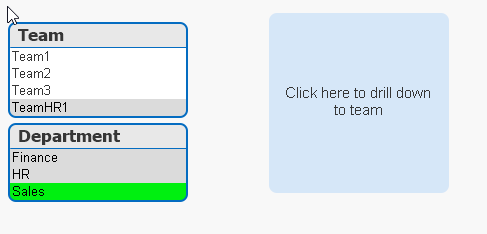
= IF(GetPossibleCount(Team)>0 and GetSelectedCount(Department)=1, 'Click here to drill down to team', 'No Teams for this department / Select 1 department')
- Mark as New
- Bookmark
- Subscribe
- Mute
- Subscribe to RSS Feed
- Permalink
- Report Inappropriate Content
Maybe something like this:
if(count(distinct Department) >= 0, 'Click here to drill down to team', 'No Teams for this department')
- Marcus
- Mark as New
- Bookmark
- Subscribe
- Mute
- Subscribe to RSS Feed
- Permalink
- Report Inappropriate Content
try the attachment
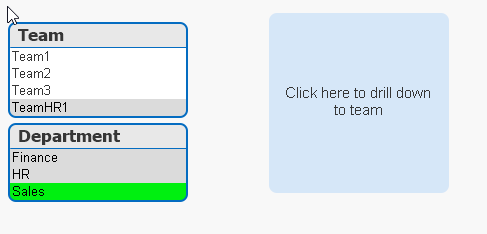
= IF(GetPossibleCount(Team)>0 and GetSelectedCount(Department)=1, 'Click here to drill down to team', 'No Teams for this department / Select 1 department')