Unlock a world of possibilities! Login now and discover the exclusive benefits awaiting you.
- Qlik Community
- :
- All Forums
- :
- QlikView App Dev
- :
- The corresponding number
- Subscribe to RSS Feed
- Mark Topic as New
- Mark Topic as Read
- Float this Topic for Current User
- Bookmark
- Subscribe
- Mute
- Printer Friendly Page
- Mark as New
- Bookmark
- Subscribe
- Mute
- Subscribe to RSS Feed
- Permalink
- Report Inappropriate Content
The corresponding number
Hello,
There is a require to fulfill:
The data structure is like the below table:
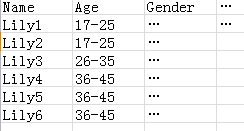
The target report should be like this:
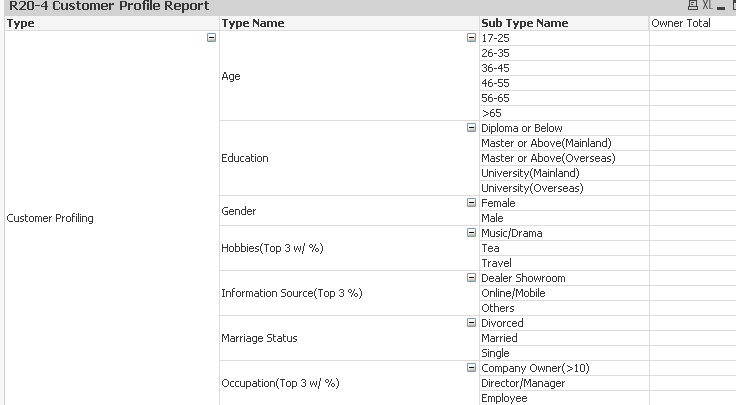
In the "Owner Total" column, it should show the corresponding records' number of "Sub Type Name".
Ie, using the above data structure for example, the record number of "17-25" should be 2, then the number 2 shown in the "Owner Total" column, and if the Sub Type Name value is "36-45", then the number 3 should be shown in the "Owner Total" column.
So who can tell me how should I do? It's urgent. Please help me. Thanks very much in advance.
Best regards,
CoCo
- « Previous Replies
-
- 1
- 2
- Next Replies »
- Mark as New
- Bookmark
- Subscribe
- Mute
- Subscribe to RSS Feed
- Permalink
- Report Inappropriate Content
Hi,
Linking your data is the proper way to go, or flatten the data as the example Nagaraj has given, although this expression may be a solution, but it's a bit cumbersome and I can't see __c suffixed fields for each [Sub Type Name] test ...
=sum(
if(Age_Range__c=[Sub Type Name],1,
if(Marital_Status__c=[Sub Type Name],1,
... repeat for each test
,0)
))))) {etc etc.}
flipside
- Mark as New
- Bookmark
- Subscribe
- Mute
- Subscribe to RSS Feed
- Permalink
- Report Inappropriate Content
Hello Nagaraj,
Actually, my data is the same with the attachment you provide for me.

And as I'm using the "Personal Edition", so I can't open the qvw file you give me .
If it's convenient for you, can you please provide the specific steps what I should do for me?
Thanks very much!!!
CoCo
- Mark as New
- Bookmark
- Subscribe
- Mute
- Subscribe to RSS Feed
- Permalink
- Report Inappropriate Content
Hi flipside,
Do you know how should I do to link my data?
Thanks very much.
CoCo
- Mark as New
- Bookmark
- Subscribe
- Mute
- Subscribe to RSS Feed
- Permalink
- Report Inappropriate Content
Hi CoCo,
Sorry for the delay in replay, i was busy with my project.
I have attached the script for you.
Basically you have to fattern the CPR data and create key using concate and create the same key in Account.
Then with If condition you can get "Sub Type Name"
- « Previous Replies
-
- 1
- 2
- Next Replies »