Unlock a world of possibilities! Login now and discover the exclusive benefits awaiting you.
- Qlik Community
- :
- All Forums
- :
- QlikView App Dev
- :
- Time format issue
- Subscribe to RSS Feed
- Mark Topic as New
- Mark Topic as Read
- Float this Topic for Current User
- Bookmark
- Subscribe
- Mute
- Printer Friendly Page
- Mark as New
- Bookmark
- Subscribe
- Mute
- Subscribe to RSS Feed
- Permalink
- Report Inappropriate Content
Time format issue
On bar chart I have Time Field on Y axis, and its shown as like
12:01:30 AM
12:00:30 AM
12:00:00 AM
but I want to convert AM into 24 hr but I could not able to do it.
Can some please help me to convert it into 24 hr time format.
Thanks,
Villyee
- « Previous Replies
-
- 1
- 2
- Next Replies »
- Mark as New
- Bookmark
- Subscribe
- Mute
- Subscribe to RSS Feed
- Permalink
- Report Inappropriate Content
Time(Time#('12:01:30 AM', 'hh:mm:ss tt'), 'hh:mm:ss')
Or to use with [Time] field:
Time(Time#([Time], 'hh:mm:ss tt'), 'hh:mm:ss')
- Mark as New
- Bookmark
- Subscribe
- Mute
- Subscribe to RSS Feed
- Permalink
- Report Inappropriate Content
If Time is already a proper QV time field and you just want to format it to 24hr, you don't need the Time#() part:
Time([Time], 'hh:mm:ss')
- Mark as New
- Bookmark
- Subscribe
- Mute
- Subscribe to RSS Feed
- Permalink
- Report Inappropriate Content
may be this
Timestamp(Timestamp#('12:01:30 AM','hh:mm:ss TT'),'hh:mm:ss')
- Mark as New
- Bookmark
- Subscribe
- Mute
- Subscribe to RSS Feed
- Permalink
- Report Inappropriate Content
Hi Jonathan,
Thanks for you reply, In database that values in number format, how can I handle it then.
Regards,
Villyee
- Mark as New
- Bookmark
- Subscribe
- Mute
- Subscribe to RSS Feed
- Permalink
- Report Inappropriate Content
If the Time is loaded as the digit than try this formula:
Time(Time, 'hh:mm:ss').
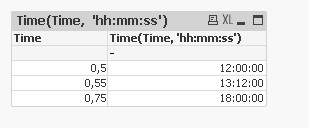
- Mark as New
- Bookmark
- Subscribe
- Mute
- Subscribe to RSS Feed
- Permalink
- Report Inappropriate Content
Can you show few datapoints just to make sure we understand how time looks? Is it in decimals like 0.2465214 or is it an integer?
- Mark as New
- Bookmark
- Subscribe
- Mute
- Subscribe to RSS Feed
- Permalink
- Report Inappropriate Content
if it is in number then what that number represents? is it days ? is it hour ? is it seconds?
- Mark as New
- Bookmark
- Subscribe
- Mute
- Subscribe to RSS Feed
- Permalink
- Report Inappropriate Content
When I am doing it in straight table, then getting 24 hr time format, however straight table convert into bar chart then y-axis showing 12 hr format.
- Mark as New
- Bookmark
- Subscribe
- Mute
- Subscribe to RSS Feed
- Permalink
- Report Inappropriate Content
Hi Sunny,
Is it in decimal..
- « Previous Replies
-
- 1
- 2
- Next Replies »