Unlock a world of possibilities! Login now and discover the exclusive benefits awaiting you.
- Qlik Community
- :
- All Forums
- :
- QlikView App Dev
- :
- Timestamp variable in Set Analysis
- Subscribe to RSS Feed
- Mark Topic as New
- Mark Topic as Read
- Float this Topic for Current User
- Bookmark
- Subscribe
- Mute
- Printer Friendly Page
- Mark as New
- Bookmark
- Subscribe
- Mute
- Subscribe to RSS Feed
- Permalink
- Report Inappropriate Content
Timestamp variable in Set Analysis
Hi all,
I know there is already a lot of questions on this subject, but I can't make it work 😞
I have a table with End Date under a Timestamp form, I've created a variable calendar object also with a Timestamp representation (RefDate), and I would like to show in my Set Analysis only the records whose end date is >= RefDate...
If I use the following the Now function in place of my RefDate, it works fine:
count({<EndDateTypePop = {">=$(=now())"}>} IndividualId)
| NomNiv1 | EndDateTypePop | Nb d'individus |
| Administrateur | 31/12/9999 00:00 | 9 |
| Collaborateur groupe | 17 | |
| Détaché | 6 | |
| Externe | 72 | |
| Retraité | 162 | |
| Salarié | 781 | |
| Stagiaire | 30/12/2013 23:00 | 1 |
| Total | 1048 |
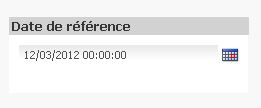
But when I try to use my variable/calendar object, it does not work anymore..
I've tried
count(({<EndDateTypePop = {">=$($(RefDate))"}>} IndividualId)
count(({<EndDateTypePop = {">=$($(#RefDate))"}>} IndividualId)
count(({<EndDateTypePop = {">=$((=num(RefDate))"}>} IndividualId)
count(({<EndDateTypePop = {">=$((=timestamp(RefDate))"}>} IndividualId)
| NomNiv1 | End Date | Nb d'individus |
| Administrateur | 27/03/2011 22:00 | 1 |
| Administrateur | 31/12/9999 00:00 | 9 |
| Collaborateur groupe | 21 | |
| Détaché | 7 | |
| Externe | 553 | |
| Retraité | 162 | |
| Salarié | 1248 | |
| Stagiaire | 235 | |
| Vacancier | 280 | |
| Total | 2516 |
And I have either too much lines (as the red one supra), either a blank table
=> Any idea please????
Thank you,
Anne-Lise
- Mark as New
- Bookmark
- Subscribe
- Mute
- Subscribe to RSS Feed
- Permalink
- Report Inappropriate Content
Try
=count( {<EndDateTypePop = {">='$(RefDate)'"} >} IndividualId)
so just $(RefDate) enclosed in single quotes.
Ah, another point: remove the seconds from your variable timestamp format, it is not matching your EndDateTypePop format.
- Mark as New
- Bookmark
- Subscribe
- Mute
- Subscribe to RSS Feed
- Permalink
- Report Inappropriate Content
In that case I have a blank table... but what do you mean by removing seconds from my variable? I hase the "Number" stand format Timestamp DD/MM/YYYY hh:mm:ss[.fff] , but if I remove seconds DD/MM/YYYY hh:mm I still have the bloank table 😞
- Mark as New
- Bookmark
- Subscribe
- Mute
- Subscribe to RSS Feed
- Permalink
- Report Inappropriate Content
I also believe it's just a matter of formatting.
Could you upload a small sample application?
- Mark as New
- Bookmark
- Subscribe
- Mute
- Subscribe to RSS Feed
- Permalink
- Report Inappropriate Content
Here is my file...
- Mark as New
- Bookmark
- Subscribe
- Mute
- Subscribe to RSS Feed
- Permalink
- Report Inappropriate Content
Try
=count( {$ <EndDateTypePop = {">=$(=timestamp(RefDate))"} >} IndividualId)
- Mark as New
- Bookmark
- Subscribe
- Mute
- Subscribe to RSS Feed
- Permalink
- Report Inappropriate Content
It works 🙂 thank you very much!
- Mark as New
- Bookmark
- Subscribe
- Mute
- Subscribe to RSS Feed
- Permalink
- Report Inappropriate Content
If you need to debug such things, clear the label of your expression in the chart, then QV will show the expression itself, with the dollar sign expansion performed. So you see the actual search string and might get an idea why it is not working.
- Mark as New
- Bookmark
- Subscribe
- Mute
- Subscribe to RSS Feed
- Permalink
- Report Inappropriate Content
Nice, a good tip, thanks!