Unlock a world of possibilities! Login now and discover the exclusive benefits awaiting you.
- Qlik Community
- :
- All Forums
- :
- QlikView App Dev
- :
- Re: To add a single total row in Pivot table for c...
- Subscribe to RSS Feed
- Mark Topic as New
- Mark Topic as Read
- Float this Topic for Current User
- Bookmark
- Subscribe
- Mute
- Printer Friendly Page
- Mark as New
- Bookmark
- Subscribe
- Mute
- Subscribe to RSS Feed
- Permalink
- Report Inappropriate Content
To add a single total row in Pivot table for conditional dimensions.
Hi All,
I am facing below problem with pivot table.
Situation: I have a pivot table with multiple dimensions which are conditional. i.e. a particular dimension in pivot table will be visible on selections in another list box. At a time a single dimension will be available always (Geography by default). See attached screenshot.

Requirement: I want to add a single total row at top. Irrespective of number of selections of dimensions; there should be just 1 row.
Challenge: If i enable the show partial for all dimensions then corresponding to all of them multiple total rows will appear if all dimensions are selected.
Any kind of help would be appreciated.
- Tags:
- pivot table
- « Previous Replies
-
- 1
- 2
- Next Replies »
- Mark as New
- Bookmark
- Subscribe
- Mute
- Subscribe to RSS Feed
- Permalink
- Report Inappropriate Content
Hi Shilpa
In Presentation tab, enable show partial sums for the first dimension, which I see is 'Region' in your case. For the rest of the dimensions, keep it disabled. Now select Subtotals in the top in the Subtotals option. I hope you'll get the desired result.
Regards
Pratyush
- Mark as New
- Bookmark
- Subscribe
- Mute
- Subscribe to RSS Feed
- Permalink
- Report Inappropriate Content
Hi Pratyush,
Thanks for your response.
But the problem is that Region will not always be the first dimension. If i enable product and disable Geography, product will become first dimension.
And if i add show partial sums to product as well, then on selection of both there will be two rows of total.
Similar case applies to all other dimensions.
Regards
Shilpa
- Mark as New
- Bookmark
- Subscribe
- Mute
- Subscribe to RSS Feed
- Permalink
- Report Inappropriate Content
Hi, have a look into this Application and see if this helps.
- Mark as New
- Bookmark
- Subscribe
- Mute
- Subscribe to RSS Feed
- Permalink
- Report Inappropriate Content
@Staffan : I can't see any attachment !![]()
- Mark as New
- Bookmark
- Subscribe
- Mute
- Subscribe to RSS Feed
- Permalink
- Report Inappropriate Content
I'll send a better updated one:
- Mark as New
- Bookmark
- Subscribe
- Mute
- Subscribe to RSS Feed
- Permalink
- Report Inappropriate Content
Do you use Ad hoc Dimension picked from a listbox?
- Mark as New
- Bookmark
- Subscribe
- Mute
- Subscribe to RSS Feed
- Permalink
- Report Inappropriate Content
Not ad hoc.
What we actually do is ... we make selection in list boxes , some variable get set. The dimensions in pivot table are conditional on those selected variable.
- Mark as New
- Bookmark
- Subscribe
- Mute
- Subscribe to RSS Feed
- Permalink
- Report Inappropriate Content
then look into my second atachment if you see it!
- Mark as New
- Bookmark
- Subscribe
- Mute
- Subscribe to RSS Feed
- Permalink
- Report Inappropriate Content
Hi Staffan,
Thanks a lot ....the file was of great help...got a different perspective to solve this problem...working on it.
There is another perspective i am working on ......It would be great if you can provide your inputs
1. Added a blank dimension (unconditional) and enabled Partial Sums for it only. (See attached screenshot).
Problem is ..i have to hide this column...If i hide it using macro ...The "Total" will also get hide....Is there any way in QV by which we can shift position of this "total" label?
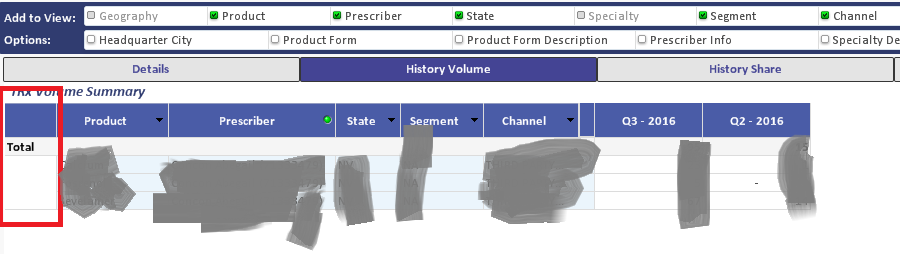
- « Previous Replies
-
- 1
- 2
- Next Replies »