Unlock a world of possibilities! Login now and discover the exclusive benefits awaiting you.
- Qlik Community
- :
- All Forums
- :
- QlikView App Dev
- :
- Re: To reload qvw using batch file
- Subscribe to RSS Feed
- Mark Topic as New
- Mark Topic as Read
- Float this Topic for Current User
- Bookmark
- Subscribe
- Mute
- Printer Friendly Page
- Mark as New
- Bookmark
- Subscribe
- Mute
- Subscribe to RSS Feed
- Permalink
- Report Inappropriate Content
To reload qvw using batch file
I am manually reloading and saving my qvw file with particular credentials. Please let me know so as how to incorporate the username and credentials in the batch file so that i can schedule a task with the windows scheduler. I am getting the below error. Kindly help.
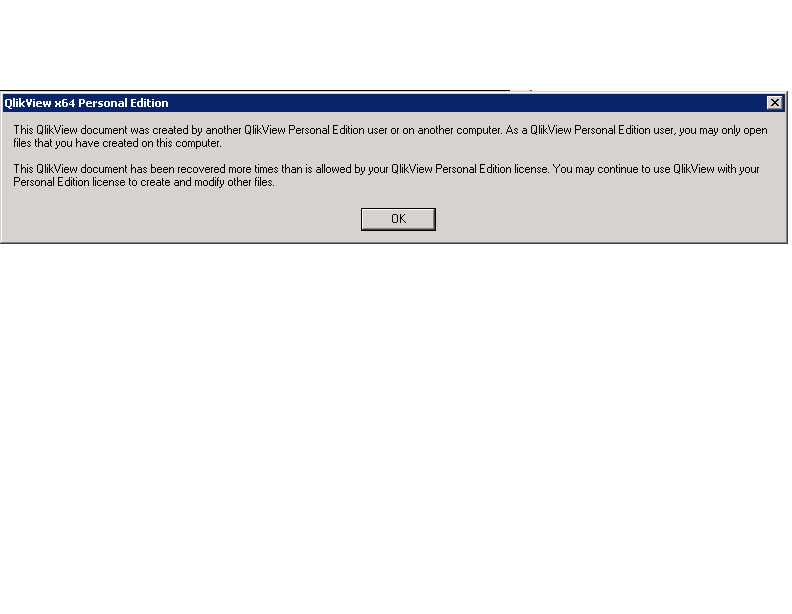
- Tags:
- qlikview_scripting
- « Previous Replies
-
- 1
- 2
- Next Replies »
- Mark as New
- Bookmark
- Subscribe
- Mute
- Subscribe to RSS Feed
- Permalink
- Report Inappropriate Content
I must admit that I couldn't quite follow your approach. I assume you want to lease a licence from the server but ...
Please elaborate in more detail what do you are trying to achieve - order of steps, the specific aim for each of them and how do you want to execute each of these steps.
- Marcus
- Mark as New
- Bookmark
- Subscribe
- Mute
- Subscribe to RSS Feed
- Permalink
- Report Inappropriate Content
Okay. I will give an idea about what i am doing and about what i am trying to do.
We have a shared path where all the qvw files are located. And i have to reload each of these files on a daily and weekly basis.
Currently, to reload each qvw file what I do is :
1)Open my Qlikview Personal Edition. License it by accessing a particular URL. Will have to give a particular user's credentials over there.
2)And here my documents will be displayed . I will have to chose the document which i have to reload. I open it, reload it and then save it in the same shared folder.
Now, i have to automate this reloading qvw docs and trying to figure out a solution for the same.
The Qlikview server is mounted separately with some other user's credentials.
Hope you got an idea about this.
Thanks Marcus
- Mark as New
- Bookmark
- Subscribe
- Mute
- Subscribe to RSS Feed
- Permalink
- Report Inappropriate Content
Normally you should have a leased licence for 30 days which meant this wouldn't be a daily task. Do I understand it right that you opened within the desktop client the access point, then downloaded respectively opened the qvw's and reload them and afterwards you stored the files by overwriting the original qvw, right?
Beside them I think the easiest way to automate the reloads will be to use the server for it. Within the qmc you could easily specify such daily/weekly reload-tasks.
- Marcus
- Mark as New
- Bookmark
- Subscribe
- Mute
- Subscribe to RSS Feed
- Permalink
- Report Inappropriate Content
Yes Marcus. You are right, we overwrite the original qvw. And I did try to automate the reloads from the server.In the qmc i had enabled the reload task on a daily basis and i found that my qvw's meta file in the shared folder was updated i.e.,i noticed the date but the particular qlikview document wasn't updated.Does this mean that the file got reloaded? I am not sure about this.
So I had reload it manually again and then 'Encountered a sharing violation while accessing the document' error popped up. I went to my server and killed the tasks (taskkill /im qv.exe /F) after which i could overwrite my document without any issues.
- Mark as New
- Bookmark
- Subscribe
- Mute
- Subscribe to RSS Feed
- Permalink
- Report Inappropriate Content
Hmm ... something isn't right. Then if you trigger a task within the qmc the qvb.exe would do the reload-job and not the qv.exe. Also you should see within the task-overview that a tasks failed and you should get an error-message for it - I hope you had configured the mail-options to your mailserver and mail-address and further also enabled the script-log within each qvw (in document properties in tab general).
This meant you should get a message, see the task-status within the qmc, could access there the task-log and you could further take a look within the script-log - to see what has happens and what's going wrong.
Further you need to consider that quite probably the server services will run with a different user to yours and might not have the appropriate access rights to this shared folder or to access any databases. The easiest way to check would be to login on the server with the server-account and reload there with the desktop-client your applications. Now you will see quite directly if it worked or not and if not why - that's easier then to grab these informations from the log-files.
- Marcus
- « Previous Replies
-
- 1
- 2
- Next Replies »