Unlock a world of possibilities! Login now and discover the exclusive benefits awaiting you.
- Qlik Community
- :
- All Forums
- :
- QlikView App Dev
- :
- To show a static total in a chart
- Subscribe to RSS Feed
- Mark Topic as New
- Mark Topic as Read
- Float this Topic for Current User
- Bookmark
- Subscribe
- Mute
- Printer Friendly Page
- Mark as New
- Bookmark
- Subscribe
- Mute
- Subscribe to RSS Feed
- Permalink
- Report Inappropriate Content
To show a static total in a chart
hi
what I want is to allow users to select car type = Fords, but the total not to change ie to be static at 52 for example for the month of Jan. At present I can get the total but if the users select Fords -it shows the Fords total, I want to see the Fords total in relation to the Total of all cars sold.
Thank you
Jo
| Month | 1/01/2015 | 1/02/2015 | 1/03/2015 | 1/04/2015 |
| Fords | 30 | 40 | 30 | 40 |
| Holdens | 20 | 30 | 20 | 30 |
| Kias | 2 | 5 | 6 | 4 |
| total | 52 | 75 | 56 | 74 |
- « Previous Replies
-
- 1
- 2
- Next Replies »
- Mark as New
- Bookmark
- Subscribe
- Mute
- Subscribe to RSS Feed
- Permalink
- Report Inappropriate Content
Sample Data:
Load * Inline
[
Car, Month, Sales
FORD, Jan, 100
FORD, Feb, 120
FORD, Mar, 90
HOLDENS, Jan, 120
HOLDENS, Feb, 80
HOLDENS, Mar, 110
KIAS, Jan, 120
KIAS, Feb, 70
KIAS, Mar, 100
];
Create a Pivot Table
Dimension
Car
Month
Expression
IF(Dimensionality() = 0, Sum({1}Sales), SUM(Sales))
- Mark as New
- Bookmark
- Subscribe
- Mute
- Subscribe to RSS Feed
- Permalink
- Report Inappropriate Content
Hi Josephine,
Check the attachment.
It's a different approach, but maybe you like it.
Grtz Fred
- Mark as New
- Bookmark
- Subscribe
- Mute
- Subscribe to RSS Feed
- Permalink
- Report Inappropriate Content
Thank you Mannish I will need to check out dimensionality.
- Mark as New
- Bookmark
- Subscribe
- Mute
- Subscribe to RSS Feed
- Permalink
- Report Inappropriate Content
Thank you Fred
I am at home so I have a limit to the number of files I can open (5???). At work tomorrow I will look at the file to see the set analysis used.
- Mark as New
- Bookmark
- Subscribe
- Mute
- Subscribe to RSS Feed
- Permalink
- Report Inappropriate Content
Am I correct in the first instance the Dimension is Sales?
- Mark as New
- Bookmark
- Subscribe
- Mute
- Subscribe to RSS Feed
- Permalink
- Report Inappropriate Content
Also Fred the gauge would not work for me - because the improtat thing is to see how well each carmake is perorming againsst the total of all cars sold. Cannot wait to getto work tomorrow 😕
- Mark as New
- Bookmark
- Subscribe
- Mute
- Subscribe to RSS Feed
- Permalink
- Report Inappropriate Content
Sum({1} [NumSold])
This seems to work ... will there be a problem with this formula?? I changed the figures ...could not wait to get to work- curiosity was driving me insane ![]()
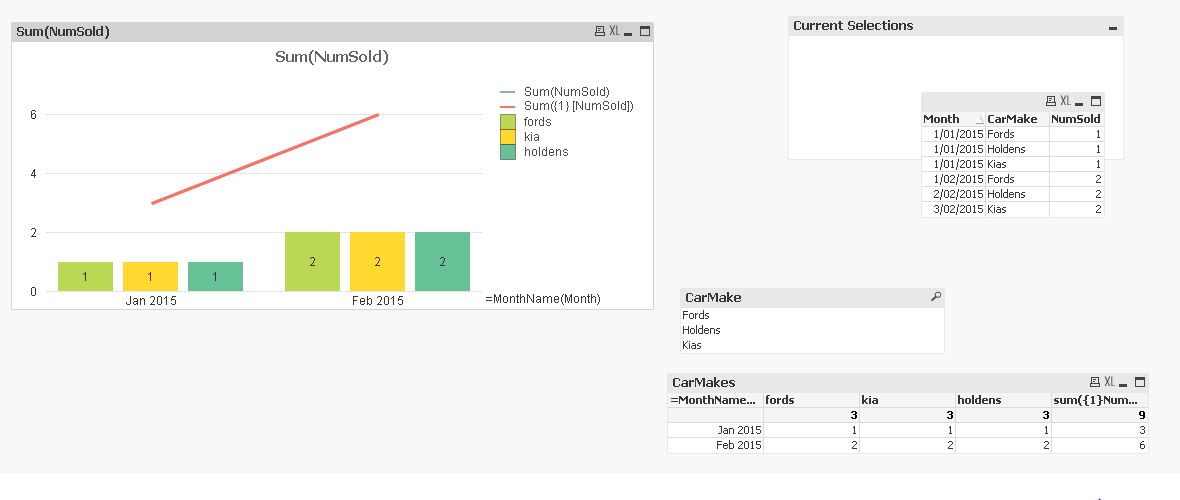
- Mark as New
- Bookmark
- Subscribe
- Mute
- Subscribe to RSS Feed
- Permalink
- Report Inappropriate Content
Provide sample data in excel file along with the result you are looking for.
- Mark as New
- Bookmark
- Subscribe
- Mute
- Subscribe to RSS Feed
- Permalink
- Report Inappropriate Content
done ... Thanks for your help - obviously done late at night when not thinking clearly!!!!
- « Previous Replies
-
- 1
- 2
- Next Replies »