Unlock a world of possibilities! Login now and discover the exclusive benefits awaiting you.
- Qlik Community
- :
- All Forums
- :
- QlikView App Dev
- :
- Top N Customers - Number Series with Step
- Subscribe to RSS Feed
- Mark Topic as New
- Mark Topic as Read
- Float this Topic for Current User
- Bookmark
- Subscribe
- Mute
- Printer Friendly Page
- Mark as New
- Bookmark
- Subscribe
- Mute
- Subscribe to RSS Feed
- Permalink
- Report Inappropriate Content
Top N Customers - Number Series with Step
Hello There!
I've created Top N Customers' Sales Chart based on an Input box of any number (say, 5, 10, 15 etc.). Now, I need to change it like a way that where I can input any number (say 50); then Top 50 Customers Data will be shown. Then with a Click to 'Next' Arrow, next Top 50 Customers' Data should be displayed.... and so on... Actually I want to have mechanism like the snap-shots given below:-
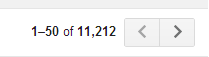
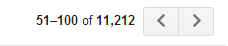
Can anyone suggest me how can I achieve that easily?
Thanks in Advance.
Sajjad.
- « Previous Replies
-
- 1
- 2
- Next Replies »
- Mark as New
- Bookmark
- Subscribe
- Mute
- Subscribe to RSS Feed
- Permalink
- Report Inappropriate Content
Dear Mr. Peter,
Thanks for the attachment (qvw) and I hope this will help. It's neat & crispy as I gone through it quickly!
Appreciate your effort a lot!
Regards,
- Sajjad.
- Mark as New
- Bookmark
- Subscribe
- Mute
- Subscribe to RSS Feed
- Permalink
- Report Inappropriate Content
Dear Mr. Michael,
Thanks for your qvw attachment for the solution.... however, while opening the qvw, it is asking for to recover the file. [screen-shot attached below]
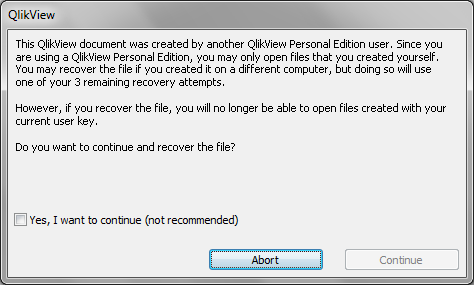
Would appreciate if you suggest me further.
Thanks again,
- Sajjad.
- Mark as New
- Bookmark
- Subscribe
- Mute
- Subscribe to RSS Feed
- Permalink
- Report Inappropriate Content
I doubt it was created in a personal edition, but it was long ago, can't be sure. I just re-saved it in a licensed QV version, and re-attached into the same message. Try again.
If it doesn't help... I don't know. You need license for your QV to open the file. Worst, case, if nothing works, I'll describe the script and the front object's properties.
- Mark as New
- Bookmark
- Subscribe
- Mute
- Subscribe to RSS Feed
- Permalink
- Report Inappropriate Content
Dear Mr. Michael,
Thanks a lot for your effort.... but it didn't work.... same massage appearing .... asking for recovery...
Thanks again for your help.
- Sajjad.
- Mark as New
- Bookmark
- Subscribe
- Mute
- Subscribe to RSS Feed
- Permalink
- Report Inappropriate Content
OK, I'll describe in words then.
Here is the whole of this example:
Data:
LOAD
RowNo() as ID,
right(floor((rand()*100000)),2) as X,
money(rand()*1000) as Amount
AUTOGENERATE 1000;
// Assuming it must be sorted by X, then by ID
LEFT JOIN (Data) LOAD DISTINCT
ID,
X,
RowNo() as TableSortOrder
RESIDENT Data
ORDER BY X, ID;
The font end.
There are two variables:
- vPage (it shows the current page)
- vPageSize
There is an input box for vPageSize
There is a text box
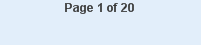
The "text" there is an expression
='Page ' & vPage & ' of ' & ceil(count(distinct TableSortOrder)/vPageSize)
And, there are four buttons overlaying the text box, all use action set variable vPage, but with the different value. Button text in bold here:
|<< (go to the beginning) , sets value to 1
> sets value to =vPage+1 This button is enabled on condition
vPage<ceil(count(distinct TableSortOrder)/vPageSize)
< sets value to =vPage-1; it is enabled on condition vPage>1
>>| (go to the end) sets value to =ceil(count(distinct TableSortOrder)/vPageSize)
The last is the table itself. It is a straight table, first dimension is calculated
=aggr(if(rowno(total)>=(vPage-1)*vPageSize+1 and rowno(total)<=vPage*vPageSize,TableSortOrder), TableSortOrder)
As always with calculated dimension - check "suppress when value is null". The label of this dimension is "Order"
The other two dimensions are X and ID.
Expression is sum(Amount)
Hope I didn't miss anything essential.
- Mark as New
- Bookmark
- Subscribe
- Mute
- Subscribe to RSS Feed
- Permalink
- Report Inappropriate Content
Dear Mr. Michael,
Though I've not yet worked out your solution but seeing at your details Step-by-Step narration, it's really amazed me and can't stop leaving a note for you first. I must appreciate it and a big THANK YOU to you!
I hope this will work and Thanks again for your help.
- Sajjad.
- « Previous Replies
-
- 1
- 2
- Next Replies »