- Mark as New
- Bookmark
- Subscribe
- Mute
- Subscribe to RSS Feed
- Permalink
- Report Inappropriate Content
Total Peak sold?
Hi All,
Can you advise me on below issue,
Used below set analysis in expression
=Sum(Aggr(max({<Week_No=,Week_No,Batch,ArticleNo>}
aggr(sum({<Week_No=,Week_No,ArticleNo>}Sold_Qty),Week_No,Batch,ArticleNo)),ArticleNo,Batch))
FYI, refer the expected output screen image
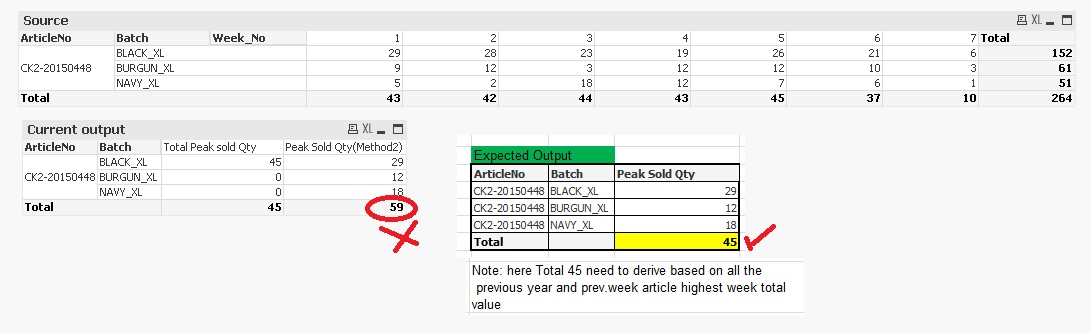
Tks, Dev
Accepted Solutions
- Mark as New
- Bookmark
- Subscribe
- Mute
- Subscribe to RSS Feed
- Permalink
- Report Inappropriate Content
Try this:
=If(Dimensionality() = 0, Max(Aggr(sum({<Week_No=,Week_No,ArticleNo>}Sold_Qty),Week_No,ArticleNo)),
max({<Week_No=,Week_No,Batch,ArticleNo>}
aggr(sum({<Week_No=,Week_No,ArticleNo>}Sold_Qty),Week_No,Batch,ArticleNo)))
- Mark as New
- Bookmark
- Subscribe
- Mute
- Subscribe to RSS Feed
- Permalink
- Report Inappropriate Content
Try this:
=If(Dimensionality() = 0, Max(Aggr(sum({<Week_No=,Week_No,ArticleNo>}Sold_Qty),Week_No,ArticleNo)),
max({<Week_No=,Week_No,Batch,ArticleNo>}
aggr(sum({<Week_No=,Week_No,ArticleNo>}Sold_Qty),Week_No,Batch,ArticleNo)))
- Mark as New
- Bookmark
- Subscribe
- Mute
- Subscribe to RSS Feed
- Permalink
- Report Inappropriate Content
Hi Sunny,
Thank you so much ![]()
- Mark as New
- Bookmark
- Subscribe
- Mute
- Subscribe to RSS Feed
- Permalink
- Report Inappropriate Content
No problem ![]()
- Mark as New
- Bookmark
- Subscribe
- Mute
- Subscribe to RSS Feed
- Permalink
- Report Inappropriate Content
Hi Sunny,
Above solution is working fine, but if we add week filter then it's not giving right total. kindly advise. Thanks
=If(Dimensionality() = 0, Max(Aggr(sum({<Week_No=,Week_No,ArticleNo>}Sold_Qty),Week_No,ArticleNo)),
max({<Week_No=,Week_No,Batch,ArticleNo>}
aggr(sum({<Week_No=,Week_No,ArticleNo>}Sold_Qty),Week_No,Batch,ArticleNo)))
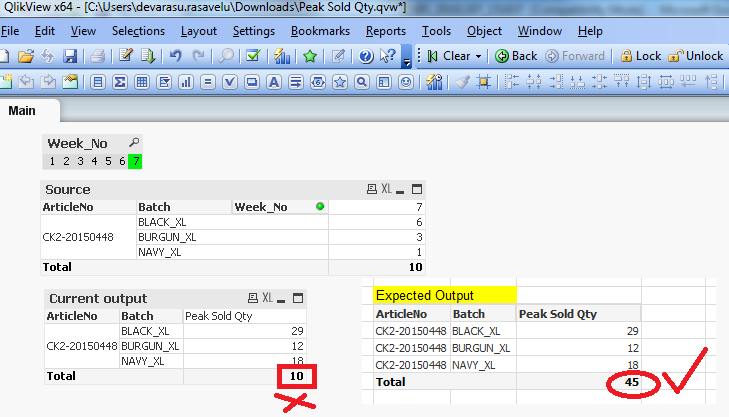
- Mark as New
- Bookmark
- Subscribe
- Mute
- Subscribe to RSS Feed
- Permalink
- Report Inappropriate Content
Try this:
=If(Dimensionality() = 0, Max({<Week_No=,Week_No,ArticleNo>}Aggr(sum({<Week_No=,Week_No,ArticleNo>}Sold_Qty),Week_No,ArticleNo)),
max({<Week_No=,Week_No,Batch,ArticleNo>}
aggr(sum({<Week_No=,Week_No,ArticleNo>}Sold_Qty),Week_No,Batch,ArticleNo)))
- Mark as New
- Bookmark
- Subscribe
- Mute
- Subscribe to RSS Feed
- Permalink
- Report Inappropriate Content
Hi Sunny,
PFA, If we change to other week number from the filter then Peak sold value & Total not changing. is it possible to get the Peak sold value & total based on dynamic week selection from filter. kindly advise. Thank you
- Mark as New
- Bookmark
- Subscribe
- Mute
- Subscribe to RSS Feed
- Permalink
- Report Inappropriate Content
Here you go:
=If(Dimensionality() = 0, Max({<Week_No= {"$(='<=' & Max(Week_No))"},ArticleNo>}Aggr(sum({<Week_No,ArticleNo>}Sold_Qty),ArticleNo, Week_No)),
max({<Week_No= {"$(='<=' & Max(Week_No))"},Batch,ArticleNo>}
aggr(sum({<Week_No= {"$(='<=' & Max(Week_No))"},ArticleNo>}Sold_Qty),Week_No,Batch,ArticleNo)))