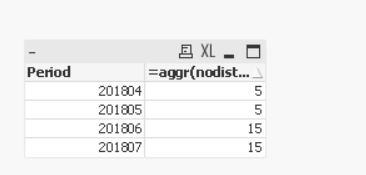Unlock a world of possibilities! Login now and discover the exclusive benefits awaiting you.
- Qlik Community
- :
- All Forums
- :
- QlikView App Dev
- :
- Total average by field, without chart dimension
- Subscribe to RSS Feed
- Mark Topic as New
- Mark Topic as Read
- Float this Topic for Current User
- Bookmark
- Subscribe
- Mute
- Printer Friendly Page
- Mark as New
- Bookmark
- Subscribe
- Mute
- Subscribe to RSS Feed
- Permalink
- Report Inappropriate Content
Total average by field, without chart dimension
Hi everyone,
I've got an annoying problem that I've managed to solve in some cases but doesn't fit specifically what I'm trying to do.
I have data that looks like the following:
| ID | Period | Numerator |
| 1 | 201804 | 4 |
| 1 | 201804 | 5 |
| 1 | 201804 | 7 |
| 1 | 201805 | 4 |
| 2 | 201806 | 14 |
| 2 | 201806 | 15 |
| 2 | 201807 | 17 |
| 2 | 201807 | 14 |
And I want to transform it into the following:
| Period | Average of Numerator |
| 201804 | 4.666... |
| 201805 | 4.666... |
| 201806 | 15 |
| 201807 | 15 |
Where Average of Numerator is the average of all Periods for each ID.
I have accomplished this with the following expression:
avg(total <ID> aggr(avg(Numerator), Period))
But in order for this to work I need to have ID as a dimension in the chart. I don't want to have ID as a dimension because I will be using this expression in a line graph alongside other expressions. If I use a line graph with other expressions, the change in average according to the ID doesn't happen.
I have attached a test file and test data that hopefully shows what I mean.
Accepted Solutions
- Mark as New
- Bookmark
- Subscribe
- Mute
- Subscribe to RSS Feed
- Permalink
- Report Inappropriate Content
@JustInTime why is 4.666 not 5
If I understood correctly you need
dimension : Periond
measure :
=aggr(nodistinct avg( Numerator),ID)
output:
Taoufiq ZARRA
"Please LIKE posts and "Accept as Solution" if the provided solution is helpful "
(you can mark up to 3 "solutions") 😉
- Mark as New
- Bookmark
- Subscribe
- Mute
- Subscribe to RSS Feed
- Permalink
- Report Inappropriate Content
@JustInTime why is 4.666 not 5
If I understood correctly you need
dimension : Periond
measure :
=aggr(nodistinct avg( Numerator),ID)
output:
Taoufiq ZARRA
"Please LIKE posts and "Accept as Solution" if the provided solution is helpful "
(you can mark up to 3 "solutions") 😉
- Mark as New
- Bookmark
- Subscribe
- Mute
- Subscribe to RSS Feed
- Permalink
- Report Inappropriate Content
Amazing, thank you. This worked, using nodistinct was the key.