Unlock a world of possibilities! Login now and discover the exclusive benefits awaiting you.
- Qlik Community
- :
- All Forums
- :
- QlikView App Dev
- :
- Total line moves to top of data when exporting to ...
- Subscribe to RSS Feed
- Mark Topic as New
- Mark Topic as Read
- Float this Topic for Current User
- Bookmark
- Subscribe
- Mute
- Printer Friendly Page
- Mark as New
- Bookmark
- Subscribe
- Mute
- Subscribe to RSS Feed
- Permalink
- Report Inappropriate Content
Total line moves to top of data when exporting to excel
In QlikView my straight table has the total row at the bottom. The App is published to the internet. When the data is exported to excel the total row is at the top of the data. Is there a way to force the total to the bottom when the data exports to excel?
This is how it looks in QlikView:
This is how it looks after export to Excel:
Accepted Solutions
- Mark as New
- Bookmark
- Subscribe
- Mute
- Subscribe to RSS Feed
- Permalink
- Report Inappropriate Content
have a look here:
Send to excel brings the totals row to the top of straight table
At your expression mark as "No Totals"
Using the tab Dimension Limits, please check "Show Total"
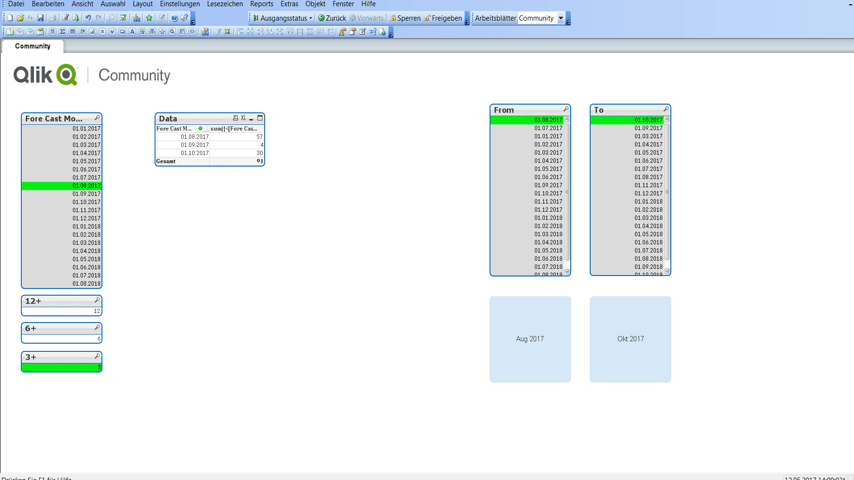
- Mark as New
- Bookmark
- Subscribe
- Mute
- Subscribe to RSS Feed
- Permalink
- Report Inappropriate Content
have a look here:
Send to excel brings the totals row to the top of straight table
At your expression mark as "No Totals"
Using the tab Dimension Limits, please check "Show Total"
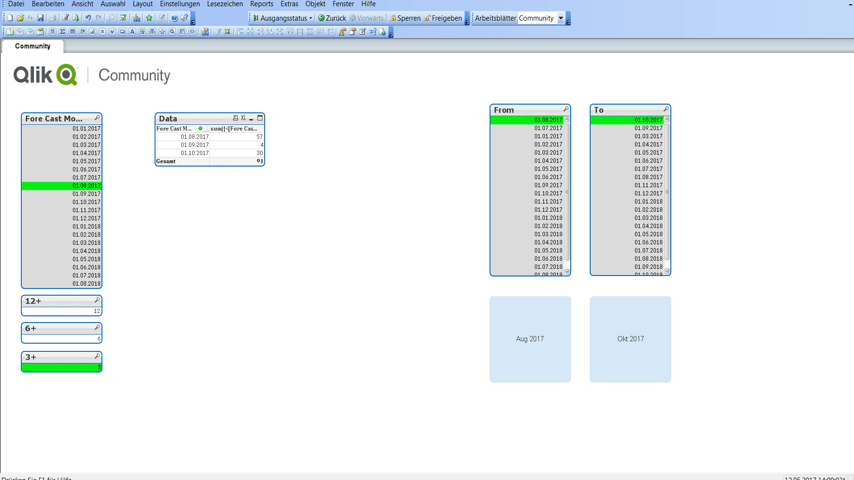
- Mark as New
- Bookmark
- Subscribe
- Mute
- Subscribe to RSS Feed
- Permalink
- Report Inappropriate Content
Thanks Frank - this is exactly what I'm looking for.