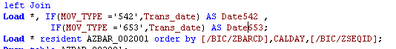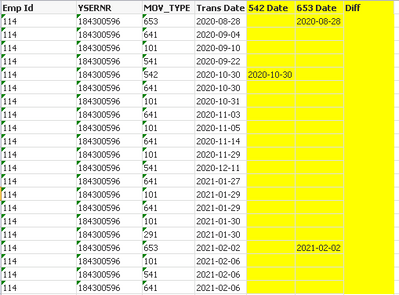Unlock a world of possibilities! Login now and discover the exclusive benefits awaiting you.
- Qlik Community
- :
- All Forums
- :
- QlikView App Dev
- :
- Transaction date should be segregate based mov typ...
- Subscribe to RSS Feed
- Mark Topic as New
- Mark Topic as Read
- Float this Topic for Current User
- Bookmark
- Subscribe
- Mute
- Printer Friendly Page
- Mark as New
- Bookmark
- Subscribe
- Mute
- Subscribe to RSS Feed
- Permalink
- Report Inappropriate Content
Transaction date should be segregate based mov type 542 and 653 .
Dear All,
I am wondering to do the logic of below table.
Requirement: I have below table based on the table i want to segregate the Trans Date based on mov type 542 and 653 for Emp_id. Provided the below sample data and with results.
| Raw Data | |||||
| Emp id | SeqID | MatYr | Mov Type | Trans Date | Txn Time |
| 22 | 3 | 2019 | 542 | 31.08.2019 | 12:57:21 |
| 22 | 9 | 2021 | 653 | 16.07.2021 | 13:14:58 |
| 25 | 3 | 2019 | 542 | 31.08.2019 | 12:57:21 |
| 25 | 7 | 2020 | 653 | 03.03.2020 | 16:47:28 |
| 114 | 5 | 2020 | 542 | 30.10.2020 | 09:53:23 |
| 114 | 20 | 2021 | 653 | 02.02.2021 | 17:24:50 |
| Results | |||||
| Emp id | 542 Date | 653 Date | Date diff | ||
| 22 | 31-08-2019 | 16-07-2021 | 685 | ||
| 25 | 31-08-2019 | 03-03-2020 | 185 | ||
| 114 | 30-10-2020 | 02-02-2021 | 95 |
I would like to request to provide your logic for this requirement. let me know in case of any clarification in requirement.
Regards,
Irshad Ahmad
- Mark as New
- Bookmark
- Subscribe
- Mute
- Subscribe to RSS Feed
- Permalink
- Report Inappropriate Content
in chart you can use :
Dimension Emp id
and in measure :
=Only({<[Mov Type]={'542'}>}[Trans Date])
for 542 Date, and
=Only({<[Mov Type]={'653'}>}[Trans Date])for 653Date, and
=Only({<[Mov Type]={'653'}>}[Trans Date])-Only({<[Mov Type]={'542'}>}[Trans Date])for Date diff
the output:

Taoufiq ZARRA
"Please LIKE posts and "Accept as Solution" if the provided solution is helpful "
(you can mark up to 3 "solutions") 😉
- Mark as New
- Bookmark
- Subscribe
- Mute
- Subscribe to RSS Feed
- Permalink
- Report Inappropriate Content
Dear Taoufiq,
Thank you for your valuable time. I tried your expression and got some output.
But in my project output . we have to take multiple dimension and in a straight table and we have multiple mov_Type but we need to take only 542 and 653 date.
I am trying in script level and getting output like this. but we need each Emp id only one record.
Note:653 date should be greater 542 date.later we will calculate the date difference.
let me in case of any doubt in this.
Regards,
Irshad Ahmad
- Mark as New
- Bookmark
- Subscribe
- Mute
- Subscribe to RSS Feed
- Permalink
- Report Inappropriate Content
can you share a sample data and the expected output ?
Taoufiq ZARRA
"Please LIKE posts and "Accept as Solution" if the provided solution is helpful "
(you can mark up to 3 "solutions") 😉
- Mark as New
- Bookmark
- Subscribe
- Mute
- Subscribe to RSS Feed
- Permalink
- Report Inappropriate Content
Dear Taoufiq,
please find the sample data with expected output below :
Sample Data:
| Emp Id | /BIC/YSERNR | MOV_TYPE | Trans Date |
| 81858 | 81858 | 101 | 2020-09-03 |
| 81858 | 81858 | 101 | 2020-11-27 |
| 81858 | 81858 | 101 | 2021-01-06 |
| 81858 | 81858 | 291 | 2021-02-15 |
| 81858 | 81858 | 541 | 2020-12-09 |
| 81858 | 81858 | 542 | 2020-12-11 |
| 81858 | 81858 | 641 | 2020-09-03 |
| 81858 | 81858 | 641 | 2020-11-24 |
| 81858 | 81858 | 641 | 2021-01-01 |
| 81858 | 81858 | 653 | 2021-01-28 |
| 114 | 184300596 | 101 | 2020-09-10 |
| 114 | 184300596 | 101 | 2020-10-31 |
| 114 | 184300596 | 101 | 2020-11-05 |
| 114 | 184300596 | 101 | 2020-11-29 |
| 114 | 184300596 | 101 | 2021-01-29 |
| 114 | 184300596 | 101 | 2021-01-30 |
| 114 | 184300596 | 101 | 2021-02-06 |
| 114 | 184300596 | 291 | 2021-01-30 |
| 114 | 184300596 | 541 | 2020-09-22 |
| 114 | 184300596 | 541 | 2020-12-11 |
| 114 | 184300596 | 541 | 2021-02-06 |
| 114 | 184300596 | 542 | 2020-10-30 |
| 114 | 184300596 | 641 | 2020-09-04 |
| 114 | 184300596 | 641 | 2020-10-30 |
| 114 | 184300596 | 641 | 2020-11-03 |
| 114 | 184300596 | 641 | 2020-11-14 |
| 114 | 184300596 | 641 | 2021-01-27 |
| 114 | 184300596 | 641 | 2021-01-29 |
| 114 | 184300596 | 641 | 2021-02-06 |
| 114 | 184300596 | 653 | 2020-08-28 |
| 114 | 184300596 | 653 | 2021-02-02 |
Expected Output:
| Emp Id | YSERNR | Date542 | Date653 | Date diff |
| 81858 | 81858 | 2020-12-11 | 2021-01-28 | 48 |
| 114 | 184300596 | 2020-10-30 | 2021-02-02 | 95 |
Note:653 date should be greater than 542 if not then we will not take Emp id of that just skip.
Regards,
Irshad Ahmad
- Mark as New
- Bookmark
- Subscribe
- Mute
- Subscribe to RSS Feed
- Permalink
- Report Inappropriate Content
Dear All,
Please provide some input on above requirement.
Regards,
Irshad Ahmad