Unlock a world of possibilities! Login now and discover the exclusive benefits awaiting you.
- Qlik Community
- :
- All Forums
- :
- QlikView App Dev
- :
- Re: Transforming integer to percentage in pie char...
- Subscribe to RSS Feed
- Mark Topic as New
- Mark Topic as Read
- Float this Topic for Current User
- Bookmark
- Subscribe
- Mute
- Printer Friendly Page
- Mark as New
- Bookmark
- Subscribe
- Mute
- Subscribe to RSS Feed
- Permalink
- Report Inappropriate Content
Transforming integer to percentage in pie chart
Hello everyone,
I am trying to convert number to percentage in a pie chart, which i have 3 expressions:
sum([Baby Boomers])
sum(X)
sum(Y)
In the Expression tab, when i select the relative box, all results are 100%:
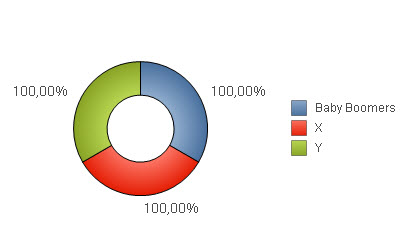
If i unselect the relative box and set the percentage in the Number tab, the results are wrong:
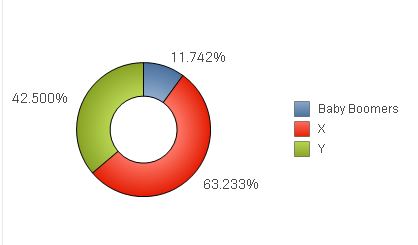
Below is the chart with the original numbers:
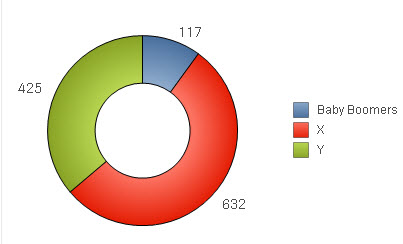
How can i convert the numbers above to the correct percentage?
Regards
- Tags:
- new_to_qlikview
- « Previous Replies
-
- 1
- 2
- Next Replies »
- Mark as New
- Bookmark
- Subscribe
- Mute
- Subscribe to RSS Feed
- Permalink
- Report Inappropriate Content
Rodrigo,
try this:
sum({<[Generations]={"Regional"}>}[Baby Boomers]) / sum({<[Generations]={"Regional"}>}[Baby Boomers] + X + Y
sum({<[Generations]={"Regional"}>}
sum({<[Generations]={"Regional"}>}
- Mark as New
- Bookmark
- Subscribe
- Mute
- Subscribe to RSS Feed
- Permalink
- Report Inappropriate Content
Yes settu,
I unchecked relative and set "Fixed to" and "Show in percentage" in Number tab.
- Mark as New
- Bookmark
- Subscribe
- Mute
- Subscribe to RSS Feed
- Permalink
- Report Inappropriate Content
Hi,
one solution could be either:
(Rangesum() instead of just adding the fields for proper null-value results)
or (without changing your data model) using a calculated dimension and a single expression to be able to use the "relative" option for expressions like already suggested by swuehl (although I think his CrossTable solution results in the better data model for your requirements):
hope this helps
regards
Marco
- « Previous Replies
-
- 1
- 2
- Next Replies »