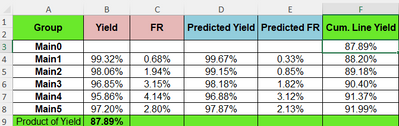Unlock a world of possibilities! Login now and discover the exclusive benefits awaiting you.
- Qlik Community
- :
- All Forums
- :
- QlikView App Dev
- :
- Translate Cumulative Line Yield with ABOVE functio...
- Subscribe to RSS Feed
- Mark Topic as New
- Mark Topic as Read
- Float this Topic for Current User
- Bookmark
- Subscribe
- Mute
- Printer Friendly Page
- Mark as New
- Bookmark
- Subscribe
- Mute
- Subscribe to RSS Feed
- Permalink
- Report Inappropriate Content
Translate Cumulative Line Yield with ABOVE function into Line Chart
Hello,
I have data for testing devices in which 1 unique row is : 1 Group, 1 Station, 1 Serial Number, 1 Operation, 1 fail/pass message. I have computed measures in a table: yield, fail rate, predicted yield, predicted fail rate for each Group.
Main0 is a dummy value in column 6 which holds the 'product of yield' in it. F3=B9
F4 = D4*F3/B4
F5 = D5*F4/B5
In Qlik, I have these values calculated and they sit in the table. I want to plot column F on a line chart.
ColumnF: If (Main0, calculate F3), else : Predicted Yield*rangesum(above(column(F),1))/Yield)
Line chart cannot understand above function and also, column F references itself and has only one value at the start.
How do I plot a line chart for Column F?
- Mark as New
- Bookmark
- Subscribe
- Mute
- Subscribe to RSS Feed
- Permalink
- Report Inappropriate Content
you can use rowno() to determine if you are in the 1st, 2nd, or any other row
those are your 3 cases.
for row 1 - you need to calculate your total yield. for example if the calculation is AVG(YIELD), you can use the following:
aggr(avg(total {<Group-={'Main0'}>}Yield), Group)
for row 2 use your expression for
D4*aggr(avg(total {<Group-={'Main0'}>}Yield), Group)/B4 - D4 and B4 - replace with how you calculate these
for other rows:
use your normal above function calculating for cumulative yield.
the idea really is replacing F* with what is applicable based on row 1, 2, and others
- Mark as New
- Bookmark
- Subscribe
- Mute
- Subscribe to RSS Feed
- Permalink
- Report Inappropriate Content
note that depending on your calculation, you would want to exclude your dummy data as it could skew your calculation. if it were a sum it wouldnt matter, but average will matter - again it really depends so you would want to test it out