Unlock a world of possibilities! Login now and discover the exclusive benefits awaiting you.
- Qlik Community
- :
- All Forums
- :
- QlikView App Dev
- :
- Transpose of Dimension and Metrics
- Subscribe to RSS Feed
- Mark Topic as New
- Mark Topic as Read
- Float this Topic for Current User
- Bookmark
- Subscribe
- Mute
- Printer Friendly Page
- Mark as New
- Bookmark
- Subscribe
- Mute
- Subscribe to RSS Feed
- Permalink
- Report Inappropriate Content
Transpose of Dimension and Metrics
Hi,
I have a requirement wherein the users must be given the option to do a transponse between the dimensions and metrics based on their need.
I do understand this could be done as a one time set up using pivot table and dragging the column as row.
But what if the user wants to leverage this option and make the transpose based upon his/her need.
Could anyone please let me know how it could be done.
- Tags:
- new_to_qlikview
- Mark as New
- Bookmark
- Subscribe
- Mute
- Subscribe to RSS Feed
- Permalink
- Report Inappropriate Content
Hi
I Have an idea see if it is helpfull even I had a smiler kind of problem once
create different pivot tables from the same original pivot table if you need to transpose 3 dimensions then create 3 pivot charts and add a button and allow them to select respectively and hide the pivot tables which are all not required
for example:
a b c d sum are the dimension
now you need to create 4 tables of pivot and hide them respectively if you want 'a' as transposed dimension you need to hide others
respectively for 'b' then respectively for 'c'
try it as temporary fix
Regards
Harsha
- Mark as New
- Bookmark
- Subscribe
- Mute
- Subscribe to RSS Feed
- Permalink
- Report Inappropriate Content
Hi,
If end user is allowed to move objects then he can transpose the way he like.
Regards
ASHFAQ
- Mark as New
- Bookmark
- Subscribe
- Mute
- Subscribe to RSS Feed
- Permalink
- Report Inappropriate Content
Hi,
Create two tables. One for the dimensions and one for the metrics
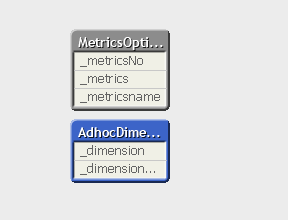
See e.g. content for the dimensions …
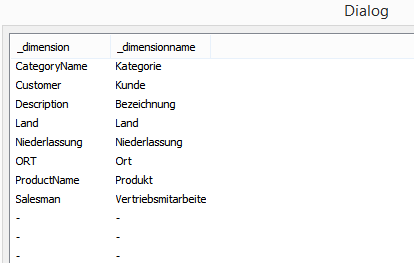
Now add all the possible dimensions in one chart and add a Condition for each dimension as shown in the screenshots.
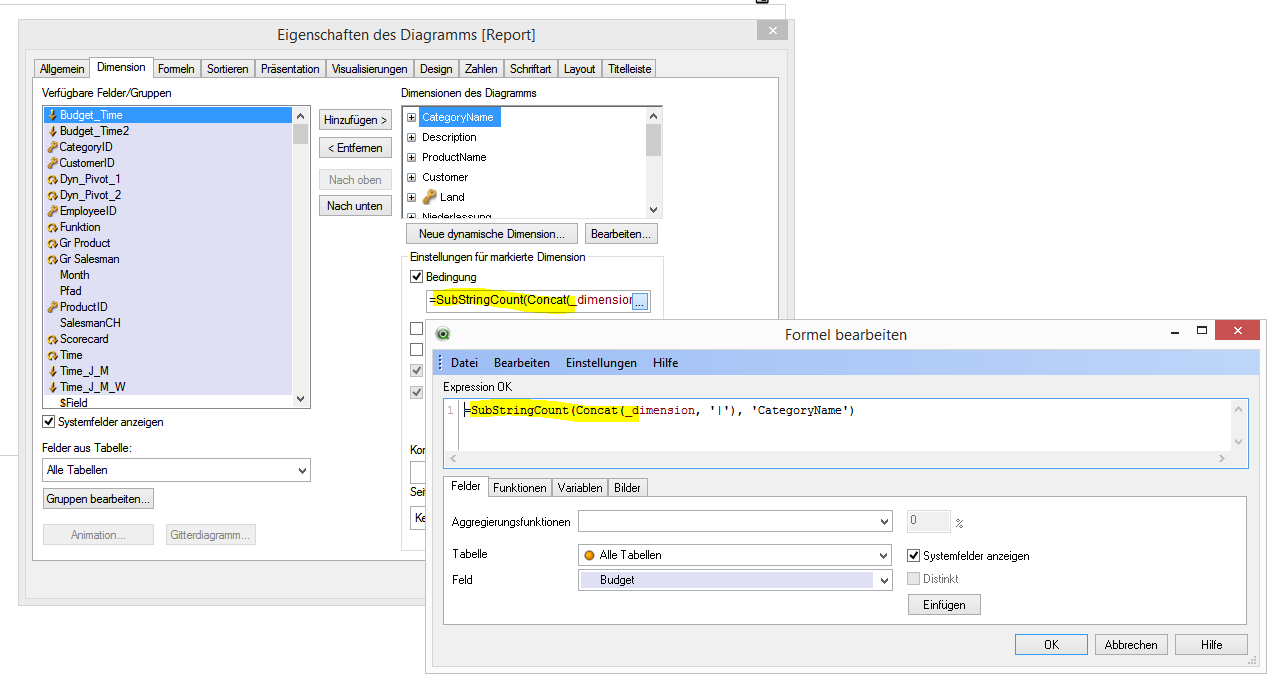
Similar config for the metrics …
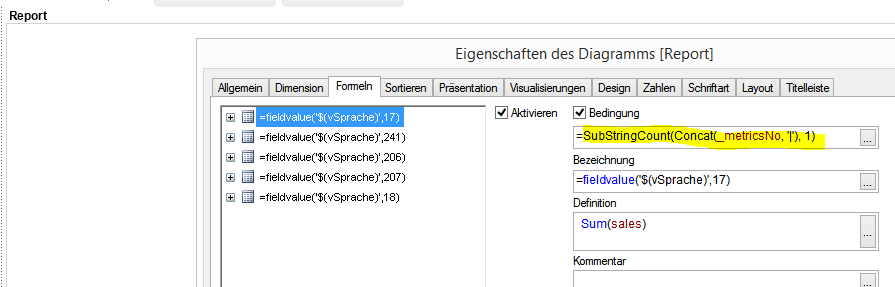
Now provide listboxes for dimensions and metrics to be choosablefrom the gui ...
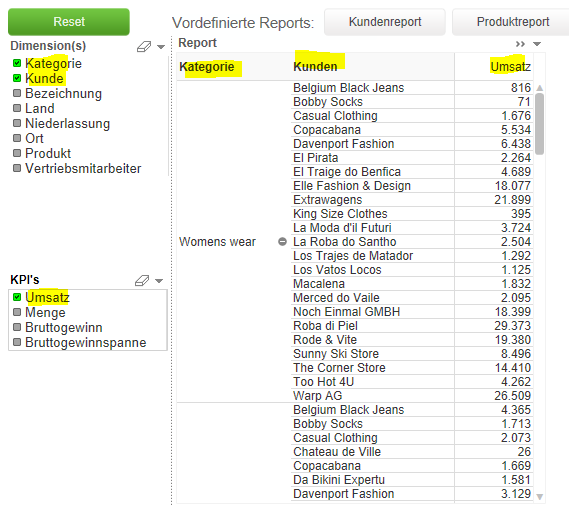
Regards