Unlock a world of possibilities! Login now and discover the exclusive benefits awaiting you.
- Qlik Community
- :
- All Forums
- :
- QlikView App Dev
- :
- Tree view for account level of detail
- Subscribe to RSS Feed
- Mark Topic as New
- Mark Topic as Read
- Float this Topic for Current User
- Bookmark
- Subscribe
- Mute
- Printer Friendly Page
- Mark as New
- Bookmark
- Subscribe
- Mute
- Subscribe to RSS Feed
- Permalink
- Report Inappropriate Content
Tree view for account level of detail
Hi all,
I want the end-user to determine the level of (account) detail they want to see. Please find attached an Excel file with a sheet input and output. How can I go from Input to Output using QlikView script? Of course this is a limited data set, in reality there are much more records...
Input: I have a rownumber, Account level of detail (3 - 7), object account en subsidiary (data from JD Edwards)

Output: level 7 is Object Account & Subsidiary, level 6 is Object Account... level 5 is more difficult as this requires to look up and find the first Object Account where Account Level of Detail is 5. Level 4 is then the Object Account where Account Level of Detail is 4, etc.
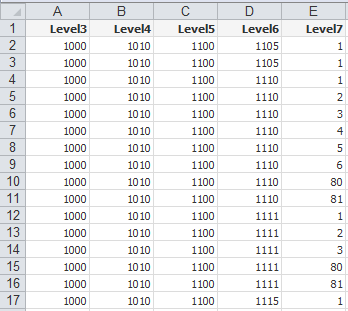
Thanks for your help!
Regards,
Marcel
- Tags:
- new_to_qlikview
Accepted Solutions
- Mark as New
- Bookmark
- Subscribe
- Mute
- Subscribe to RSS Feed
- Permalink
- Report Inappropriate Content
Hi Marcel, following script may help you:
INPUT:
LOAD RowNr,
[Account Level of Detail],
[Object Account],
Subsidiary
FROM
[.\LevelOfAccount_QV.xlsx]
(ooxml, embedded labels, table is INPUT);
Temp:
LOAD If([Account Level of Detail]>=3 and IsNull(Level3), Peek(Level3), Level3) as Level3,
If([Account Level of Detail]>=4 and IsNull(Level4), Peek(Level4), Level4) as Level4,
If([Account Level of Detail]>=5 and IsNull(Level5), Peek(Level5), Level5) as Level5,
If([Account Level of Detail]>=6 and IsNull(Level6), Peek(Level6), Level6) as Level6,
If([Account Level of Detail]=7 and IsNull(Level7), Peek(Level7), Level7) as Level7;
LOAD [Account Level of Detail],
If([Account Level of Detail]=3, [Object Account]) as Level3,
If([Account Level of Detail]=4, [Object Account]) as Level4,
If([Account Level of Detail]=5, [Object Account]) as Level5,
If([Account Level of Detail]=6, [Object Account]) as Level6,
If([Account Level of Detail]=7, Subsidiary) as Level7
Resident INPUT;
OUTPUT:
NoConcatenate LOAD * Resident Temp Where not IsNull(Level7);
DROP Tables Temp, INPUT;
- Mark as New
- Bookmark
- Subscribe
- Mute
- Subscribe to RSS Feed
- Permalink
- Report Inappropriate Content
Hi Marcel, following script may help you:
INPUT:
LOAD RowNr,
[Account Level of Detail],
[Object Account],
Subsidiary
FROM
[.\LevelOfAccount_QV.xlsx]
(ooxml, embedded labels, table is INPUT);
Temp:
LOAD If([Account Level of Detail]>=3 and IsNull(Level3), Peek(Level3), Level3) as Level3,
If([Account Level of Detail]>=4 and IsNull(Level4), Peek(Level4), Level4) as Level4,
If([Account Level of Detail]>=5 and IsNull(Level5), Peek(Level5), Level5) as Level5,
If([Account Level of Detail]>=6 and IsNull(Level6), Peek(Level6), Level6) as Level6,
If([Account Level of Detail]=7 and IsNull(Level7), Peek(Level7), Level7) as Level7;
LOAD [Account Level of Detail],
If([Account Level of Detail]=3, [Object Account]) as Level3,
If([Account Level of Detail]=4, [Object Account]) as Level4,
If([Account Level of Detail]=5, [Object Account]) as Level5,
If([Account Level of Detail]=6, [Object Account]) as Level6,
If([Account Level of Detail]=7, Subsidiary) as Level7
Resident INPUT;
OUTPUT:
NoConcatenate LOAD * Resident Temp Where not IsNull(Level7);
DROP Tables Temp, INPUT;
- Mark as New
- Bookmark
- Subscribe
- Mute
- Subscribe to RSS Feed
- Permalink
- Report Inappropriate Content
Well that was embarrassingly simple! ![]()
Thank you for your help!!!