Unlock a world of possibilities! Login now and discover the exclusive benefits awaiting you.
- Qlik Community
- :
- All Forums
- :
- QlikView App Dev
- :
- Trigger with 2 conditions on date
- Subscribe to RSS Feed
- Mark Topic as New
- Mark Topic as Read
- Float this Topic for Current User
- Bookmark
- Subscribe
- Mute
- Printer Friendly Page
- Mark as New
- Bookmark
- Subscribe
- Mute
- Subscribe to RSS Feed
- Permalink
- Report Inappropriate Content
Trigger with 2 conditions on date
Hi,
I would like help concerning this point.
On my project I put one input field to select a list of dates.
The date selected should have 2 possibilities:
date>=2014-11-26 or date = 1940-01-01
But i don't find how writing this script on Qlikview.
Any help with the above will be much appreciated.
Regards,
Marcel
- Tags:
- new_to_qlikview
Accepted Solutions
- Mark as New
- Bookmark
- Subscribe
- Mute
- Subscribe to RSS Feed
- Permalink
- Report Inappropriate Content
Hi Marcel,
you can put in OR the conditions with the '|' pipe sign, writing
='(>=2014-11-26 | 1940-01-01)'
in the Search String expression when you create the Select in Field action of the OnInput Trigger for your input box variable.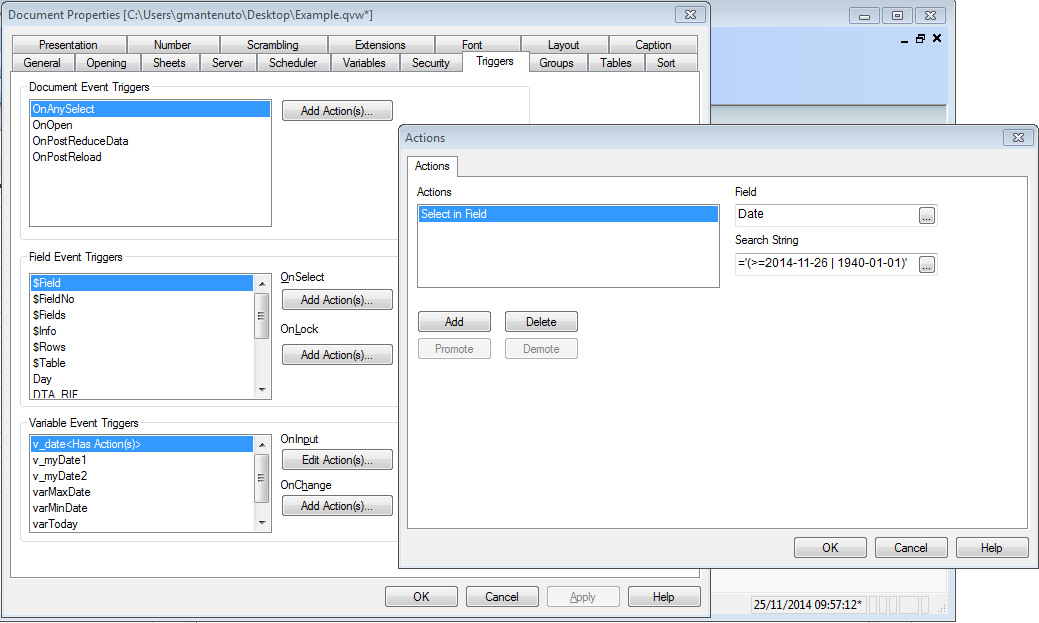
I hope this helps!
Giacomo
- Mark as New
- Bookmark
- Subscribe
- Mute
- Subscribe to RSS Feed
- Permalink
- Report Inappropriate Content
Hi Marcel
try using where condition while loading the data from the file
where date=1940-01-01 or date>=2014-11-26
Regards
Harsha
- Mark as New
- Bookmark
- Subscribe
- Mute
- Subscribe to RSS Feed
- Permalink
- Report Inappropriate Content
Hi Sriharsha,
Thanks for your answer but i would like to update my view after the loading of the data.
My function works well with one condition: ='>=2014-11-26'
But I don't know how add the second condition on this exemple.
Regards
Marcel
- Mark as New
- Bookmark
- Subscribe
- Mute
- Subscribe to RSS Feed
- Permalink
- Report Inappropriate Content
Hi Marcel,
you can edit the properties of your input box like in the attached figure so the drop down list will show only the values in the date range you want.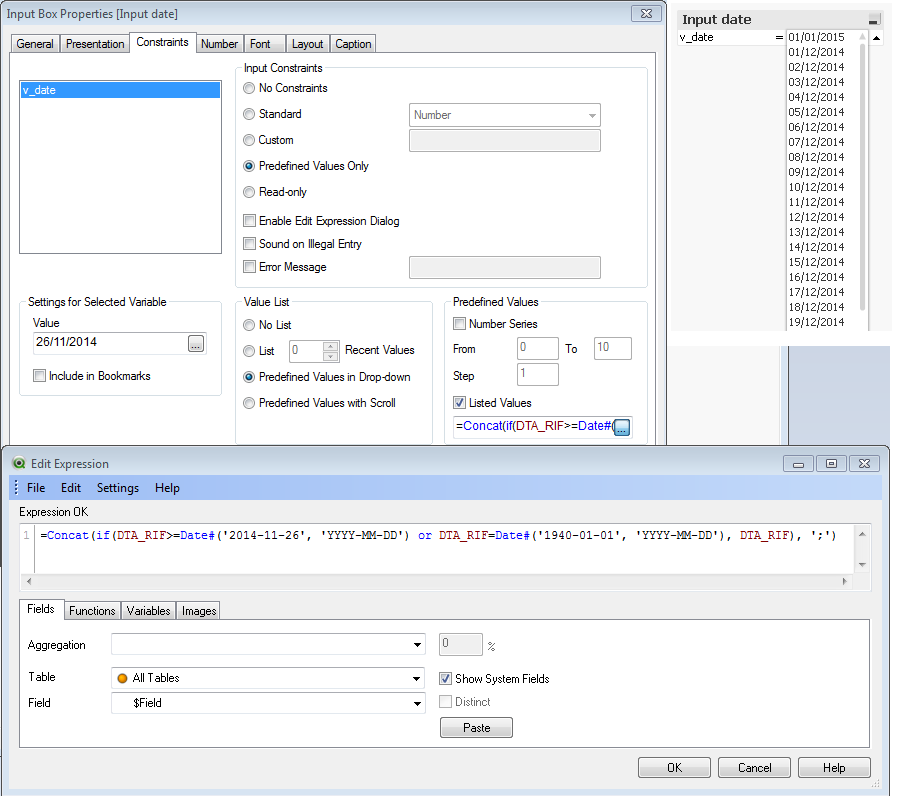
Regards,
Giacomo
- Mark as New
- Bookmark
- Subscribe
- Mute
- Subscribe to RSS Feed
- Permalink
- Report Inappropriate Content
Hi Giacomo,
Thank you for your answer, but it was not exactly what I wanted to do.
I would like when a user will write a date on the field than the liste of element who correspond of the function are selected.
During my research, I found that I need to use a trigger, but I have no idea how I can join these 2 conditions together.
Regards
Marcel
- Mark as New
- Bookmark
- Subscribe
- Mute
- Subscribe to RSS Feed
- Permalink
- Report Inappropriate Content
Hi Marcel,
you can put in OR the conditions with the '|' pipe sign, writing
='(>=2014-11-26 | 1940-01-01)'
in the Search String expression when you create the Select in Field action of the OnInput Trigger for your input box variable.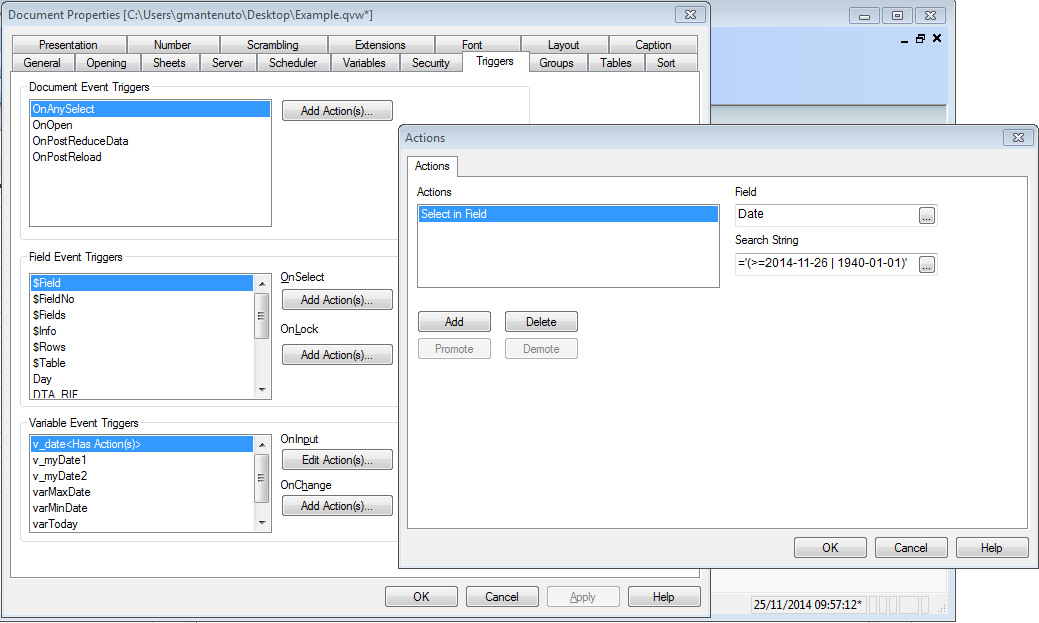
I hope this helps!
Giacomo
- Mark as New
- Bookmark
- Subscribe
- Mute
- Subscribe to RSS Feed
- Permalink
- Report Inappropriate Content
Great thanks! ![]()
It was exactly my problem!
Marcel
- Mark as New
- Bookmark
- Subscribe
- Mute
- Subscribe to RSS Feed
- Permalink
- Report Inappropriate Content
I'm glad I could help ![]()
Please, if you solved the problem, mark the discussion as Answered.
Thank you,
Giacomo