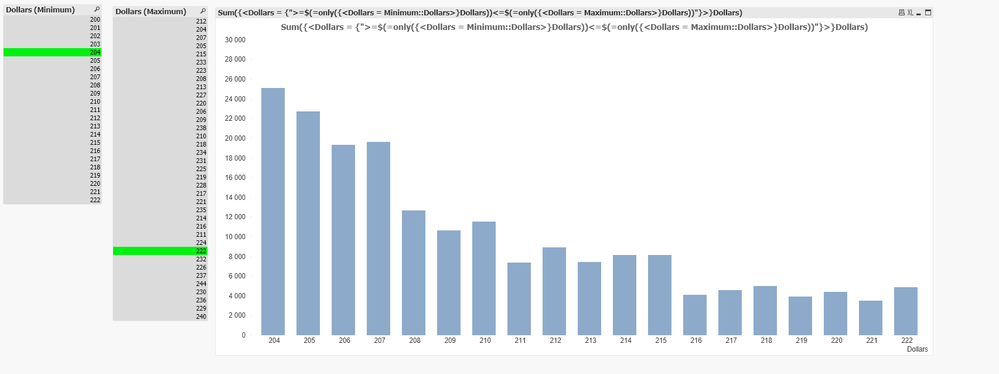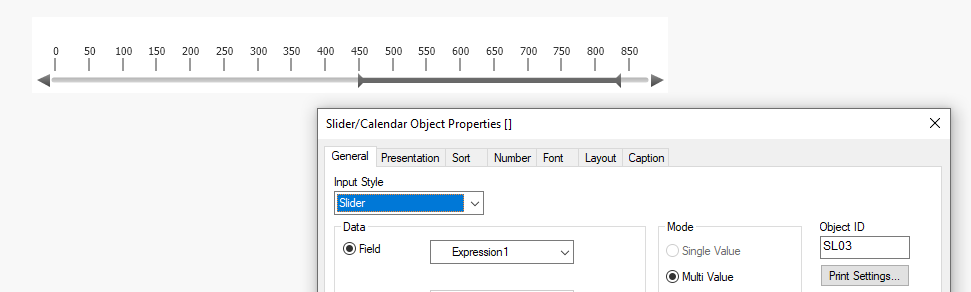Unlock a world of possibilities! Login now and discover the exclusive benefits awaiting you.
- Qlik Community
- :
- All Forums
- :
- QlikView App Dev
- :
- Two List boxs to select max and min value of one f...
- Subscribe to RSS Feed
- Mark Topic as New
- Mark Topic as Read
- Float this Topic for Current User
- Bookmark
- Subscribe
- Mute
- Printer Friendly Page
- Mark as New
- Bookmark
- Subscribe
- Mute
- Subscribe to RSS Feed
- Permalink
- Report Inappropriate Content
Two List boxs to select max and min value of one field
HI Team
I have a field called dollar amonut which is like 100.230,550 etc.
users need a functionality like two list boxes where in one list box he can select mn value and other max values .Its kind ofrange select but needed in list box.
can you please help with this
Thanks in Advance
@marcus_sommer,@Oleg_Troyansky , @sunny_talwar,@rubenmarin ,
Accepted Solutions
- Mark as New
- Bookmark
- Subscribe
- Mute
- Subscribe to RSS Feed
- Permalink
- Report Inappropriate Content
- Mark as New
- Bookmark
- Subscribe
- Mute
- Subscribe to RSS Feed
- Permalink
- Report Inappropriate Content
Is it important to the design that you use two list boxes or could I suggest a slider for this purpose? It will allow you to select a amount interval without any further manipulation to your data model/alternate states.
It is pretty straight forward, just right click in application-> new sheet object -> Slider/Calendar object.
Qlik Community MVP
- Mark as New
- Bookmark
- Subscribe
- Mute
- Subscribe to RSS Feed
- Permalink
- Report Inappropriate Content
It would be great if you can provide the solution using list box
- Mark as New
- Bookmark
- Subscribe
- Mute
- Subscribe to RSS Feed
- Permalink
- Report Inappropriate Content
- Create two new alternative states, one named minimum and one named maximum.
- Create two list boxes with the Dollar field
- Assign one to the minimum state and the other to the maximum state.
- Create an expression like this:
SUM( {<Dollars= {">=$(=min({minimum}Dollars))<=$(=min({maximum}Dollars))"}>} Sales)
https://help.qlik.com/en-US/qlikview/November2017/Subsystems/Client/Content/Alternate States.htm
Qlik Community MVP
- Mark as New
- Bookmark
- Subscribe
- Mute
- Subscribe to RSS Feed
- Permalink
- Report Inappropriate Content
@Vegar thank you for the solution.
Can you please help me with sample example i am not able to acheive it .
- Mark as New
- Bookmark
- Subscribe
- Mute
- Subscribe to RSS Feed
- Permalink
- Report Inappropriate Content
Qlik Community MVP
- Mark as New
- Bookmark
- Subscribe
- Mute
- Subscribe to RSS Feed
- Permalink
- Report Inappropriate Content
HI @Vegar
thank you for solution
But i need a measure amount should be dollar not the dimenison how can i implement that
- Mark as New
- Bookmark
- Subscribe
- Mute
- Subscribe to RSS Feed
- Permalink
- Report Inappropriate Content
The measure is calculating dollars, I just added Dollars as a dimension as well just to point my case. Try taking my expression into another object without Dollars as a dimension and you will find it to adjust according to your dollar selections.
Qlik Community MVP