Unlock a world of possibilities! Login now and discover the exclusive benefits awaiting you.
- Qlik Community
- :
- All Forums
- :
- QlikView App Dev
- :
- Re: Unable to increase the Width of object while e...
- Subscribe to RSS Feed
- Mark Topic as New
- Mark Topic as Read
- Float this Topic for Current User
- Bookmark
- Subscribe
- Mute
- Printer Friendly Page
- Mark as New
- Bookmark
- Subscribe
- Mute
- Subscribe to RSS Feed
- Permalink
- Report Inappropriate Content
Unable to increase the Width of object while exporting object to ppt
Hi,
I am using the macro to export the object to ppt. But i am not able to increase the width of the object in macro. I am using the below code for top, width, height, etc.
ActiveDocument.GetSheetObject("TX150").CopyBitmapToClipboard ' Issue Description
with PPSlide.Shapes.PasteSpecial(3)
PPSlide.Shapes(PPSlide.Shapes.Count).Left = 10
PPSlide.Shapes(PPSlide.Shapes.Count).Top = 430
PPSlide.Shapes(PPSlide.Shapes.Count).width = 3
PPSlide.Shapes(PPSlide.Shapes.Count).height = 29
end with
Can someone please help me?
Thanks
- Tags:
- qlikview_scripting
- « Previous Replies
-
- 1
- 2
- Next Replies »
- Mark as New
- Bookmark
- Subscribe
- Mute
- Subscribe to RSS Feed
- Permalink
- Report Inappropriate Content
Hi Sagar,
ActiveDocument.GetSheetObject("TX150").CopyBitmapToClipboard ' Issue Description
Set objPPT = CreateObject("PowerPoint.Application")
objPPT.Visible = True
Set objPresentation = objPPT.Presentations.Add
With PPSlide.Shapes.PasteSpecial(3)
.Left = 10
.Top = 430
.Width = 3
.Height = 29
End with
- Mark as New
- Bookmark
- Subscribe
- Mute
- Subscribe to RSS Feed
- Permalink
- Report Inappropriate Content
Hi ,
It's not increasing the size of the text object.
Thanks
- Mark as New
- Bookmark
- Subscribe
- Mute
- Subscribe to RSS Feed
- Permalink
- Report Inappropriate Content
- Mark as New
- Bookmark
- Subscribe
- Mute
- Subscribe to RSS Feed
- Permalink
- Report Inappropriate Content
For me it worked - if the entries for width and height are in a certain relation to each other, for example 400 and 80 or 100 and 20 - otherwise these settings will be ignored. Maybe you could differ from these restrictions if some of the graphic-properties like the following are changed before setting the width:
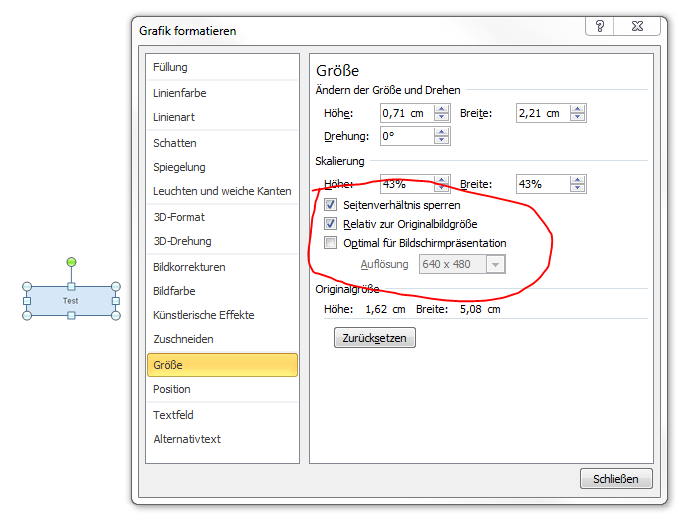
- Marcus
- Mark as New
- Bookmark
- Subscribe
- Mute
- Subscribe to RSS Feed
- Permalink
- Report Inappropriate Content
Hi Marcus,
In my system this settings are in inches instead of cm. After converting this inches to cms in qlikview still it's not working.
- Mark as New
- Bookmark
- Subscribe
- Mute
- Subscribe to RSS Feed
- Permalink
- Report Inappropriate Content
Hi,
I have unchecked the "Lock Aspect Ratio" option through macro. Have a look at the attachment.
- Mark as New
- Bookmark
- Subscribe
- Mute
- Subscribe to RSS Feed
- Permalink
- Report Inappropriate Content
I think the unit from the numbers isn't important but the relation between width and height are. Did you try various combinations with the example from Tamil or only with your own application?
- Marcus
- Mark as New
- Bookmark
- Subscribe
- Mute
- Subscribe to RSS Feed
- Permalink
- Report Inappropriate Content
Ahh. Now, I understood my mistake. I have modified the code like below.
Thanks for your clarification.
- Mark as New
- Bookmark
- Subscribe
- Mute
- Subscribe to RSS Feed
- Permalink
- Report Inappropriate Content
I tried various combinations of height and width but it's difficult to set exact height and width.
- « Previous Replies
-
- 1
- 2
- Next Replies »