Unlock a world of possibilities! Login now and discover the exclusive benefits awaiting you.
- Qlik Community
- :
- All Forums
- :
- QlikView App Dev
- :
- Re: Re: Unit of measure help!!!
- Subscribe to RSS Feed
- Mark Topic as New
- Mark Topic as Read
- Float this Topic for Current User
- Bookmark
- Subscribe
- Mute
- Printer Friendly Page
- Mark as New
- Bookmark
- Subscribe
- Mute
- Subscribe to RSS Feed
- Permalink
- Report Inappropriate Content
Unit of measure help!!!
I have a table that has products and the number of orders in liters. I have another table that the product name with the conversion between liters and cases. The problem is that one product can have the same number of liters but different number of cases. So the cases is really dependent on which product it is.
Table 1: Order by volume
Product, Orders
A, 10 L
B, 20 L
C, 40 L
D, 80 L
Table 2: Conversion table
Product, Liters, Cases
A, 10 L, 2 Cases
B, 10 L, 3 Cases
C, 10 L, 1 Cases
D, 10 L, 6 cases
I need the ability to be able to toggle between liters and cases. What can I do?
- « Previous Replies
-
- 1
- 2
- Next Replies »
- Mark as New
- Bookmark
- Subscribe
- Mute
- Subscribe to RSS Feed
- Permalink
- Report Inappropriate Content
I created a conversion table by dividing Cases/liters for each product in the conversion table
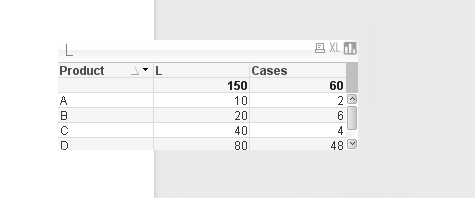
-----------------
OrdersinLiters:
LOAD Product,
[Orders (L)] as [Orders]
FROM
(txt, codepage is 1252, embedded labels, delimiter is ',', msq);
Conversion:
LOAD Product,
Cases / Liters as [Product-LiterToCase-Conversion]
FROM
(txt, codepage is 1252, embedded labels, delimiter is ',', msq);
------------------
Then the chart expression for L and Cases is easy:
L: sum(Orders)
Cases: sum(Orders * [Product-LiterToCase-Conversion])
- Mark as New
- Bookmark
- Subscribe
- Mute
- Subscribe to RSS Feed
- Permalink
- Report Inappropriate Content
PFA
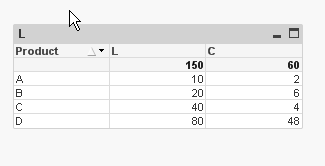
- Mark as New
- Bookmark
- Subscribe
- Mute
- Subscribe to RSS Feed
- Permalink
- Report Inappropriate Content
Thanks for the solutions guys.
What if I wanted a button to switch from liters to cases without putting both cases and liter columns?
- Mark as New
- Bookmark
- Subscribe
- Mute
- Subscribe to RSS Feed
- Permalink
- Report Inappropriate Content
one of the possible solutions
- Mark as New
- Bookmark
- Subscribe
- Mute
- Subscribe to RSS Feed
- Permalink
- Report Inappropriate Content
one more solution.... (i feel like dueling banjos)
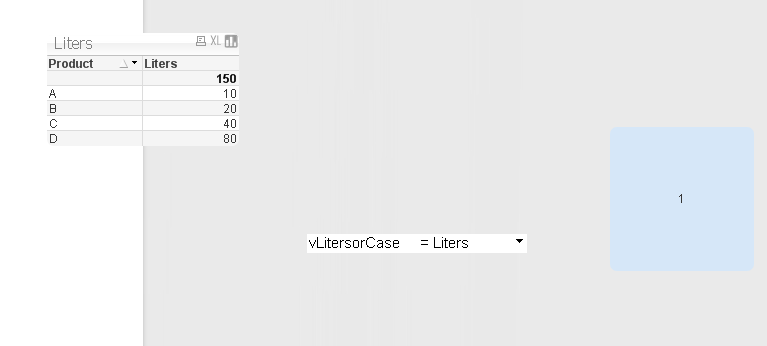
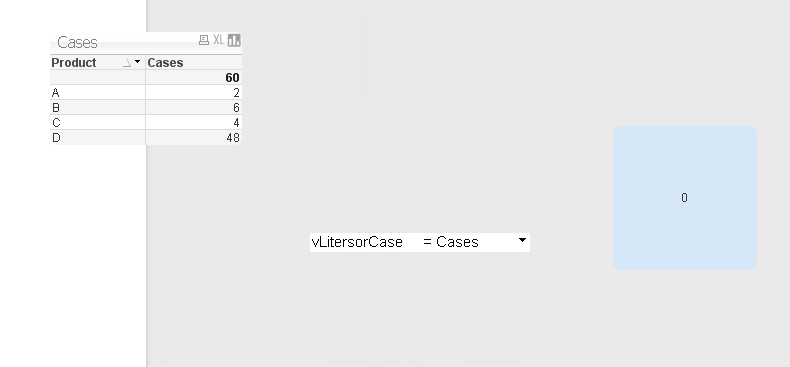
- Mark as New
- Bookmark
- Subscribe
- Mute
- Subscribe to RSS Feed
- Permalink
- Report Inappropriate Content
These are looking great! One additional question, if I were to have one more unit of measure to toggle between. I need to now be able to move it from liters to barrels or cases
Say,
Table 1: Order by volume
Product, Orders
A, 10 L
B, 20 L
C, 40 L
D, 80 L
Table 2: Conversion table
Product, Liters, Cases, Barrels
A, 10 L, 2 Cases, 0.5 Barrel
B, 10 L, 3 Cases, .75
C, 10 L, 1 Cases, .25 Barrel
D, 10 L, 6 cases, 4.5 Barrel
- Mark as New
- Bookmark
- Subscribe
- Mute
- Subscribe to RSS Feed
- Permalink
- Report Inappropriate Content
Here is an updated version to handle Barrels as well.

- Mark as New
- Bookmark
- Subscribe
- Mute
- Subscribe to RSS Feed
- Permalink
- Report Inappropriate Content
and my qvw too
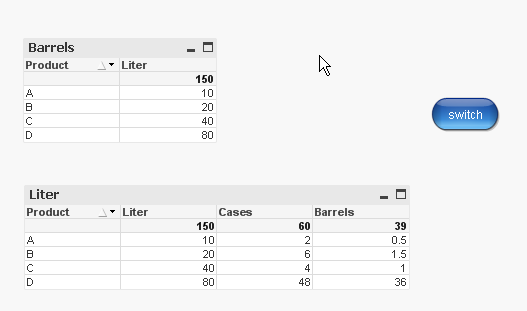
- Mark as New
- Bookmark
- Subscribe
- Mute
- Subscribe to RSS Feed
- Permalink
- Report Inappropriate Content
Either of you know why my liter values are being doubled?
- « Previous Replies
-
- 1
- 2
- Next Replies »