Unlock a world of possibilities! Login now and discover the exclusive benefits awaiting you.
- Qlik Community
- :
- All Forums
- :
- QlikView App Dev
- :
- Re: Unwanted selection when using expression in Mu...
- Subscribe to RSS Feed
- Mark Topic as New
- Mark Topic as Read
- Float this Topic for Current User
- Bookmark
- Subscribe
- Mute
- Printer Friendly Page
- Mark as New
- Bookmark
- Subscribe
- Mute
- Subscribe to RSS Feed
- Permalink
- Report Inappropriate Content
Unwanted selection when using expression in Multi Box
I have a problem when filtering my Multi Box to only show the dates for which I have data in a specific field. The expression I am using is this:
=if( not IsNull([Värde SO-historik]), Datum )
The result is what I want - now only the relevant dates are shown:

However, when selecting a date I also get a selection in the field I used in the above condition:
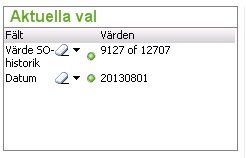
This is undesirable. How can I make it so that no selection is made in the field "Värde SO-historik"?
- Tags:
- new_to_qlikview
- Mark as New
- Bookmark
- Subscribe
- Mute
- Subscribe to RSS Feed
- Permalink
- Report Inappropriate Content
The easiest way would be to create another field with the same filter in your data model, then use this field in the multi-box.
- Mark as New
- Bookmark
- Subscribe
- Mute
- Subscribe to RSS Feed
- Permalink
- Report Inappropriate Content
Hi, thanks for the prompt answer!
This is actually how I have currently solved it, but I wanted to use the field "datum" so that a selection here will be meaningful also for other tabs and charts in my app (it is quite big with 9 tabs - one for each KPI - and the specified field should optimally be relevant for all the tabs).
- Mark as New
- Bookmark
- Subscribe
- Mute
- Subscribe to RSS Feed
- Permalink
- Report Inappropriate Content
Try something like
=aggr( if( not only({1} IsNull([Värde SO-historik])), only({1}Datum) ), Datum)