Unlock a world of possibilities! Login now and discover the exclusive benefits awaiting you.
- Qlik Community
- :
- All Forums
- :
- QlikView App Dev
- :
- Re: Use subtotal in expression in pivot table
- Subscribe to RSS Feed
- Mark Topic as New
- Mark Topic as Read
- Float this Topic for Current User
- Bookmark
- Subscribe
- Mute
- Printer Friendly Page
- Mark as New
- Bookmark
- Subscribe
- Mute
- Subscribe to RSS Feed
- Permalink
- Report Inappropriate Content
Use subtotal in expression in pivot table
Hi,
I have this pivot table:
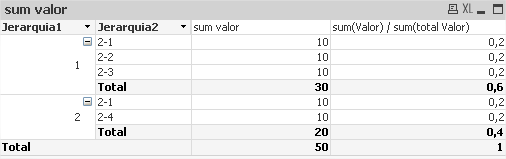
What I want to do in the second column is: value of Jerarquia 2 / Total value of Jerarquia 1
For example:
Jerarquia 1 subtotal = 30 then the second expression should be = 10 / 30 ==> 0,33..
...
Jerarquia 2 subtotal= 20 then the second expression should be = 10 / 20 ==> 0,5
Who can I set the expression to take the subtotal of the first dimension and use it. Can I do that with a qlikview's funtion?
Thanks,
Regards
Accepted Solutions
- Mark as New
- Bookmark
- Subscribe
- Mute
- Subscribe to RSS Feed
- Permalink
- Report Inappropriate Content
- Mark as New
- Bookmark
- Subscribe
- Mute
- Subscribe to RSS Feed
- Permalink
- Report Inappropriate Content
Hello Leandro,
Can you post a sample app to work on?
Thanks,
V.
- Mark as New
- Bookmark
- Subscribe
- Mute
- Subscribe to RSS Feed
- Permalink
- Report Inappropriate Content
Here is the app
- Mark as New
- Bookmark
- Subscribe
- Mute
- Subscribe to RSS Feed
- Permalink
- Report Inappropriate Content
Try this:
Sum(Valor)/Sum(TOTAL <Jerarquia1> Valor)
- Mark as New
- Bookmark
- Subscribe
- Mute
- Subscribe to RSS Feed
- Permalink
- Report Inappropriate Content
Nice!
It's works!, thaks.
Can you tell me what you do when in the exp you put <Jerarquia1>? I tryed setting in the expression' set analisys {<Jerarquia1=>} but that doesn't work.
- Mark as New
- Bookmark
- Subscribe
- Mute
- Subscribe to RSS Feed
- Permalink
- Report Inappropriate Content
TOTAL <Jerarquia1> is telling the expression to Total as per Jerarquia1 dimension. To see what it is doing, create a new expression in your table using the expression -> Sum(TOTAL <Jerarquia1> Valor)
Note: TOTAL <FieldName> is different from {<FieldName>}. Second one (set analysis) will ignore selection in FieldName, while the first one will show the total by the listed dimension
- Mark as New
- Bookmark
- Subscribe
- Mute
- Subscribe to RSS Feed
- Permalink
- Report Inappropriate Content
Thanks! It's usefull