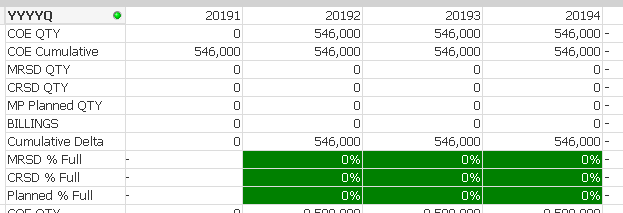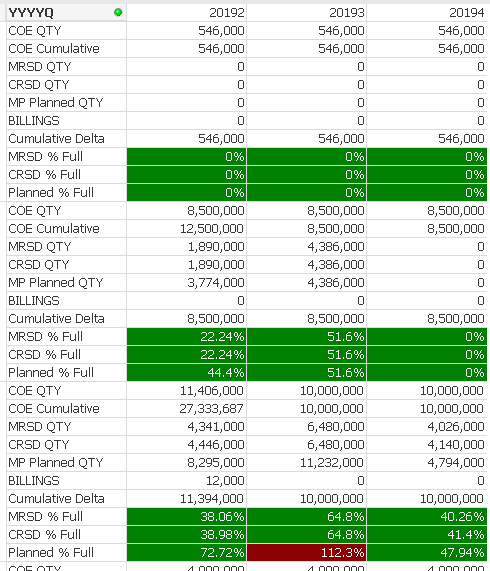Unlock a world of possibilities! Login now and discover the exclusive benefits awaiting you.
- Qlik Community
- :
- All Forums
- :
- QlikView App Dev
- :
- Using set analysis in an expression
- Subscribe to RSS Feed
- Mark Topic as New
- Mark Topic as Read
- Float this Topic for Current User
- Bookmark
- Subscribe
- Mute
- Printer Friendly Page
- Mark as New
- Bookmark
- Subscribe
- Mute
- Subscribe to RSS Feed
- Permalink
- Report Inappropriate Content
Using set analysis in an expression
I have run into an issue using set analysis. I am trying to roll-up previous quarters minus 4 from the current quarter into 1 column, while the horizon remains filled with their projected quantity’s.
The expression I am using is as follows: Sum({1<YYYYQ={'>=$(Qtr_Minus_4_Qtr_YYYYQ)<=$(Current_QTR_YYYYQ)'}>}COE_QTY)
The result is not adding COE Cumulative Q1 to Q2 as expected.For the below example I would like to have 20192 and Previous.
- Mark as New
- Bookmark
- Subscribe
- Mute
- Subscribe to RSS Feed
- Permalink
- Report Inappropriate Content
RangeSum(Above(
Sum({1<YYYYQ={'>=$(Qtr_Minus_4_Qtr_YYYYQ)<=$(Current_QTR_YYYYQ)'}>}COE_QTY)
, 0, RowNo()))
Qlik Community MVP
- Mark as New
- Bookmark
- Subscribe
- Mute
- Subscribe to RSS Feed
- Permalink
- Report Inappropriate Content
Thank you for reaching out with a response. I adjusted your expression as follows
if(YYYYQ = Current_QTR_YYYYQ,
RangeSum(Before(Sum({1<YYYYQ={'>=$(Qtr_Minus_4_Qtr_YYYYQ)<=$(Current_QTR_YYYYQ)'}>}COE_QTY), 0, RowNo())),
sum(COE_QTY))
The expression works, however only on the ones following the second row as shown below. Do you know how I could adjust the expression to include the first row?
Thanks