Unlock a world of possibilities! Login now and discover the exclusive benefits awaiting you.
- Qlik Community
- :
- All Forums
- :
- QlikView App Dev
- :
- Re: VBScript and .bat files not working in QEMC
- Subscribe to RSS Feed
- Mark Topic as New
- Mark Topic as Read
- Float this Topic for Current User
- Bookmark
- Subscribe
- Mute
- Printer Friendly Page
- Mark as New
- Bookmark
- Subscribe
- Mute
- Subscribe to RSS Feed
- Permalink
- Report Inappropriate Content
VBScript and .bat files not working in QEMC
Hi,
I have a .vbs file that runs fine when double clicked but wont run from 'external programs' in Publisher.
.vbs file is at;
C:\QLIKVIEW\Automated_Reports\Reports\Daily Report\Daily Report Archive Script\Publisher Daily Report.vbs
Have tried the following statements in the command line;
1.) C:\QLIKVIEW\Automated_Reports\Reports\Daily Report\Daily Report Archive Script\Publisher Daily Report.vbs
2.) C:\Windows\SysWOW64\cscript.exe
C:\QLIKVIEW\Automated_Reports\Reports\Daily Report\Daily Report Archive Script\Publisher Daily Report.vbs
3.) C:\Windows\System32\cscript.exe
C:\QLIKVIEW\Automated_Reports\Reports\Daily Report\Daily Report Archive Script\Publisher Daily Report.vbs
4.) C:\Windows\SysWOW64\cscript.exe
"C:\QLIKVIEW\Automated_Reports\Reports\Daily Report\Daily Report Archive Script\Publisher Daily Report.vbs"
5.) C:\Windows\System32\cscript.exe
"C:\QLIKVIEW\Automated_Reports\Reports\Daily Report\Daily Report Archive Script\Publisher Daily Report.vbs"
I've also tried it with .bat files where the .bat file works if i double click it so tried.
6.) C:\QLIKVIEW\Automated_Reports\Reports\Daily Report\Daily Report Archive Script\Publisher Daily Report.bat
Most of these just give me a yellow warning sign on the qemc but ultimately don't do anything.
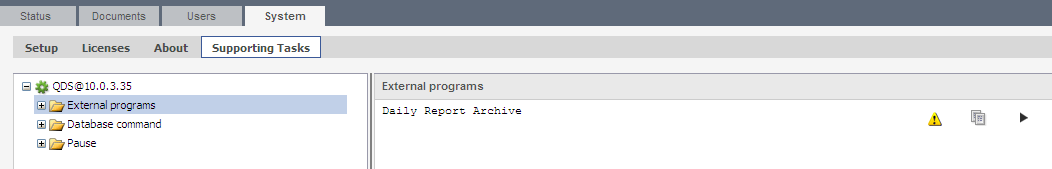
Am i missing something important?
I've checked and the cScript.exe is in both those locations but it still doesn't work.
Regards,
Nick
- Mark as New
- Bookmark
- Subscribe
- Mute
- Subscribe to RSS Feed
- Permalink
- Report Inappropriate Content
Have you seen if cscript is launched ?
- Mark as New
- Bookmark
- Subscribe
- Mute
- Subscribe to RSS Feed
- Permalink
- Report Inappropriate Content
Thanks for getting back to me.
Having checked the log files, it seems it cannot find the folder for some reason;
| 14/08/2012 14:27:27.2809281 | Information | Executing commandline: "\\Qlikview01\QLIKVIEW\vbs Scripts\Daily Report Archive Script\Publisher Daily Report.bat" in folder "\\Qlikview01\QLIKVIEW". |
| 14/08/2012 14:27:27.5461264 | Error | Exception=System.ComponentModel.Win32Exception: The system cannot find the file specified |
I can't figure out why it's only looking in "\\Qlikview01\QLIKVIEW" when the .bat file shows;
"cscript.exe "\\Qlikview01\QLIKVIEW\vbs Scripts\Daily Report Archive Script\Publisher Daily Report.vbs"
I read about the issue with Qlikview hosting on multiple servers (http://community.qlik.com/thread/53608) so have amended to show full UNC path.
If i try and run the .bat file from a different folder (with the script updated) i still get an error;
| 14/08/2012 09:38:23.8991948 | Information | Executing commandline: "\\Qlikview01\QLIKVIEW\Automated_Reports\Scripts\Daily Report Archive Script\Publisher Daily Report.bat" in folder "\\Qlikview01\QLIKVIEW\Automated_Reports\Scripts". |
| 14/08/2012 09:38:23.9303948 | Error | Exception=System.ComponentModel.Win32Exception: The system cannot find the file specified |
It seems that the Information Line always chooses the wrong folder.
Any ideas why?
Regards,
Nick
- Mark as New
- Bookmark
- Subscribe
- Mute
- Subscribe to RSS Feed
- Permalink
- Report Inappropriate Content
if you try to launch a .bat file, it will allway fail until you specify the cmd command.
a .bat or a .vbs file, are not really a program, that's why you have to tell the interpreter used with this kind of files.
try c:\windows\systme32\cmd.exe "C:\QLIKVIEW\Automated_Reports\Reports\Daily Report\Daily Report Archive Script\Publisher Daily Report.bat"
if you'll have to face difficulty with the space in the name of your file, try to use dir /x to know the name of you file or directory dos like.
hope it'll help you !
- Mark as New
- Bookmark
- Subscribe
- Mute
- Subscribe to RSS Feed
- Permalink
- Report Inappropriate Content
Thanks very much.
I can now launch the bat file, however, it's not causing the .vbs file to perform it's task and it's showing a warning sign after execution.
The log file now shows;
| 14/08/2012 16:33:41.3911758 | Information | Executing commandline: "C:\WINDOWS\system32\cscript.exe "\\Qlikview01\QLIKVIEW\vbs Scripts\Daily Report Archive Script\Publisher Daily Report.bat"" in folder "C:\WINDOWS\system32". |
| 14/08/2012 16:33:41.5627747 | Warning | Process exited with non zero exit code: 1 at 14/08/2012 16:33:41 |
| 14/08/2012 16:33:41.5627747 | Information | Process exited with exit code: 1 at 14/08/2012 16:33:41 |
| 14/08/2012 16:33:41.5783746 | Warning | The task "Daily Report Archive" finished with warnings. WarningCount=1 |
Is there any way i can check where it's not working? If i run the .bat file without Publisher it performs as expected.
Thanks in advance,
Nick
- Mark as New
- Bookmark
- Subscribe
- Mute
- Subscribe to RSS Feed
- Permalink
- Report Inappropriate Content
You should write at the beginning and end of your script flag file on your serveur.
You should also try to launch an atomic script with only writing on your serveur what you want to launch.
hope you'll find how to fix your problem !
- Mark as New
- Bookmark
- Subscribe
- Mute
- Subscribe to RSS Feed
- Permalink
- Report Inappropriate Content
These steps work , you can adapt them to watch how your process work:
Make two files :
One ".bat" named VBS.bat on c:\
One ".vbs" named TXT.vbs on c:\
Content of VBS.bat:
:Create_TXT
c:\TXT.vbs
exit
Content of TXT.vbs:
dim filesys, filetxt
Set filesys=CreateObject("Scripting.FileSystemObject")
Set filetxt=filesys.CreateTextFile("c:\File.txt", True)
filetxt.WriteLine("The message you wants")
filetxt.Close
Create an external task on your publisher lauching the following statement:
cmd.exe /C "c:\VBS.bat"
Then you will see that launching the task, create the file with your text
Important : When you try to encapsulate the lauching of a QVW application by VBS , be sure that the user of the QlikView's services have a named cal , and you've launched one time QlikView to chose the interface language !
Hope i'll help you to fix your bug
- Mark as New
- Bookmark
- Subscribe
- Mute
- Subscribe to RSS Feed
- Permalink
- Report Inappropriate Content
Hello,
I have the same problem. Did you find a solution ?
Thank you in advance.