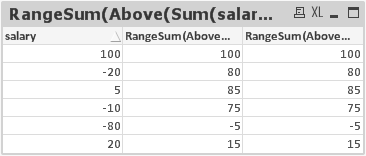Unlock a world of possibilities! Login now and discover the exclusive benefits awaiting you.
- Qlik Community
- :
- All Forums
- :
- QlikView App Dev
- :
- Values should differ
- Subscribe to RSS Feed
- Mark Topic as New
- Mark Topic as Read
- Float this Topic for Current User
- Bookmark
- Subscribe
- Mute
- Printer Friendly Page
- Mark as New
- Bookmark
- Subscribe
- Mute
- Subscribe to RSS Feed
- Permalink
- Report Inappropriate Content
Values should differ
i have 2 fields in a straight table and the Increment field Values should differ with the Transaction value.
salary Increment
100 100
-20 80
5 85
-10 75
-80 -5
20 15
Please help me out.
Accepted Solutions
- Mark as New
- Bookmark
- Subscribe
- Mute
- Subscribe to RSS Feed
- Permalink
- Report Inappropriate Content
I guess you have more then one dimension in your chart... try this
RangeSum(Above(TOTAL Sum(salary), 0, RowNo(TOTAL)))
- Mark as New
- Bookmark
- Subscribe
- Mute
- Subscribe to RSS Feed
- Permalink
- Report Inappropriate Content
May be try this for increment
RangeSum(Above(Sum(salary), 0, RowNo()))
- Mark as New
- Bookmark
- Subscribe
- Mute
- Subscribe to RSS Feed
- Permalink
- Report Inappropriate Content
Hi Sunny
The expression is showing the cumulative difference but isn't showing the resulted value.
- Mark as New
- Bookmark
- Subscribe
- Mute
- Subscribe to RSS Feed
- Permalink
- Report Inappropriate Content
Resulted value? can you elaborate?
- Mark as New
- Bookmark
- Subscribe
- Mute
- Subscribe to RSS Feed
- Permalink
- Report Inappropriate Content
salary ( O/p)Increment RangeSum(Above(Sum(salary), 0, RowNo()))
100 100 100
-20 80 -20
5 85 5
-10 75 -10
-80 -5 -80
20 15 20
The expected field is Increment. The first is gonna be the same then after the Increment field changes with the the transaction value
- Mark as New
- Bookmark
- Subscribe
- Mute
- Subscribe to RSS Feed
- Permalink
- Report Inappropriate Content
I guess you have more then one dimension in your chart... try this
RangeSum(Above(TOTAL Sum(salary), 0, RowNo(TOTAL)))
- Mark as New
- Bookmark
- Subscribe
- Mute
- Subscribe to RSS Feed
- Permalink
- Report Inappropriate Content
Both of Sunny's expressions appear to give the correct value...make sure you are sorting salary by Load Order and Original.