Unlock a world of possibilities! Login now and discover the exclusive benefits awaiting you.
- Qlik Community
- :
- All Forums
- :
- QlikView App Dev
- :
- Re: Variable in <> total
- Subscribe to RSS Feed
- Mark Topic as New
- Mark Topic as Read
- Float this Topic for Current User
- Bookmark
- Subscribe
- Mute
- Printer Friendly Page
- Mark as New
- Bookmark
- Subscribe
- Mute
- Subscribe to RSS Feed
- Permalink
- Report Inappropriate Content
Variable in <> total
Hi all,
I'm trying to get a percent of the total of a calculated dimension in a pivot table.
So, it would be straight-forward if it was a simple dimension used in the expression:
count(distinct ID)/
count(distinct total <Days> ID)
I am using a variable in the calculated dimension called - vAgeingDays, so I was hoping I could use this in the expression ie:
count(distinct ID)/
count(distinct total <$(vAgeingDays)> ID)
OR something similar but it is not working.
Is there perhaps another way to get the total of only the values in this expression(the expression is hiding nulls)
Any ideas?
Many thanks
- « Previous Replies
-
- 1
- 2
- Next Replies »
Accepted Solutions
- Mark as New
- Bookmark
- Subscribe
- Mute
- Subscribe to RSS Feed
- Permalink
- Report Inappropriate Content
Null value is causing the issue. Try:
=COUNT(distinct HREC_Ref)/
count(distinct Total if( not isnull(WD_HREC_NoClock), HREC_Ref))
- Mark as New
- Bookmark
- Subscribe
- Mute
- Subscribe to RSS Feed
- Permalink
- Report Inappropriate Content
Why it does not work?
Do you have your variable like this
=A
or
A
if you got $ expansion you do not need '=' sign
Feeling Qlikngry?
- Mark as New
- Bookmark
- Subscribe
- Mute
- Subscribe to RSS Feed
- Permalink
- Report Inappropriate Content
It depends on how you defined your variable. Could you post that definition?
- Mark as New
- Bookmark
- Subscribe
- Mute
- Subscribe to RSS Feed
- Permalink
- Report Inappropriate Content
My variable is defined as :
IF($(vWorkingDays) <=60, dual('0-60', 1),
IF($(vWorkingDays) > 60 and $(vWorkingDays) <= 120, dual('61-120', 2),
IF($(vWorkingDays) > 120 and $(vWorkingDays) <= 180, dual('121-180',3),
IF($(vWorkingDays) > 180 , dual('181+',4),
))))
- Mark as New
- Bookmark
- Subscribe
- Mute
- Subscribe to RSS Feed
- Permalink
- Report Inappropriate Content
'Total' can't work on calculated dimension. In other words, 'Total' accepts only script generated field name within < >.
- Mark as New
- Bookmark
- Subscribe
- Mute
- Subscribe to RSS Feed
- Permalink
- Report Inappropriate Content
Thanks for the reply Tresesco.
I have now placed this expression into the script - creating a field called WD_HREC_NoClock.
Then I've replaced this as a dimension in place of the previous variable.
I now get 100% for each cell within the pivot table.
Here the dimension WD_HREC_NoClock is called - Time (Days)
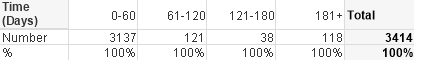
COUNT(distinct HREC_Ref)/
count(distinct Total <WD_HREC_NoClock> HREC_Ref)
- Mark as New
- Bookmark
- Subscribe
- Mute
- Subscribe to RSS Feed
- Permalink
- Report Inappropriate Content
Try to attach your sample qvw.
- Mark as New
- Bookmark
- Subscribe
- Mute
- Subscribe to RSS Feed
- Permalink
- Report Inappropriate Content
If you are having single dimension, you are perhaps over-expressioning it. Try simply:
COUNT(distinct HREC_Ref)/
count(distinct Total <WD_HREC_NoClock> HREC_Ref)
- Mark as New
- Bookmark
- Subscribe
- Mute
- Subscribe to RSS Feed
- Permalink
- Report Inappropriate Content
Hi coco,
Please try removing distinct also:
COUNT(HREC_Ref)/
count(Total HREC_Ref)
Regards
KC
KC
- Mark as New
- Bookmark
- Subscribe
- Mute
- Subscribe to RSS Feed
- Permalink
- Report Inappropriate Content
Unfortunately nothing seems to be working.
When I use a straight table and use the relative option, I get the correct %.
Would be great if there was a similar option in a pivot table.
- « Previous Replies
-
- 1
- 2
- Next Replies »