Unlock a world of possibilities! Login now and discover the exclusive benefits awaiting you.
- Qlik Community
- :
- All Forums
- :
- QlikView App Dev
- :
- Variables Not Working In A For Loop
- Subscribe to RSS Feed
- Mark Topic as New
- Mark Topic as Read
- Float this Topic for Current User
- Bookmark
- Subscribe
- Mute
- Printer Friendly Page
- Mark as New
- Bookmark
- Subscribe
- Mute
- Subscribe to RSS Feed
- Permalink
- Report Inappropriate Content
Variables Not Working In A For Loop
I have been trying to loop through a collection of qvd files to extract field data from them. However, I keep getting the following error: "Syntax error, missing/misplaced FROM: QVD_METADATA:" In the script body displayed in the error message, I also see that the variables have vanished from the places where I placed them in the script (not in the script itself, just in the script body displayed in the error message).
It appears the variables are not being created or assigned values. But, I can't see where the problem lies. Does anyone have any experience with this? Here is the code I am using:
QVD_DATA:
LOAD
*
, Date(Today(), 'DD-MMM-YYYY') AS UPDATE_DATE_QVD_METADATASET
;
LOAD
[QV File Name],
[QVD Full Path]
FROM
$(vInputFile1)
(ooxml, embedded labels, table is [Data Links]);
Let vRowNum = NoOfRows('QVD_DATA'); /*Get total number of rows for the loop to do its thing*/
For i = 1 To $(vRowNum)
Let vQvdPath = FieldValue([QVD Full Path],$(i)); /*Assign each qvd file path to a variable to be used as the path in the metadata extraction load*/
Let vFileName = FieldValue([QV File Name],$(i));
QVD_METADATA:
LOAD
1 as FieldCount,
$(vFileName) as [File Name],
FieldName as [Field Name],
BitOffset as [Bit Offset],
BitWidth as [Bit Width],
Bias as [Bias],
NoOfSymbols as [No Of Symbols],
[NumberFormat/Type] as Type,
[NumberFormat/nDec] as Dec,
[NumberFormat/UseThou] as UseThou
FROM $(vQvdPath) (XmlSimple, Table is [QvdTableHeader/Fields/QvdFieldHeader]);
Next i
- « Previous Replies
-
- 1
- 2
- Next Replies »
- Mark as New
- Bookmark
- Subscribe
- Mute
- Subscribe to RSS Feed
- Permalink
- Report Inappropriate Content
Hi Eugene,
Try putting quotes around $(vFileName): '$(vFileName)' as [File Name],
- Mark as New
- Bookmark
- Subscribe
- Mute
- Subscribe to RSS Feed
- Permalink
- Report Inappropriate Content
There will be spaces in the $(vQvdPath) and $(vFileName) has to be in quotes. Try this:
QVD_METADATA:
LOAD
1 as FieldCount,
'$(vFileName)' as [File Name],
FieldName as [Field Name],
BitOffset as [Bit Offset],
BitWidth as [Bit Width],
Bias as [Bias],
NoOfSymbols as [No Of Symbols],
[NumberFormat/Type] as Type,
[NumberFormat/nDec] as Dec,
[NumberFormat/UseThou] as UseThou
FROM [$(vQvdPath)] (XmlSimple, Table is [QvdTableHeader/Fields/QvdFieldHeader]);
- Mark as New
- Bookmark
- Subscribe
- Mute
- Subscribe to RSS Feed
- Permalink
- Report Inappropriate Content
Debug your script to see which one of the variables isn't evaluating
If a post helps to resolve your issue, please accept it as a Solution.
- Mark as New
- Bookmark
- Subscribe
- Mute
- Subscribe to RSS Feed
- Permalink
- Report Inappropriate Content
Thank you, John and Christian, those are good suggestions. However, the same error keeps getting thrown. It has something to do with the variables not getting evaluated, because they are not being created or initialized. If, after execution, I go and look at the variables using 'Settings/Variable Overview', the vRowNum variable is there. But, the vFileName and vQvdPath variables are not there.
- Mark as New
- Bookmark
- Subscribe
- Mute
- Subscribe to RSS Feed
- Permalink
- Report Inappropriate Content
The vQvdPath and vFileName variables are not assigned any values, and the [QV File Name] and [QV Full Path] fields from the QVD_DATA load at the start of the script also have NULL values. Something isn't loading right in the Load portion of the For loop.
- Mark as New
- Bookmark
- Subscribe
- Mute
- Subscribe to RSS Feed
- Permalink
- Report Inappropriate Content
Well, it's quotes, quotes and some more quotes. You're nearly there.
The two variables that aren't being created appear in a LET assignment with function FieldValue. Those don't seem to be working, correct? You specify the field content as first parameter, but the QV Desktop help carries an example of how this function should be called:
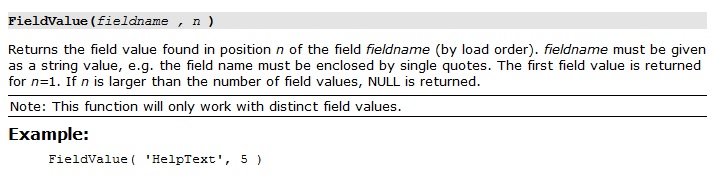
See? The field name should be specified as a string. Quotes. Damn quotes...
Good luck,
Peter
- Mark as New
- Bookmark
- Subscribe
- Mute
- Subscribe to RSS Feed
- Permalink
- Report Inappropriate Content
What is vRowNum evaluating to, does your code even enter the for loop?
If a post helps to resolve your issue, please accept it as a Solution.
- Mark as New
- Bookmark
- Subscribe
- Mute
- Subscribe to RSS Feed
- Permalink
- Report Inappropriate Content
on the top right corner of the screen , below file menu Click on Debug and Step into your code line by line to check
If a post helps to resolve your issue, please accept it as a Solution.
- Mark as New
- Bookmark
- Subscribe
- Mute
- Subscribe to RSS Feed
- Permalink
- Report Inappropriate Content
vRowNum evaluates to 1347, which is the correct number of rows. vQvdPath and vFileName evaluate to NULL. After these are evaluated the script error is then thrown.
- « Previous Replies
-
- 1
- 2
- Next Replies »