Unlock a world of possibilities! Login now and discover the exclusive benefits awaiting you.
- Qlik Community
- :
- All Forums
- :
- QlikView App Dev
- :
- Re: Variables in Set Analysis
- Subscribe to RSS Feed
- Mark Topic as New
- Mark Topic as Read
- Float this Topic for Current User
- Bookmark
- Subscribe
- Mute
- Printer Friendly Page
- Mark as New
- Bookmark
- Subscribe
- Mute
- Subscribe to RSS Feed
- Permalink
- Report Inappropriate Content
Variables in Set Analysis
Dear All,
I want one help. I am attaching sample QVW file as well as sample excel file for this purpose.
In the qlikview document first text box is showing quantity for the month and FY in selection as correct.
Now I have defined three variables and created three input boxes for them and have selected the three desired values in those three input boxes. Now I am trying to use those variables in set analysis expression in second text box. I want the result to come to 61500 as can be seen from the sample excel file example, the row which I have marked as yellow Row No 34. I want to know what wrong I am doing in defining set analysis expression. The second text box is independent of any selection in the list boxes there.
Hope I have clarified in my qlikview document what I want.
Regards,
Manish Prasad
- « Previous Replies
-
- 1
- 2
- Next Replies »
- Mark as New
- Bookmark
- Subscribe
- Mute
- Subscribe to RSS Feed
- Permalink
- Report Inappropriate Content
When I select 2017 then its come.
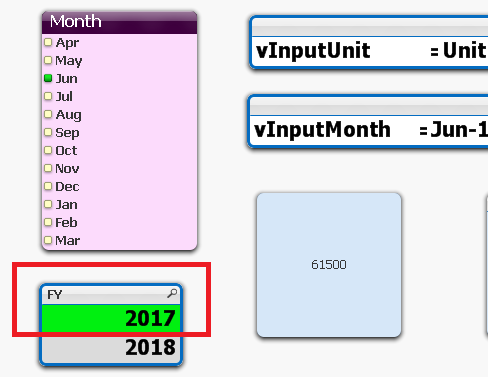
- Mark as New
- Bookmark
- Subscribe
- Mute
- Subscribe to RSS Feed
- Permalink
- Report Inappropriate Content
I don't want to select 2017 in the list box. I want the second text box to show that figure and it should be independent of the selections in the two list boxes attached. For that purpose only I have created three input boxes with three different variables where user can select his desired values.
The selection is the list box is for the remaining objects in the whole document. I want only the second text box to calculate according to the three variables.
Hope I am clear in my query now.
Regards
Manish Prasad
- Mark as New
- Bookmark
- Subscribe
- Mute
- Subscribe to RSS Feed
- Permalink
- Report Inappropriate Content
First of all you can use this link to get the way of how to use variables in set nalysis.
Now to remove selection (or make independent of selection add Field= in set analysis expression.
- Mark as New
- Bookmark
- Subscribe
- Mute
- Subscribe to RSS Feed
- Permalink
- Report Inappropriate Content
I am adding field= in my set analysis expression in my second text box. Just want to know what I am doing wrong.
My set analysis expression is Sum({<Period=,[Mon-Y]={'$(vInputMonth)'},Item_Grouping={'$(vInputExpense)'},Unit={'$(vInputUnit)'},Product={'Hydrate'}>}Actual_Qty)
What is wrong here ?
- Mark as New
- Bookmark
- Subscribe
- Mute
- Subscribe to RSS Feed
- Permalink
- Report Inappropriate Content
Please change your [Mon-Y] date format in MMM-YY and try it will work
- Mark as New
- Bookmark
- Subscribe
- Mute
- Subscribe to RSS Feed
- Permalink
- Report Inappropriate Content
PFA
Change input unit 1 to unit 2 in input box
- Mark as New
- Bookmark
- Subscribe
- Mute
- Subscribe to RSS Feed
- Permalink
- Report Inappropriate Content
Your expression is calculating when any list box is not selected. But in my case these list boxes have selections which are being used in other objects. I want that keeping all the list boxes selected, the said text box to display 61400 which should be independent of any selections.
How to do it ?
Hope I am now more clear in my query.
Regards,
Manish Prasad
- Mark as New
- Bookmark
- Subscribe
- Mute
- Subscribe to RSS Feed
- Permalink
- Report Inappropriate Content
Try this
=Sum({<Period=,FY=,[Mon-Y]={'$(vInputMonth)'} ,Item_Grouping={'$(vInputExpense)'},Unit={'$(vInputUnit)'},Product={'Hydrate'}>}Actual_Qty)
- Mark as New
- Bookmark
- Subscribe
- Mute
- Subscribe to RSS Feed
- Permalink
- Report Inappropriate Content
in this case also if list box of month is selected, then it is not calculating. There is something missing still.
Regards
Manish Prasad
- « Previous Replies
-
- 1
- 2
- Next Replies »