Unlock a world of possibilities! Login now and discover the exclusive benefits awaiting you.
- Qlik Community
- :
- All Forums
- :
- QlikView App Dev
- :
- Version 11 - Chart Presentation - Reversed Checkbo...
- Subscribe to RSS Feed
- Mark Topic as New
- Mark Topic as Read
- Float this Topic for Current User
- Bookmark
- Subscribe
- Mute
- Printer Friendly Page
- Mark as New
- Bookmark
- Subscribe
- Mute
- Subscribe to RSS Feed
- Permalink
- Report Inappropriate Content
Version 11 - Chart Presentation - Reversed Checkbox
In version 10 of QlikView there was a "Reversed" checkbox on the presentation tab which worked well with the Max Visible box for MAT graphs...
When ticked - this reversed the dimension order and, if you had set the Max visible to say 12, you got the most recent 12 months figures displayed on the chart.
In version 11 - Where has this checkbox gone as my charts are now not working - all I get is the oldest 12 months rather than the most recent.
We do have a new dimension limits tab but this only gives 3 options - First, Largest and Smallest...
How do i get my chart to work as before i.e. Reversed?
- Mark as New
- Bookmark
- Subscribe
- Mute
- Subscribe to RSS Feed
- Permalink
- Report Inappropriate Content
Paul,
The checkbox is there, on the Presentation tab, section "Chart Scrolling". It sets the default scrollbar position to the right, that is to the most recent, if the axes is ascending time.
Regards,
Michael
- Mark as New
- Bookmark
- Subscribe
- Mute
- Subscribe to RSS Feed
- Permalink
- Report Inappropriate Content
Thanks Michael - sometimes you cannot see the wood from the trees - for all I looked this morning I didn't see this option.
That being said, this is not the same option as was in Version 10...
Version 10 gives you...
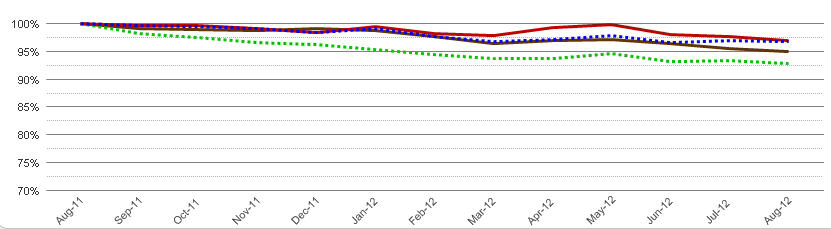
Version 11 gives you...
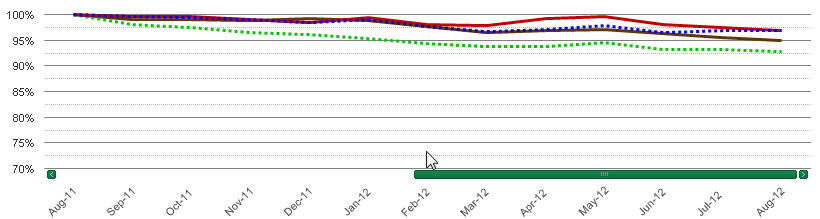
Notices the unwelcome scroll bar - we did not get this in Version 10....
All I would like to show is the most recent 13 months - which I could easily achieve in Version 10...
Any help greatly appreciated...
Regards
Paul
- Mark as New
- Bookmark
- Subscribe
- Mute
- Subscribe to RSS Feed
- Permalink
- Report Inappropriate Content
Paul,
I think you need to use the new properties tab Dimension Limitations.
- Mark as New
- Bookmark
- Subscribe
- Mute
- Subscribe to RSS Feed
- Permalink
- Report Inappropriate Content
Still struggling to resolve this issue to the point that I am thinking about rolling back to version 10...
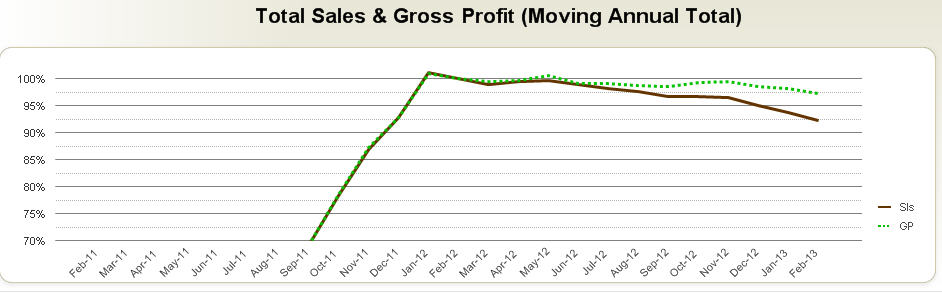
This is where I have gotten to...
I only want to see the most recent 12 months - but need the others to be there in the background otherwise the MAT caclulation does not work.
I have tried Michael's suggestion but get the scroll bar / have an issue with the scroll bar resetting itself back to the left hand side (even although I have reversed and preserve scrollbar = true)...
Have played around with the dimension limits but have been unable to get this working.
This was easily accomplishable in Version 10 - unless I am missingh the obvious I have got to ask "why has this been made so complicated now?"...
Any help greatly appreciated...
![]()
- Mark as New
- Bookmark
- Subscribe
- Mute
- Subscribe to RSS Feed
- Permalink
- Report Inappropriate Content
Hi
is possible upload sample application?
Regards
Perumal A
- Mark as New
- Bookmark
- Subscribe
- Mute
- Subscribe to RSS Feed
- Permalink
- Report Inappropriate Content
Example attached...
This has the scroll bars as per Michaels suggestion - on my report, the scroll bar keeps repositioning itself back to the left hand side.
- Mark as New
- Bookmark
- Subscribe
- Mute
- Subscribe to RSS Feed
- Permalink
- Report Inappropriate Content
Just wondering if this issue was ever resolved, because when I hit reverse nothing happens on my charts?