Unlock a world of possibilities! Login now and discover the exclusive benefits awaiting you.
- Qlik Community
- :
- All Forums
- :
- QlikView App Dev
- :
- Re: Re: View duplicates in pivot table
- Subscribe to RSS Feed
- Mark Topic as New
- Mark Topic as Read
- Float this Topic for Current User
- Bookmark
- Subscribe
- Mute
- Printer Friendly Page
- Mark as New
- Bookmark
- Subscribe
- Mute
- Subscribe to RSS Feed
- Permalink
- Report Inappropriate Content
View duplicates in pivot table
Hello,
in the attached qvw file I'd like to show all the records (as you see now) or only those one which have two places for the same code (only the two records for the B code).
Can someone help me, please?
Thank you
Accepted Solutions
- Mark as New
- Bookmark
- Subscribe
- Mute
- Subscribe to RSS Feed
- Permalink
- Report Inappropriate Content
There are two tables now...
But right, it should be easier to include the check into the expression:
=if(ViewDuplicates,Sum({<Code = {"=count(distinct Place)>1"}>}Qty), Sum(Qty))
- Mark as New
- Bookmark
- Subscribe
- Mute
- Subscribe to RSS Feed
- Permalink
- Report Inappropriate Content
Maybe like attached?
- Mark as New
- Bookmark
- Subscribe
- Mute
- Subscribe to RSS Feed
- Permalink
- Report Inappropriate Content
Nope.
I'd like to show the entire table (when the "All" button is set) or only the two records og the B code
Code Place Qty
B 1 15
2 20
When the "Duplicates" button is set.
Hope it's clear now.
Thank you.
- Mark as New
- Bookmark
- Subscribe
- Mute
- Subscribe to RSS Feed
- Permalink
- Report Inappropriate Content
Hm, unclear why you don't see what I see:

and

Is this what you expect to see?
On what QV version are you? If not specified, I always assume a recent version.
- Mark as New
- Bookmark
- Subscribe
- Mute
- Subscribe to RSS Feed
- Permalink
- Report Inappropriate Content
Well, I expected to see what you see ![]() but it isn't what I see
but it isn't what I see ![]()

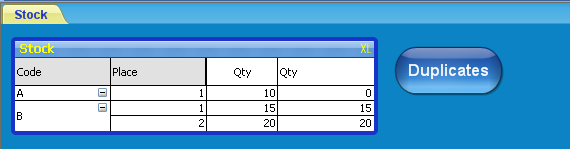
I'm sorry I haven't written my QV version 10.00.9731.9 SR6.
Thank you again.
- Mark as New
- Bookmark
- Subscribe
- Mute
- Subscribe to RSS Feed
- Permalink
- Report Inappropriate Content
I replaced the conditional expression (which probably causes the issue using QV10) with a show condition in layout tab.
- Mark as New
- Bookmark
- Subscribe
- Mute
- Subscribe to RSS Feed
- Permalink
- Report Inappropriate Content
Very Good! Now it works properly. I thought that applying a condition on the Show box of the layout tag makes all the table visible or not...how it works only for specified rows?
- Mark as New
- Bookmark
- Subscribe
- Mute
- Subscribe to RSS Feed
- Permalink
- Report Inappropriate Content
There are two tables now...
But right, it should be easier to include the check into the expression:
=if(ViewDuplicates,Sum({<Code = {"=count(distinct Place)>1"}>}Qty), Sum(Qty))
- Mark as New
- Bookmark
- Subscribe
- Mute
- Subscribe to RSS Feed
- Permalink
- Report Inappropriate Content
This is the cleanest solution ![]()
Thank you for the help.