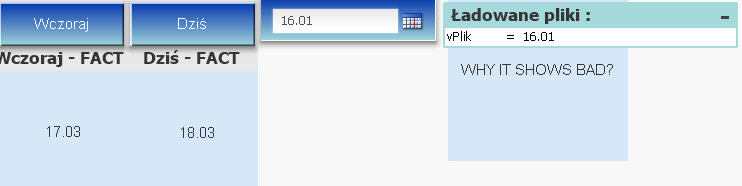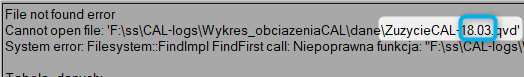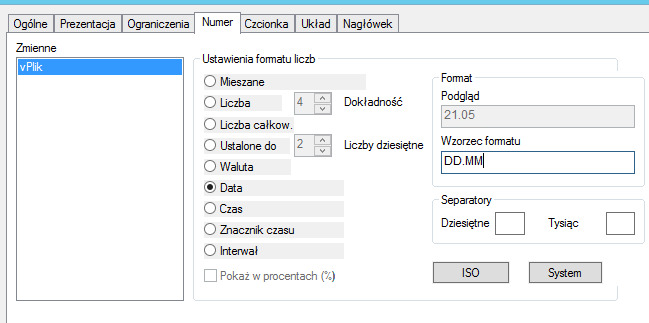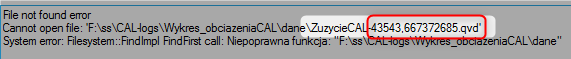Unlock a world of possibilities! Login now and discover the exclusive benefits awaiting you.
- Qlik Community
- :
- All Forums
- :
- QlikView App Dev
- :
- Visual misunderstanding
- Subscribe to RSS Feed
- Mark Topic as New
- Mark Topic as Read
- Float this Topic for Current User
- Bookmark
- Subscribe
- Mute
- Printer Friendly Page
- Mark as New
- Bookmark
- Subscribe
- Mute
- Subscribe to RSS Feed
- Permalink
- Report Inappropriate Content
Visual misunderstanding
Hello,
I have made my first time serious app. Everything seems to be fine, but one.
I have made simple buttons to easy change interval, it is last month, this month, all, custom one from calendar object, and now and yesterday.
When I have clicked on "DZIS" what means today I had 16.01
But it is only visual problem, because - even if - when I had clicked compile the choice was alright 18.03 :
So, why my calendar object and input object show wrong values, than that one I choose?
How could I repair that? It's not big deal, but it would be problematic.
I have added my project below, it is nothing complicated.
Accepted Solutions
- Mark as New
- Bookmark
- Subscribe
- Mute
- Subscribe to RSS Feed
- Permalink
- Report Inappropriate Content
Good idea.
When I have made changes, I saw what was wrong.
I set pattern to format characters in properties in objects :
after changing to "Mixed", date in calendar and input objects, were right at last 🙂
I left format "DD.MM" only on buttons objects.
Thank you for helping me, I wouldn't find it without your guide.
- Mark as New
- Bookmark
- Subscribe
- Mute
- Subscribe to RSS Feed
- Permalink
- Report Inappropriate Content
I have found something.
This is the situation when i watch on date,
and after, when I click on that date.
It change right away.
- Mark as New
- Bookmark
- Subscribe
- Mute
- Subscribe to RSS Feed
- Permalink
- Report Inappropriate Content
Dates are integer numbers where 0=30-12-1899 and each unit is one day, so 18.03 is 17-01-1900 at 00:43:12, that's why it shows 17.01 but I don't see why it keeps showing it as a date and not just a text.
- Mark as New
- Bookmark
- Subscribe
- Mute
- Subscribe to RSS Feed
- Permalink
- Report Inappropriate Content
I tried all the ways I could imagine, to choose "today", to not only be shown correct, but reload correct too.
I tried Now(), I tried Today(), but that could not be formated.
So I tried with Date() to format, but still, it was shown like '18.01', not '19.03'.
When I add Num() in front of that, at least in input object and in calendar object - THE VALUE CAME CORRECT, but when I clicked Reload, it has different format
could someone help me and tell me what I am doing wrong? Or what I have made wrong?
- Mark as New
- Bookmark
- Subscribe
- Mute
- Subscribe to RSS Feed
- Permalink
- Report Inappropriate Content
let vFileName= text(Date('$(vPlik)', 'DD.MM'));
LOAD ... FROM $(vSciezka)$(vFileName).qvd
- Mark as New
- Bookmark
- Subscribe
- Mute
- Subscribe to RSS Feed
- Permalink
- Report Inappropriate Content
Good idea.
When I have made changes, I saw what was wrong.
I set pattern to format characters in properties in objects :
after changing to "Mixed", date in calendar and input objects, were right at last 🙂
I left format "DD.MM" only on buttons objects.
Thank you for helping me, I wouldn't find it without your guide.