Unlock a world of possibilities! Login now and discover the exclusive benefits awaiting you.
- Qlik Community
- :
- All Forums
- :
- QlikView App Dev
- :
- Web Browser
- Subscribe to RSS Feed
- Mark Topic as New
- Mark Topic as Read
- Float this Topic for Current User
- Bookmark
- Subscribe
- Mute
- Printer Friendly Page
- Mark as New
- Bookmark
- Subscribe
- Mute
- Subscribe to RSS Feed
- Permalink
- Report Inappropriate Content
Web Browser
Hi
I have developed a Qlikview report in the devloper mode which is then published accross our organisation via the web browser
When the reports are clicked into online the first page is always the last page that you were on when previously using the reports
Is there any way of making the first page the "dominant" page as such so that everytime you click into the document it opens on that page?
Thanks
- Mark as New
- Bookmark
- Subscribe
- Mute
- Subscribe to RSS Feed
- Permalink
- Report Inappropriate Content
What is exact you require ?
If the issue is solved please mark the answer with Accept as Solution & like it.
If you want to go quickly, go alone. If you want to go far, go together.
- Mark as New
- Bookmark
- Subscribe
- Mute
- Subscribe to RSS Feed
- Permalink
- Report Inappropriate Content
you have the option at access point as "View Details". click on that and attached screen will appeare,
and then click on the "Remove last Document State".
Hope this will help.
-Nilesh
- Mark as New
- Bookmark
- Subscribe
- Mute
- Subscribe to RSS Feed
- Permalink
- Report Inappropriate Content
Sounds like you have Session Recovery turned on in your environment. You can turn it off for all users by going here in the QMC:
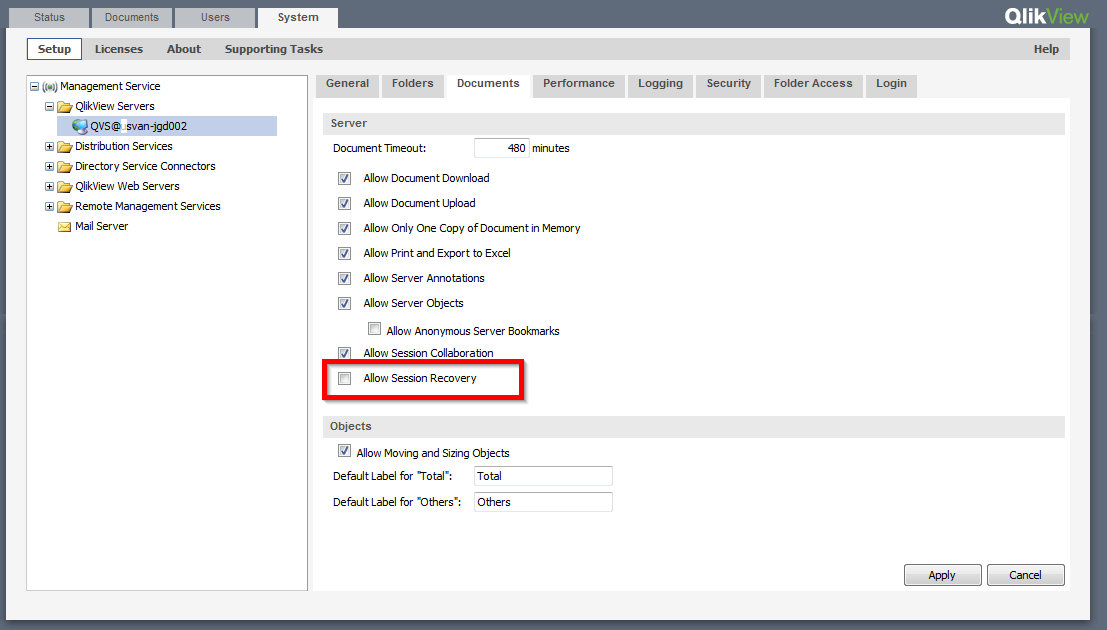
This will cause QlikView to open the document to the same state as the QVW was last saved in (same sheet and selections the developer saved)
In addition you may want to set up an action on the document so it always opens to a specific sheet. That way if a developer save the QVW on a different sheet, the QVW will still open to the desire sheet every time. This is done in Setting->Document Properties -> Triggers
![2013-11-25 11_03_03-QlikView x64 - [QV1].png](/legacyfs/online/49520_2013-11-25 11_03_03-QlikView x64 - [QV1].png)