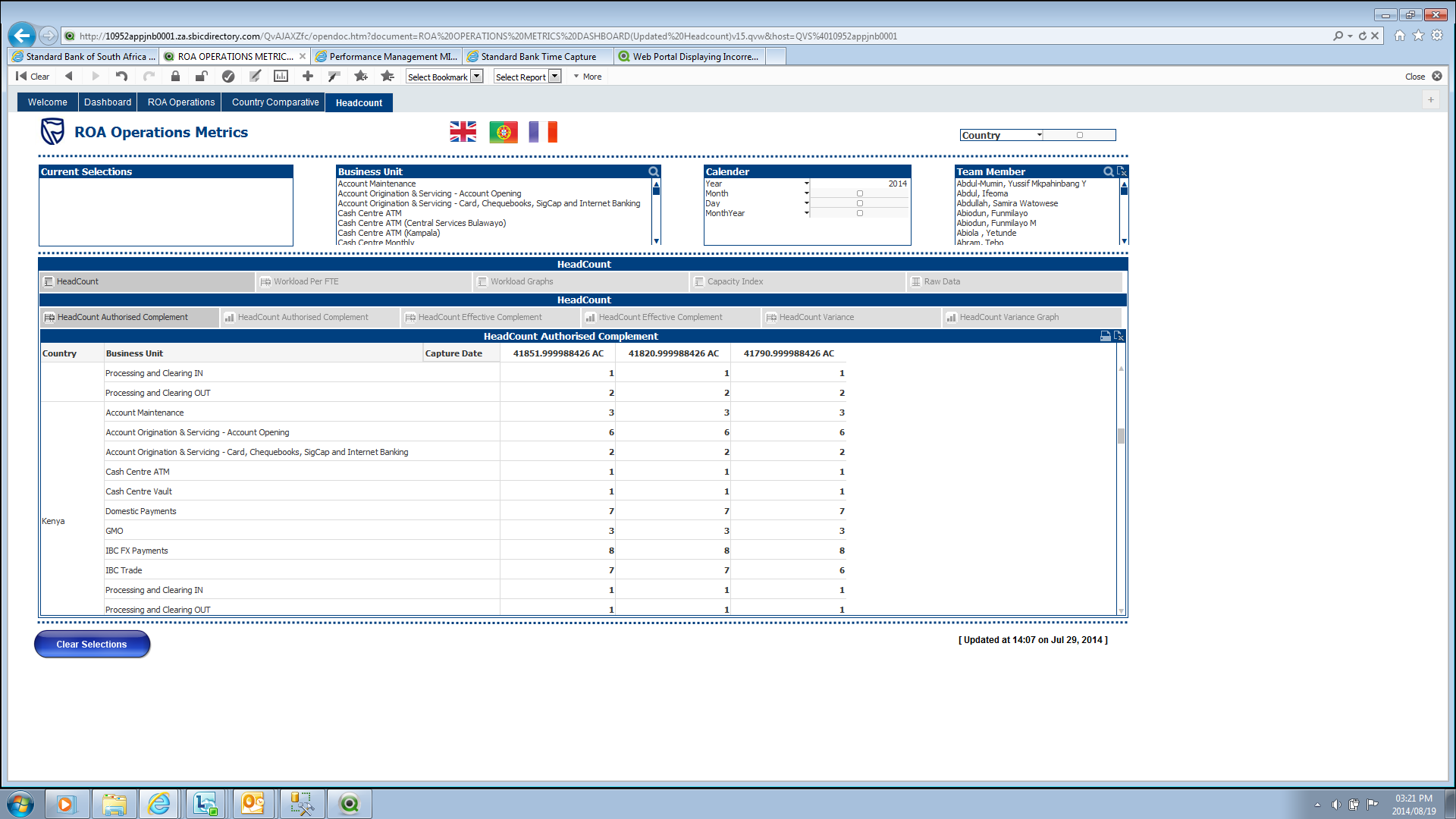Unlock a world of possibilities! Login now and discover the exclusive benefits awaiting you.
- Qlik Community
- :
- All Forums
- :
- QlikView App Dev
- :
- Re: Web Portal Displaying Incorrect
- Subscribe to RSS Feed
- Mark Topic as New
- Mark Topic as Read
- Float this Topic for Current User
- Bookmark
- Subscribe
- Mute
- Printer Friendly Page
- Mark as New
- Bookmark
- Subscribe
- Mute
- Subscribe to RSS Feed
- Permalink
- Report Inappropriate Content
Web Portal Displaying Incorrect
Hello,
A model has been published onto Qlikview Portal but it does not show my three month trend that i have worked out on my dashboard. The model on the develoment view shows it with no problem but once it gets published it doesnt show the previous months.
Please find screen shots below:
Dev View:
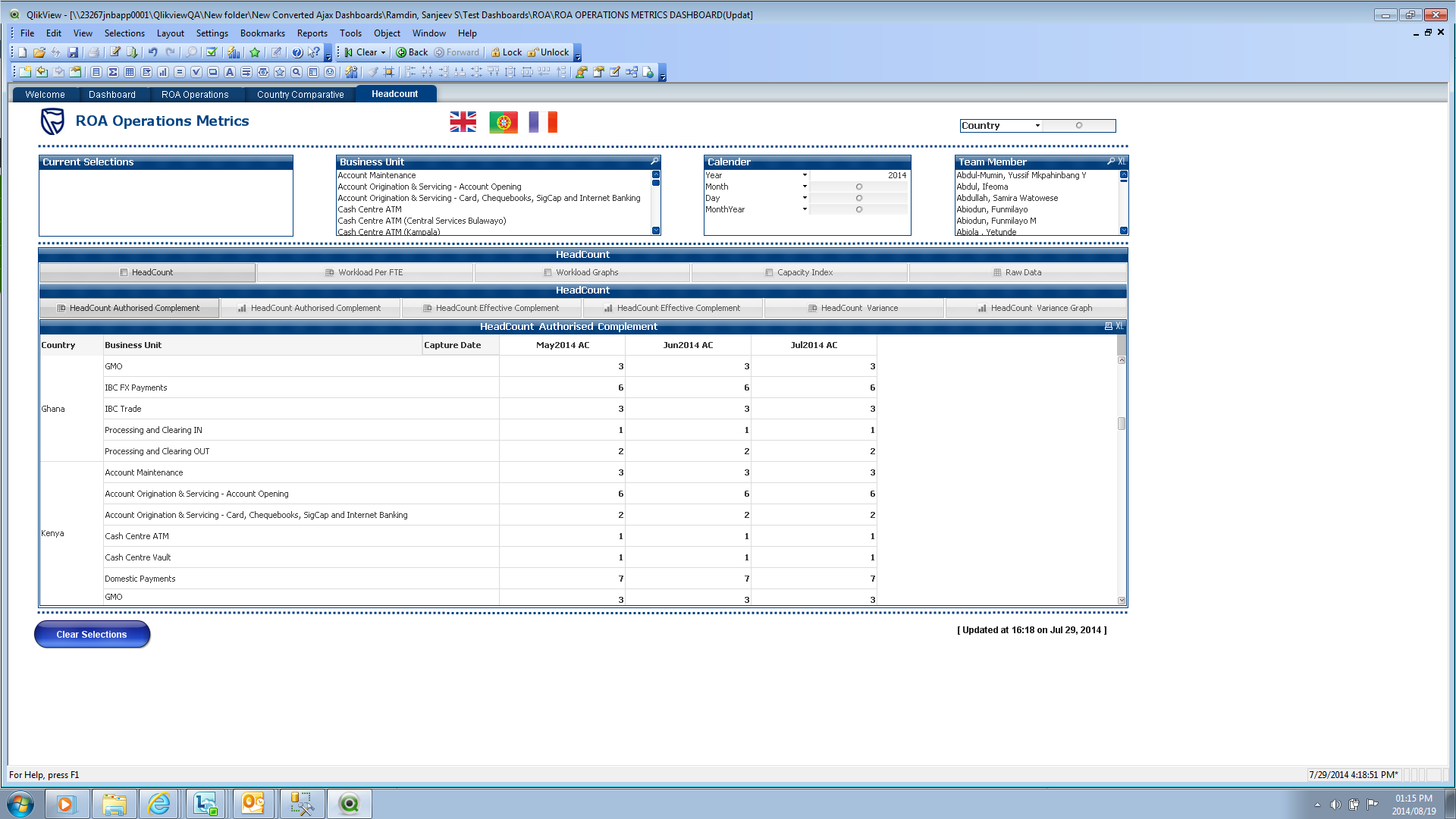
Web/Portal View:
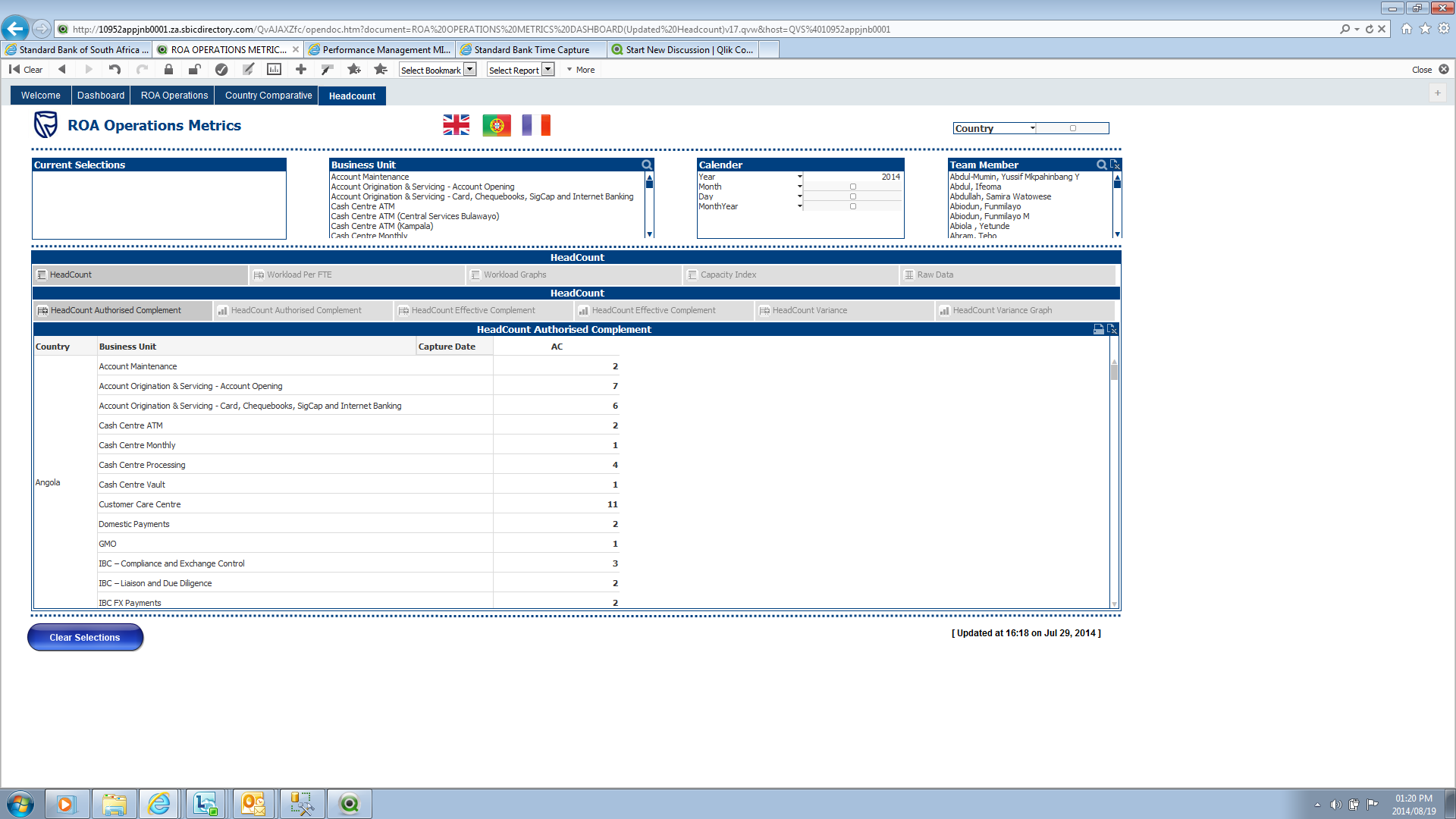
Help Please!
Regards,
Sanjeev
- Tags:
- new_to_qlikview
- Mark as New
- Bookmark
- Subscribe
- Mute
- Subscribe to RSS Feed
- Permalink
- Report Inappropriate Content
Hi Sanjeev,
2 questions
- Are you sure this is the same document ?
- What do you see when you open this document with the local client (open in server)
- Mark as New
- Bookmark
- Subscribe
- Mute
- Subscribe to RSS Feed
- Permalink
- Report Inappropriate Content
Hi Paul,
Yes it is exactly the same.
The view that i see is the second screen shot.
- Mark as New
- Bookmark
- Subscribe
- Mute
- Subscribe to RSS Feed
- Permalink
- Report Inappropriate Content
Sanjeev,
If I look at both screenshots they appear the same, but cannot tell for sure because besides the reload stamp.
This because the sorting of the dimension and displayed expressions are different. I can't think of a reason why the views could be different.
I've noticed that the second screenshot shows the Ajax view of the document. But if you open it with your client or IE+Plugin it should give the same result as the first screenshot.
On what version of QV are you testing ? Maybe it's IE11
- Mark as New
- Bookmark
- Subscribe
- Mute
- Subscribe to RSS Feed
- Permalink
- Report Inappropriate Content
Hi Sanjeev,
maybe this problem is related to an issue with nested container objects (I wouldn't use at all..):
- Ralf
- Mark as New
- Bookmark
- Subscribe
- Mute
- Subscribe to RSS Feed
- Permalink
- Report Inappropriate Content
HI,
If you use have Publisher, Then make sure you run the task in order to replicate the same in Web Portal
Regards
ASHFAQ
- Mark as New
- Bookmark
- Subscribe
- Mute
- Subscribe to RSS Feed
- Permalink
- Report Inappropriate Content
Refresh the TASK, Clear all the SELECTIONS and then reselect your selections. view. it should show up the same way you see in the development.
- Mark as New
- Bookmark
- Subscribe
- Mute
- Subscribe to RSS Feed
- Permalink
- Report Inappropriate Content
Thank you guys for all the assistance but I think I have isolated the problem. Its a piece of code that i am using as a calculated dimension:
=Date(Floor(Date#(CreateDate,'M/D/YYYY h:mm:ss[.fff] TT')),'MMMYYYY')& ' AC '
However I am sitting with another problem of converting the date which now displays as a Number into the following format 'MMMYYYY'. Can anyone help with that?
- Mark as New
- Bookmark
- Subscribe
- Mute
- Subscribe to RSS Feed
- Permalink
- Report Inappropriate Content