Unlock a world of possibilities! Login now and discover the exclusive benefits awaiting you.
- Qlik Community
- :
- All Forums
- :
- QlikView App Dev
- :
- Re: WebView Error
- Subscribe to RSS Feed
- Mark Topic as New
- Mark Topic as Read
- Float this Topic for Current User
- Bookmark
- Subscribe
- Mute
- Printer Friendly Page
- Mark as New
- Bookmark
- Subscribe
- Mute
- Subscribe to RSS Feed
- Permalink
- Report Inappropriate Content
WebView Error
Hi Friends,
when I open my application in webview following error will show. Is anyone has any idea what is this and how to fix it..
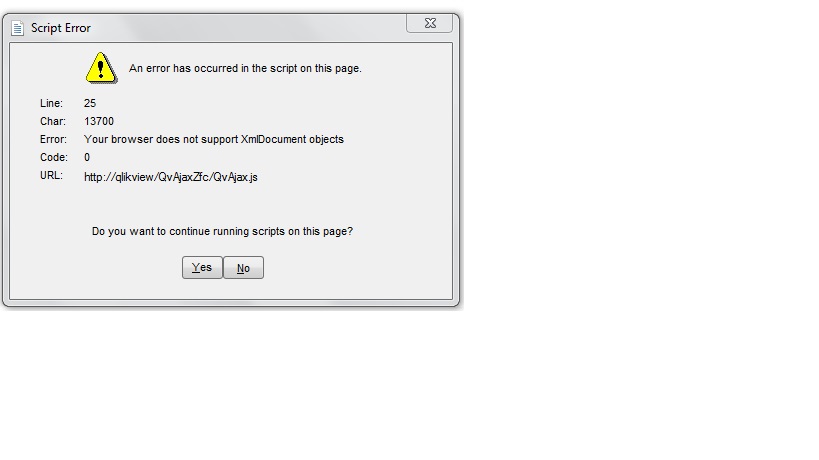
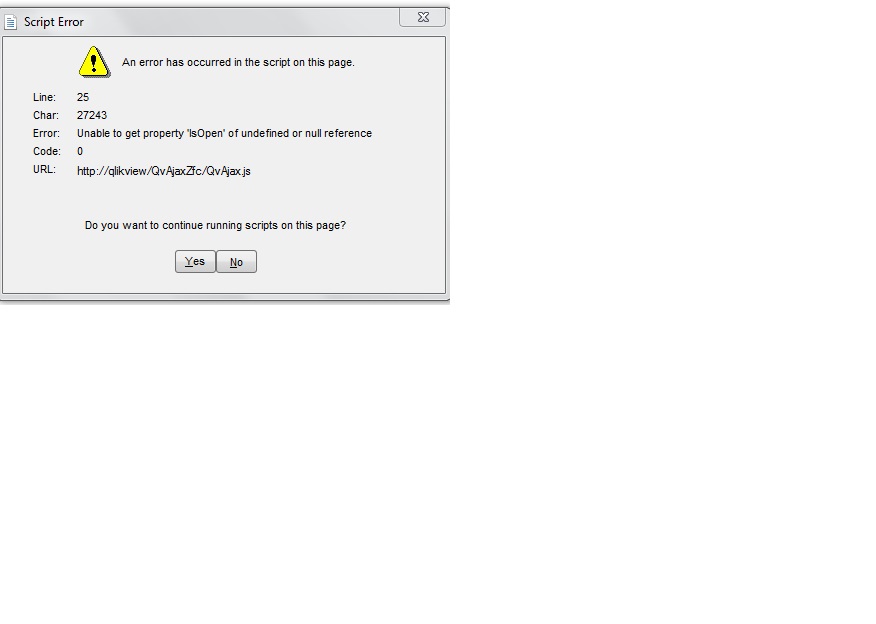
I just wanted to know is this because of any issue with my app or with my browser or something else?
please this is really urgent.
Thanks
Bhawna
- Mark as New
- Bookmark
- Subscribe
- Mute
- Subscribe to RSS Feed
- Permalink
- Report Inappropriate Content
No I didnt use any extension or macros
- Mark as New
- Bookmark
- Subscribe
- Mute
- Subscribe to RSS Feed
- Permalink
- Report Inappropriate Content
I really dont know actually on my m/c it works fine in webview but not on my senior's m/c.I need to explain him where the actually problem is.I need full explanantion
- Mark as New
- Bookmark
- Subscribe
- Mute
- Subscribe to RSS Feed
- Permalink
- Report Inappropriate Content
To help you further I need to know your QlikView Version with complete build number that you use with your IE version of server?
your IE version
your senior IE version.
How do you access QlikView is it via Ajax or IE pluggin?
regards
ASHFAQ
- Mark as New
- Bookmark
- Subscribe
- Mute
- Subscribe to RSS Feed
- Permalink
- Report Inappropriate Content
do you have any idea to fix this without knowing the versions
- Mark as New
- Bookmark
- Subscribe
- Mute
- Subscribe to RSS Feed
- Permalink
- Report Inappropriate Content
No,
There could be many think to look after, to do that we need to know what exactly we are using.
May be there is some character in you listbox of your sheet which is not supported.
May be you get this error due that. All that you can do is remove all sheet abjects and try by adding one by one and check in your senior machine that if you get this issue still.
Or may be you need to upgrade your browser and Qlik version.
Regards
ASHFAQ
- Mark as New
- Bookmark
- Subscribe
- Mute
- Subscribe to RSS Feed
- Permalink
- Report Inappropriate Content
hi in the ie explorer, settings -> internet options -> security sheet -> add your QV url as trusted site. then try webview it will work.
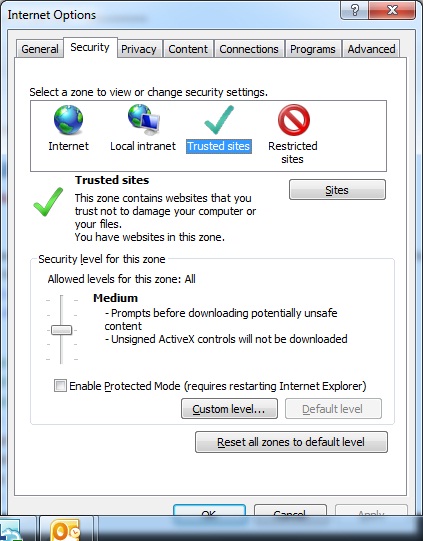
- Mark as New
- Bookmark
- Subscribe
- Mute
- Subscribe to RSS Feed
- Permalink
- Report Inappropriate Content
add "http://qlikview" as popped in ur error msg.
- Mark as New
- Bookmark
- Subscribe
- Mute
- Subscribe to RSS Feed
- Permalink
- Report Inappropriate Content
Vinay,
Bhawana is asking for Webview available on application. Not the browser.
Thanks
Suraj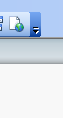
- Mark as New
- Bookmark
- Subscribe
- Mute
- Subscribe to RSS Feed
- Permalink
- Report Inappropriate Content
Suraj
Yes i know, this dependent on the browser setting.. application uses IE information to show in the app. same error i faced when i did same resolved.
- Mark as New
- Bookmark
- Subscribe
- Mute
- Subscribe to RSS Feed
- Permalink
- Report Inappropriate Content
Really!! Apologies, I wasn't aware about that.
Thank you
Suraj