Unlock a world of possibilities! Login now and discover the exclusive benefits awaiting you.
- Qlik Community
- :
- All Forums
- :
- QlikView App Dev
- :
- Week Over Week Change
- Subscribe to RSS Feed
- Mark Topic as New
- Mark Topic as Read
- Float this Topic for Current User
- Bookmark
- Subscribe
- Mute
- Printer Friendly Page
- Mark as New
- Bookmark
- Subscribe
- Mute
- Subscribe to RSS Feed
- Permalink
- Report Inappropriate Content
Week Over Week Change
Hi ,
I need to show a table in my qlikview dashboard , where , the current weeks values are compared with last weeks value . E.g. Monday this week and monday last week. I need to show it in the format displayed beloow. I tried using reangesum , But it breaks as soon as i get Week Start Date dimesion in the chart. Can someone please help here ?
| Week Start Date | Date | Current Week | Previous Week |
| 8/3/2014 | 8/3/2014 | 10 | 9 |
| 8/3/2014 | 8/4/2014 | 20 | 12 |
| 8/3/2014 | 8/5/2014 | 30 | 14 |
| 8/3/2014 | 8/6/2014 | 11 | 15 |
| 8/3/2014 | 8/7/2014 | 23 | 6 |
| 8/3/2014 | 8/8/2014 | 34 | 4 |
| 8/3/2014 | 8/9/2014 | 32 | 0 |
| 8/10/2014 | 8/10/2014 | 35 | 10 |
| 8/10/2014 | 8/11/2014 | 39 | 20 |
| 8/10/2014 | 8/12/2014 | 42 | 30 |
| 8/10/2014 | 8/13/2014 | 45 | 11 |
| 8/10/2014 | 8/14/2014 | 48 | 23 |
| 8/10/2014 | 8/15/2014 | 51 | 34 |
| 8/10/2014 | 8/16/2014 | 54 | 32 |
| 8/17/2014 | 8/17/2014 | 57 | 35 |
| 8/17/2014 | 8/18/2014 | 61 | 39 |
| 8/17/2014 | 8/19/2014 | 64 | 42 |
| 8/17/2014 | 8/20/2014 | 67 | 45 |
| 8/17/2014 | 8/21/2014 | 70 | 48 |
| 8/17/2014 | 8/22/2014 | 73 | 51 |
| 8/17/2014 | 8/23/2014 | 76 | 54 |
| 8/24/2014 | 8/24/2014 | 35 | 57 |
| 8/24/2014 | 8/25/2014 | 39 | 61 |
| 8/24/2014 | 8/26/2014 | 42 | 64 |
| 8/24/2014 | 8/27/2014 | 45 | 67 |
| 8/24/2014 | 8/28/2014 | 35 | 70 |
| 8/24/2014 | 8/29/2014 | 39 | 73 |
| 8/24/2014 | 8/30/2014 | 42 | 76 |
Thanks,
Sailee
- Mark as New
- Bookmark
- Subscribe
- Mute
- Subscribe to RSS Feed
- Permalink
- Report Inappropriate Content
Can you elaborate little more please?
- Mark as New
- Bookmark
- Subscribe
- Mute
- Subscribe to RSS Feed
- Permalink
- Report Inappropriate Content
HI Manish,
Basically , I want to show measure of current week days and last week days against current week dates ..Check the values in bold. In week of 8/3/2014, on first day value was 10. This value should appear as previous week value on first day of week of 8/10/2014.
| Week Start Date | Date | Current Week Values | Previous Week Values |
| 8/3/2014 | 8/3/2014 | 10 | 9 |
| 8/3/2014 | 8/4/2014 | 20 | 12 |
| 8/3/2014 | 8/5/2014 | 30 | 14 |
| 8/3/2014 | 8/6/2014 | 11 | 15 |
| 8/3/2014 | 8/7/2014 | 23 | 6 |
| 8/3/2014 | 8/8/2014 | 34 | 4 |
| 8/3/2014 | 8/9/2014 | 32 | 0 |
| 8/10/2014 | 8/10/2014 | 35 | 10 |
| 8/10/2014 | 8/11/2014 | 39 | 20 |
| 8/10/2014 | 8/12/2014 | 42 | 30 |
| 8/10/2014 | 8/13/2014 | 45 | 11 |
| 8/10/2014 | 8/14/2014 | 48 | 23 |
| 8/10/2014 | 8/15/2014 | 51 | 34 |
| 8/10/2014 | 8/16/2014 | 54 | 32 |
I hope this clarifies.
Thanks,
Sailee
- Mark as New
- Bookmark
- Subscribe
- Mute
- Subscribe to RSS Feed
- Permalink
- Report Inappropriate Content
Using Date as the dimension your first expression would simply be:
Sum(Amount)
And as long as you are loading the dates with numerical values (ie 8/3/14 = 41706 etc) then your second expression would be Sum({<Date={$(=Only(Date)-7}>}Amount)
Then you could compare by using Column(2) - Column(1) in a 3rd expression
- Mark as New
- Bookmark
- Subscribe
- Mute
- Subscribe to RSS Feed
- Permalink
- Report Inappropriate Content
Hi Adrian,
I tried the same. However , I am getting all 0 .
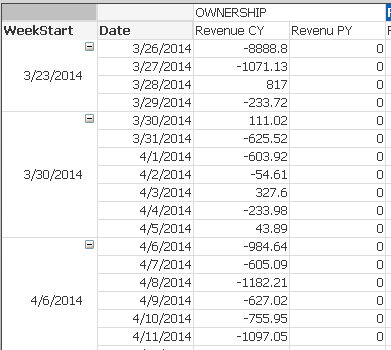
- Mark as New
- Bookmark
- Subscribe
- Mute
- Subscribe to RSS Feed
- Permalink
- Report Inappropriate Content
Temp:
Load
Date(Date#([Week Start Date],'M/D/YYYY')) as [Week Start Date] ,
Date(Date#(Date,'M/D/YYYY')) as Date,
[Current Week],
[Previous Week],
Date(Date#(Date,'M/D/YYYY')-7) as PreviousWeekDate
Inline
[
Week Start Date, Date, Current Week, Previous Week
8/3/2014, 8/3/2014, 10, 9
8/3/2014, 8/4/2014, 20, 12
8/3/2014, 8/5/2014, 30, 14
8/3/2014, 8/6/2014, 11, 15
8/3/2014, 8/7/2014, 23, 6
8/3/2014, 8/8/2014, 34, 4
8/3/2014, 8/9/2014, 32, 0
8/10/2014, 8/10/2014, 35, 10
8/10/2014, 8/11/2014, 39, 20
8/10/2014, 8/12/2014, 42, 30
8/10/2014, 8/13/2014, 45, 11
8/10/2014, 8/14/2014, 48, 23
8/10/2014, 8/15/2014, 51, 34
8/10/2014, 8/16/2014, 54, 32
8/17/2014, 8/17/2014, 57, 35
8/17/2014, 8/18/2014, 61, 39
8/17/2014, 8/19/2014, 64, 42
8/17/2014, 8/20/2014, 67, 45
8/17/2014, 8/21/2014, 70, 48
8/17/2014, 8/22/2014, 73, 51
8/17/2014, 8/23/2014, 76, 54
8/24/2014, 8/24/2014, 35, 57
8/24/2014, 8/25/2014, 39, 61
8/24/2014, 8/26/2014, 42, 64
8/24/2014, 8/27/2014, 45, 67
8/24/2014, 8/28/2014, 35, 70
8/24/2014, 8/29/2014, 39, 73
8/24/2014, 8/30/2014, 42, 76
];
Join
Load
Date as PreviousWeekDate,
[Current Week] as PWEEK
Resident Temp;
PWEEK is your required field and compare it with [Previous Week]
- Mark as New
- Bookmark
- Subscribe
- Mute
- Subscribe to RSS Feed
- Permalink
- Report Inappropriate Content
Yes, of course that won't work because the set analysis is looking at the selection not dimension (sorry). I think the best solution would be to load the values offset by a week and call the field something like AmountPrevWeek.
Then your second expression would just be Sum(AmountPrevWeek)
- Mark as New
- Bookmark
- Subscribe
- Mute
- Subscribe to RSS Feed
- Permalink
- Report Inappropriate Content
Thanks Adrian and Manish. I was trying to avoid script level work .. But seems like it is the best option here ![]()