Unlock a world of possibilities! Login now and discover the exclusive benefits awaiting you.
- Qlik Community
- :
- All Forums
- :
- QlikView App Dev
- :
- What are the supported file formats?
- Subscribe to RSS Feed
- Mark Topic as New
- Mark Topic as Read
- Float this Topic for Current User
- Bookmark
- Subscribe
- Mute
- Printer Friendly Page
- Mark as New
- Bookmark
- Subscribe
- Mute
- Subscribe to RSS Feed
- Permalink
- Report Inappropriate Content
What are the supported file formats?
I just downloaded QlikView Personal Edition for evaluation for my work.
When I create a new file, I found out that the only selection of file formats available is a collection of different excel file formats.
So, I'm wondering here if QlikView commercial edition supports other files formats like CSV, MSACCESS, or maybe connecting to various different database engines such as MySQL, MSSQL?
- Tags:
- formats
Accepted Solutions
- Mark as New
- Bookmark
- Subscribe
- Mute
- Subscribe to RSS Feed
- Permalink
- Report Inappropriate Content
Hello Michael - please take a look at this video series - it will answer your initial question and much more:
Getting Started with QlikView 11 - Connect and Query Data
Getting Started with QlikView 11 - Your First Chart Object
Yes - there are many data sources and formats that can be used with Personal Edition. The wizard that starts when you start QlikView - is just a helper tool - the Getting Started Wizard - If you wanted to - you could put *.* in the input box and select .csv and other text based data and delimited data.
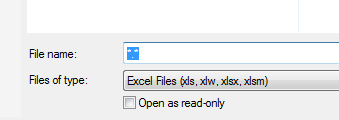
Please let me know how you do.
Regards,
Michael Tarallo
Senior Product Technical Manager
QlikView and QlikView Expressor
Follow me on Twitter @mtarallo
Mike Tarallo
Qlik
- Mark as New
- Bookmark
- Subscribe
- Mute
- Subscribe to RSS Feed
- Permalink
- Report Inappropriate Content
Hello Michael - please take a look at this video series - it will answer your initial question and much more:
Getting Started with QlikView 11 - Connect and Query Data
Getting Started with QlikView 11 - Your First Chart Object
Yes - there are many data sources and formats that can be used with Personal Edition. The wizard that starts when you start QlikView - is just a helper tool - the Getting Started Wizard - If you wanted to - you could put *.* in the input box and select .csv and other text based data and delimited data.
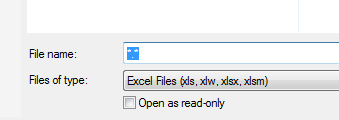
Please let me know how you do.
Regards,
Michael Tarallo
Senior Product Technical Manager
QlikView and QlikView Expressor
Follow me on Twitter @mtarallo
Mike Tarallo
Qlik
- Mark as New
- Bookmark
- Subscribe
- Mute
- Subscribe to RSS Feed
- Permalink
- Report Inappropriate Content
This may also help: http://www.qlik.com/us/explore/solutions/data-source/qlikview-data-sources
Mike T
Mike Tarallo
Qlik
- Mark as New
- Bookmark
- Subscribe
- Mute
- Subscribe to RSS Feed
- Permalink
- Report Inappropriate Content
Thanks Michael. I will check the videos and tutorials.