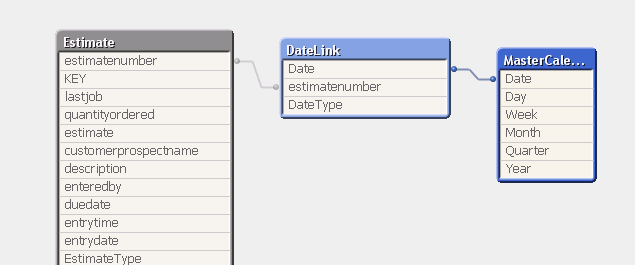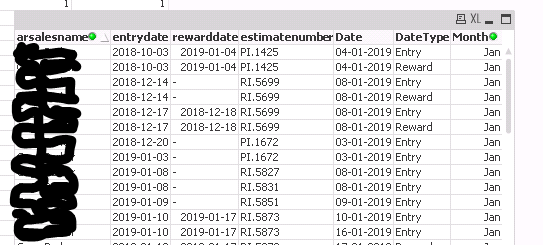Unlock a world of possibilities! Login now and discover the exclusive benefits awaiting you.
- Qlik Community
- :
- All Forums
- :
- QlikView App Dev
- :
- What is going on with my Master Calendar? Incorrec...
- Subscribe to RSS Feed
- Mark Topic as New
- Mark Topic as Read
- Float this Topic for Current User
- Bookmark
- Subscribe
- Mute
- Printer Friendly Page
- Mark as New
- Bookmark
- Subscribe
- Mute
- Subscribe to RSS Feed
- Permalink
- Report Inappropriate Content
What is going on with my Master Calendar? Incorrect Dates
Hello!
I have posted a couple questions that are centered around my dates in my expressions. I now realize I think my master calendar is messed up. I have two dates that I have linked together and created a master calendar please see below:
I noticed when I went to select month of Jan to see how many BIDS and JOBS were in the month of Jan I noticed the Date field is all messed up. How do I fix this?
Here is my Calendar Script
DateLink:
LOAD Distinct
estimatenumber,
Date(entrydate,'DD-MM-YYYY') as Date,
'Entry' as DateType
Resident Estimate
//WHERE rewarddate <> null()
;
Concatenate(DateLink)
LOAD Distinct
estimatenumber,
Date(rewarddate,'DD-MM-YYYY') as Date,
'Reward' as DateType
Resident Estimate
Where rewarddate <> null()
;
Minmaxdates:
LOAD
min([Date]) as mindate,
max([Date]) as maxdate
Resident [DateLink];
Let vMinDate = Num(Peek('mindate',0,'minmaxdates'));
Let vMaxDate = Num(Peek('maxdate',0,'minmaxdates'));
DROP table Minmaxdates;
DateRanges:
LOAD
$(vMinDate) + IterNo()-1 as dateNum,
Date($(vMinDate) + IterNo()-1) as Date
AutoGenerate 1 While $(vMinDate) + IterNo()-1 <= $(vMaxDate);
MasterCalendar:
LOAD
Date as [Date],
Day(Date) as Day,
Week(Date) as Week,
Month(Date) as Month,
'Q' & Ceil(Month(Date)/3) as Quarter,
Year(Date) as Year
Resident DateRanges Order by Date asc;
DROP Tables DateRanges;
Thanks!
- « Previous Replies
-
- 1
- 2
- Next Replies »
- Mark as New
- Bookmark
- Subscribe
- Mute
- Subscribe to RSS Feed
- Permalink
- Report Inappropriate Content
Thanks!!! It looks better! But I am still confused. In this table below I should only be showing BID that happened in January and JOBs in January. Bid are based of the entry date. But there are entrydates that are in December and are showing up after I have selected January. Am I missing something?
- Mark as New
- Bookmark
- Subscribe
- Mute
- Subscribe to RSS Feed
- Permalink
- Report Inappropriate Content
Like I said, a better key is needed... try this
DateLink:
LOAD arsalesname,
estimatenumber,
rewarddate,
entrydate,
Date(rewarddate,'DD-MM-YYYY') as Date,
'Reward' as DateType
Resident Estimate
Where rewarddate <> '-';
Concatenate(DateLink)
LOAD arsalesname,
estimatenumber,
rewarddate,
entrydate,
Date(entrydate,'DD-MM-YYYY') as Date,
'Entry' as DateType
Resident Estimate
Where entrydate <> '-';
- « Previous Replies
-
- 1
- 2
- Next Replies »