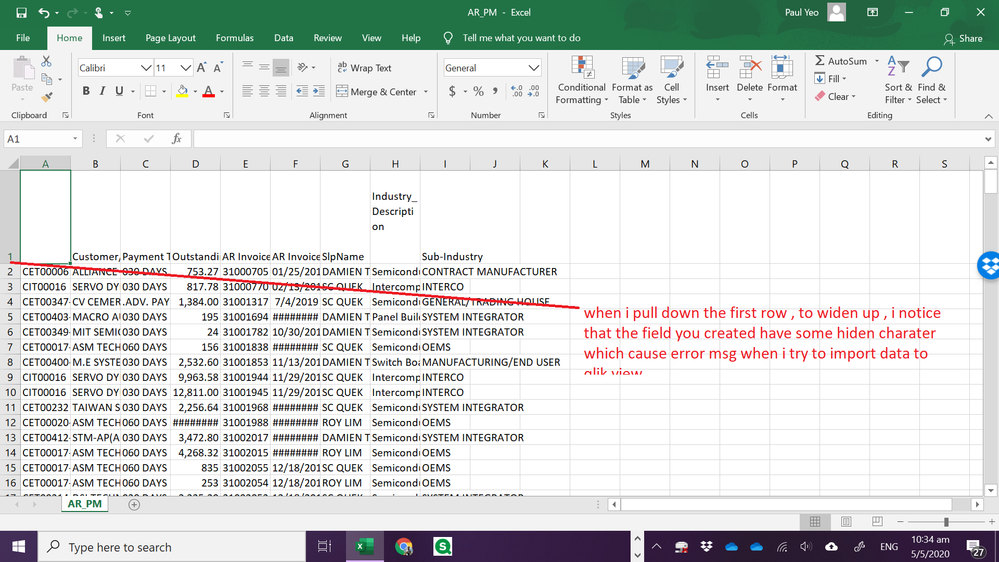Unlock a world of possibilities! Login now and discover the exclusive benefits awaiting you.
- Qlik Community
- :
- All Forums
- :
- QlikView App Dev
- :
- When i try to import CSV file I Alway get error ms...
- Subscribe to RSS Feed
- Mark Topic as New
- Mark Topic as Read
- Float this Topic for Current User
- Bookmark
- Subscribe
- Mute
- Printer Friendly Page
- Mark as New
- Bookmark
- Subscribe
- Mute
- Subscribe to RSS Feed
- Permalink
- Report Inappropriate Content
When i try to import CSV file I Alway get error msg on one field unable to import in ?
Hi All
I have a Excel CSV raw data file , when i try to import wizard , i get the below script :-
Directory;
LOAD [Customer/Vendor Code],
[Customer/Vendor Name],
[Payment Terms Code],
[Outstanding w/o Tax (LC)],
[AR Invoice Number],
[AR Invoice Date],
SlpName,
[Industry_Description
],
[Sub-Industry]
FROM
..\..\..\Dropbox\QV_RAW_ISDN\AR_PM.csv
(txt, codepage is 1252, embedded labels, delimiter is ',', msq);
Notice that second last field , the Bracket go to next 2 row down.
When i click reload script , i get below error msg :-
Field not found - <Industry_Description
>
Payment:
May i know it there any way i can aviod the above error ?
Paul Yeo
- Tags:
- qlikview_scripting
Accepted Solutions
- Mark as New
- Bookmark
- Subscribe
- Mute
- Subscribe to RSS Feed
- Permalink
- Report Inappropriate Content
I don't get the same error as you when loading the csv in QlikView desktop. Using this script.
LOAD
[Customer/Vendor Code],
[Customer/Vendor Name],
[Payment Terms Code],
[Outstanding w/o Tax (LC)],
[AR Invoice Number],
[AR Invoice Date],
SlpName,
[Industry_Description
],
[Sub-Industry]
FROM
AR_PM.csv
(txt, codepage is 28591, embedded labels, delimiter is ',', msq);
A walkaround if you still have trouble with the csv is to don't use the header names like this.
LOAD
@1 AS [Customer/Vendor Code],
@2 AS [Customer/Vendor Name],
@3 AS [Payment Terms Code],
@4 AS [Outstanding w/o Tax (LC)],
@5 AS [AR Invoice Number],
@6 AS [AR Invoice Date],
@7 AS SlpName,
@8 AS [Industry_Description],
@9 AS [Sub-Industry]
FROM
AR_PM.csv
(txt, codepage is 28591, no labels, delimiter is ',', msq, header is 1 lines);
Qlik Community MVP
- Mark as New
- Bookmark
- Subscribe
- Mute
- Subscribe to RSS Feed
- Permalink
- Report Inappropriate Content
Hi All
I try to upload the raw data CSV is not allow , so i ZIP it and post here . Hope some one can test for me.
Paul
- Mark as New
- Bookmark
- Subscribe
- Mute
- Subscribe to RSS Feed
- Permalink
- Report Inappropriate Content
Hi All
When I open the excel CSV file , i notice that the problem field have some hidden space . which cause the problem.
- Mark as New
- Bookmark
- Subscribe
- Mute
- Subscribe to RSS Feed
- Permalink
- Report Inappropriate Content
I don't get the same error as you when loading the csv in QlikView desktop. Using this script.
LOAD
[Customer/Vendor Code],
[Customer/Vendor Name],
[Payment Terms Code],
[Outstanding w/o Tax (LC)],
[AR Invoice Number],
[AR Invoice Date],
SlpName,
[Industry_Description
],
[Sub-Industry]
FROM
AR_PM.csv
(txt, codepage is 28591, embedded labels, delimiter is ',', msq);
A walkaround if you still have trouble with the csv is to don't use the header names like this.
LOAD
@1 AS [Customer/Vendor Code],
@2 AS [Customer/Vendor Name],
@3 AS [Payment Terms Code],
@4 AS [Outstanding w/o Tax (LC)],
@5 AS [AR Invoice Number],
@6 AS [AR Invoice Date],
@7 AS SlpName,
@8 AS [Industry_Description],
@9 AS [Sub-Industry]
FROM
AR_PM.csv
(txt, codepage is 28591, no labels, delimiter is ',', msq, header is 1 lines);
Qlik Community MVP
- Mark as New
- Bookmark
- Subscribe
- Mute
- Subscribe to RSS Feed
- Permalink
- Report Inappropriate Content
Hi Sir
Thank you very much. It work fine now.
Paul